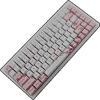 2
2
Marsback M1 Keyboard Review - Custom Switches, Custom Keycaps
Value & Conclusion »Performance
The Marsback M1 supports full N-key rollover USB when in wired mode, which tested successfully using Aqua's test. It goes down to 6KRO in wireless Bluetooth mode, which is still plenty enough for daily use. I did not notice any key chatter on the switches even with 1 ms response time instead of the default 8 ms, but there really should not be any chatter at 1 KHz polling rate anyways. Seen above are also the dedicated keys on the Marsback M1.
There is no on/off switch for the keyboard, which can trigger some people as much as the trigger lighting effect that comes up when you touch the keyboard and take it out of the box. Space bar activates the keyboard, and there are several onboard lighting effects to choose from through the hardware controls detailed in the user manual and quick start guide. There are also options to turn off the back and underlighting, which otherwise results in per-key lighting that lights up upon actuation and fades away after a couple of seconds. Seen above are the LEDs lit up in a multi-color mode on both sides of the keyboard, and we see how the Sakura version doesn't make the best use of the backlighting. Underlighting is also harsher than I'd like owing to the fewer LEDs, and diffusion through the polycarbonate case only goes so far. It does look better in use on the sides because of the larger travel distance from the LEDs, but remains a hardware issue as we discussed before. Setting the keyboard to all white using the software results in a pretty good white color and shows that the polycarbonate case and top can help a lot within such a short operating regime.
Here are some of the lighting effects demonstrated, wherein I enabled backlink mode to have the underlighting coordinate with the backlighting effect. I have no doubt that the other two keycap sets will look better here, so get them if lighting is a bigger deal for you than the custom keycaps.
In addition to the lighting effects, we have onboard controls and pre-programmed functions that add to the user experience. This is especially relevant with smaller form factor keyboards, even this 84-key unit, and Marsback has gone with useful Fn key combinations for media controls, switching to a different OS with the associated OS-specific functions, profile switching, going from USB mode to different Bluetooth pairings, and so on. The software is handy for more refined customization too, especially with macros. Using the Marsback M1 is a really good experience overall, but without a wrist rest, its high-profile case may be a bigger deterrent to some. It does not take a long time to get used to the form factor, however, especially as the Marsback M1 basically is a TKL keyboard once you get used to the compact cluster of keys.
The wireless connectivity is excellent, as has become a trend as of late with newer Bluetooth 5.1 keyboards. Zero issues here in pairing to a PC, laptop, an Android phone, and even a smart TV over 10 feet away and in line of sight, and the transceiver is capable of more. The relatively massive 6000 mAh battery comes in very handy, especially on the Sakura edition where you might as well turn off the backlighting during the day anyway, which makes for a battery life on the order of a couple of months. Backlighting and underlighting will drain the battery within a single day if on all the time, although the keyboard automatically goes to sleep after 10 minutes of no activity to help. Charging the battery can be done over USB 3.2 Gen 1 (maximum 2 A over 5 VDC for 10 W), which fully charges the battery in ~6 hours—it takes a lot longer on USB 2.0 (maximum 0.5 A for 2.5 W).

As we saw before, Marsback makes use of their own branded switches with the M1. There are three switch options, MBS-I, MBS-II, and MBS-III. These are differentiated purely by their spring weight. All three are linear switches, separated only by the force required in travel, and my sample has the lightest switches (MBS-1) of the lot. The MBS-1 is meant to be analogous to the popular Cherry MX Red in that both have an actuation at 2.0 mm and 45 gf, and a total travel distance of 4.0 mm while being linear switches. What distinguishes the MBS-I is hand-applied lube in two separate places, to where I personally think these blow the MX Red out of the water. The MBS-1 has a bottoming-out force of ~57 gf in my testing, which makes it a solid medium-force linear switch. These are really smooth and quiet too, and the combination with the rest of the Marsback M1 is quite solid. This is especially true with the PBT keycaps, but I suspect you would like these with the ABS keycaps as well.
As always, the sound of a keyboard is based on more than just the switch type. So when comparing sound clips, consider the keyboard as a whole. In this case, I have provided above an example sound clip of me typing on the Marsback keyboard sample at ~100 WPM as it comes out of the box with the Sakura PBT keycaps and their MBS-1 switches. For context, you can find sound clips from other keyboards here, including those with linear switches. I did bottom out more often than not, but if you want to train yourself to touch-type, perhaps the heavier MBS-II or MBS-III will be more to your liking.
Jul 13th, 2025 04:38 CDT
change timezone
Latest GPU Drivers
New Forum Posts
- No offense, here are some things that bother me about your understanding of fans. (74)
- Archival HDD constantly starting up for no reason (2)
- The Filthy, Rotten, Nasty, Helpdesk-Nightmare picture clubhouse (2723)
- Is RX 9070 VRAM temperature regular value or hotspot? (403)
- Best motherboards for XP gaming (121)
- Screen burn-in (35)
- Help with updating firmware on a AOC Agon Pro OLED monitor, says I need Install Tool (9)
- NVIDIA RTX PRO 6000 Workstation Runs Much Hotter Than 5090 FE (23)
- New ToS of Take Two and 2K (13)
- Is there a WIFI chip I should get? (2)
Popular Reviews
- Fractal Design Epoch RGB TG Review
- Lexar NM1090 Pro 4 TB Review
- Corsair FRAME 5000D RS Review
- Our Visit to the Hunter Super Computer
- NVIDIA GeForce RTX 5050 8 GB Review
- NZXT N9 X870E Review
- Sapphire Radeon RX 9060 XT Pulse OC 16 GB Review - An Excellent Choice
- AMD Ryzen 7 9800X3D Review - The Best Gaming Processor
- Upcoming Hardware Launches 2025 (Updated May 2025)
- Chieftec Iceberg 360 Review
TPU on YouTube
Controversial News Posts
- Intel's Core Ultra 7 265K and 265KF CPUs Dip Below $250 (288)
- Some Intel Nova Lake CPUs Rumored to Challenge AMD's 3D V-Cache in Desktop Gaming (140)
- AMD Radeon RX 9070 XT Gains 9% Performance at 1440p with Latest Driver, Beats RTX 5070 Ti (131)
- NVIDIA Launches GeForce RTX 5050 for Desktops and Laptops, Starts at $249 (120)
- NVIDIA GeForce RTX 5080 SUPER Could Feature 24 GB Memory, Increased Power Limits (115)
- Microsoft Partners with AMD for Next-gen Xbox Hardware (105)
- Intel "Nova Lake‑S" Series: Seven SKUs, Up to 52 Cores and 150 W TDP (100)
- NVIDIA DLSS Transformer Cuts VRAM Usage by 20% (97)






