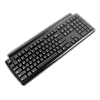 1
1
Matias Quiet Pro Mechanical Keyboard Review
Disassembly »Closer Examination
As seen before, the keyboard comes in a soft foam sleeve, but not pictured is yet another piece of thin foam on the inside to help protect the keyboard from the bottom as well. Once we get the keyboard out, we finally get a first good look at it. To say it has a glossy finish would make me Captain Obvious - this is by far the most glossy keyboard I have ever had my hands on. So get a microfiber cloth to wipe off the dust and fingerprints unless you simply do not care. Matias got back to me on this and said the decision was made as a result of them preferring the sleek look of the glossy finish, but they have taken customer feedback into account and new keyboard models in the future will have a matte finish instead. Note that this Quiet Pro keyboard will thus continue to have the glossy finish. Oh, did I mention the case is polycarbonate and not ABS plastic? I have not seen a keyboard using polycarbonate thus far, and knowing how hard it is to get it shaped consistently, there is a reason for it. Polycarbonate does offer a lot of advantages over ABS in return, however, including high impact resistance, no need for any UV protection coatings, high resistance to temperature/humidity changes, and lower mass.
The keyboard has smaller-than-average bezels on the sides and bottom and a cylinder-like structure at the top. Before we get to the latter, take a look at the right side of the keyboard first. Alongside the dedicated volume controls in the top-right corner is the Num Lock button, and in its usual place in the Num Pad is a second Tab button instead. On to that cylinder now, and we see it house two extra full-size USB ports (USB 2.0) on the right side, and there is a third on the left side. These are a result of a splitter and not a powered hub, so note that devices plugged into the three ports will all be subject to the power draw limitation of 500 mA current from the USB 2.0 connector on the keyboard's cable. Feel free to plug in your office mouse and a USB drive without running into any issues, but do not expect fast charging for your phone through the keyboard.
The font used is very clean, as is the rest of the keyboard in general, with the legends printed on to the bottom left of the keycaps' top. Secondary legends were put above the primary ones, and there is no backlighting here, so that remains a moot point in the end. As seen in the images above, the indicator LEDs for Caps Lock, Scroll Lock, and Num Lock are seen through a small acrylic window in the keycaps themselves.
Not much going on at the back to see. There is a label in the middle of another glossy finish panel, with two rubber pads at the bottom but none at the top. In fact, the two large keyboard feet also do not have any rubber pads, and I found the keyboard to slide around slightly when on a slick desk surface. The keyboard is heavy enough to where it will rest in one place on a desk with a typical textured finish though. The feet themselves have a sharp edge and are prone to scratching up a surface over the long run. The micro-USB port is in the middle at the top, so I am not sure why we have right-angled connectors on the cables here as these simply route the cable towards the mouse and mouse cable instead. A straight connector would have made more sense here in my opinion.
The keycaps seem to follow an OEM profile we associate with Cherry MX and Cherry MX-type switch keyboards, but what is certain is that they are indeed sculpted with a concave top surface and are staggered, which makes it very easy to switch over to the Matias Quiet Pro if you have used a similar keyboard before. This plays well for them since people looking at this possibly already have a mechanical keyboard or will have used one, but want a quieter option instead.
The keycaps are made out of ABS plastic (average wall thickness 0.98 mm), and the legends appear to be pad printed even though they are actually laser etched. The etching process Matias uses causes a bubbling of the surface as a result of which the legends feel higher than the surface of the keycap outside, and they also appear white instead of the usual light gray you get with standard laser etching. They held up better than most ABS stock keycaps in the 4 weeks of testing, and the legends remained in good shape as well, although it is inevitable that these will develop a shine due to finger oils which will have the legends slowly wear off. There is no backlighting here as mentioned before, but for those thinking they would mod in LEDs, note that the keycaps are not conducive to backlighting either, as seen above. Replacement keycaps are quite hard to come by for Alps-style switches as it is, so it would have been nice to see PBT plastic or doubleshot legends from Matias here.
Here, we see the main feature of the keyboard - the Matias Quiet Click switches. Matias switches have a long history with Alps, and the then OEM who made Alps switches, before Matias decided it was best for them to make their own instead. In doing so, they have made a few small changes, such as going with a transparent housing to allow backlighting in the future and improving their manufacturing process to get higher yields and more consistent switches. The Quiet Click switch is a lubed, rubber-dampened version of their original Click switch some Apple enthusiasts might be familiar with. This is a tactile switch as well, and the keycaps fit in the gap in the middle very snugly, so I do not recommend anyone try to remove them without good reason. In fact, I have not removed the larger keycaps here since it was even harder to do so, but note that Matias uses Costar-like wire stabilizers for them here.
Feb 28th, 2025 09:32 EST
change timezone
Latest GPU Drivers
New Forum Posts
- The TPU UK Clubhouse (25814)
- Basic web browsing PC (10)
- Free Games Thread (4507)
- WB actually did it...They closed Monolith. :( (38)
- Amd rx570 sapphire nitro 8gb+ not detected (16)
- is hdmi port on my monitor damaged? vga is fine but flickering with hdmi (13)
- What's your latest tech purchase? (23216)
- Sapphire NITRO+ RX 5700 XT BE original BIOS request (6)
- Microcenter GPU Stock status (17)
- *Severe micro stutters* cyberpunk 2077 Please help (3)
Popular Reviews
- Montech HyperFlow Silent 360 Review
- ASUS GeForce RTX 5070 Ti TUF OC Review
- Gigabyte X870 Aorus Elite WiFi 7 Review
- AMD Radeon RX 9070 Series Technical Deep Dive
- Corsair Xeneon 34WQHD240-C Review - Pretty In White
- AMD Ryzen 7 9800X3D Review - The Best Gaming Processor
- be quiet! Pure Base 501 DX Review
- MSI GeForce RTX 5070 Ti Ventus 3X OC Review
- MSI GeForce RTX 5070 Ti Vanguard SOC Review
- ASUS ROG Harpe Ace Mini Review
Controversial News Posts
- NVIDIA GeForce RTX 50 Cards Spotted with Missing ROPs, NVIDIA Confirms the Issue, Multiple Vendors Affected (498)
- AMD Radeon 9070 XT Rumored to Outpace RTX 5070 Ti by Almost 15% (304)
- AMD Plans Aggressive Price Competition with Radeon RX 9000 Series (274)
- AMD Radeon RX 9070 and 9070 XT Listed On Amazon - One Buyer Snags a Unit (255)
- NVIDIA Investigates GeForce RTX 50 Series "Blackwell" Black Screen and BSOD Issues (244)
- AMD Mentions Sub-$700 Pricing for Radeon RX 9070 GPU Series, Looks Like NV Minus $50 Again (242)
- Edward Snowden Lashes Out at NVIDIA Over GeForce RTX 50 Pricing And Value (241)
- AMD Radeon RX 9070 and 9070 XT Official Performance Metrics Leaked, +42% 4K Performance Over Radeon RX 7900 GRE (191)













