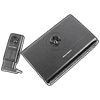 8
8
Millitronic HIVE Wireless Docking Kit Review
Software & Performance »Closer Examination
There are two primary components of the HIVE wireless docking station, and the first is the Millitronic MG360 WiGig USB 3.1 Gen 1 adapter. This is a 110x59x17 mm part with a right-angled USB Type-A connector to connect to a Windows 10 64-bit system. It was originally designed to pair with existing wireless AD routers from NETGEAR, TPLink, and ASUS, and does effectively the same here, but with the docking station itself. It weighs all of 65 grams and will not fall out of a connected port, although the actual offset before the 90° rise is not much, and you may not have room if you have USB Type-A ports next to each other and one is occupied or at an angle. There is a status LED along the side, and the primary component inside is a 60 GHz radio capable of 2 Gbps throughput and quasi-360° beamforming with a maximum ERP (effective radiated power) of 20 dBm.
Millitronic rates the radio inside to be capable of 360° beam forming FOV on only the horizontal axis, and with a 70° vertical FOV, so keep this in mind should the unit be at a steep height up or down from the docking station. There is also an integrated 8 GB flash memory module, which allows the company to store the drivers installer as well as an installation guide and a video notification on the first setup process. It takes power via the 5 V line from the USB connection, with a maximum power draw of 2.5 W. In practice, the vents at the top do seem necessary as it gets warm to the touch.
The docking station also comes in a plastic wrap and is of course larger while still retaining a plastic housing to keep the weight low. It comes in at 185x121x40 mm and ~250 grams and has a wider base to keep it upright and stable. The HIVE docking station uses Millitronic's MLPB28DL3 series WiGig media server backbone with another 60 GHz radio but 180° beamforming horizontally and and 80° vertical FOV, so you have to have it facing the client device outward and can not just have it in the middle of a room of potential clients. There is a Linux-OS on the module with a hardware video decoder capable of driving media at 1080p and 60 FPS. The company also has a 4K/60 decoder-based media server backbone available, but chose not to use it here to presumably keep costs and latency lower. Going from left to right on the back, we see a VGA port, full-size HDMI port, RJ45 Ethernet jack, USB Type A 3.1 Gen 1 port, power input, and power and reset buttons. There are rubber pads on the bottom for grip and to ensure the dock is stable even with all the ports hooked up to cables.
In perspective, we now better see how small the dock truly is (or how large the adapter is, depending on your mindset). This is an extremely portable solution missing the USB connector capable of being rotated for a flatter profile of the adapter. In practice, you would generally connect the dock to your external display once and call it a day, with the adapter itself going from a client to another, or back into storage somewhere.
Jul 12th, 2025 07:36 CDT
change timezone
Latest GPU Drivers
New Forum Posts
- Gigabyte graphic cards - TIM gel SLIPPAGE problem (147)
- Will you buy a RTX 5090? (647)
- 5070 Ti Variants, do they even matter? (20)
- 'NVIDIA App' not usable offline? (10)
- Chrome has removed uBlock Origin 1.64.0 (remove google search suggestions) (8)
- Gpu overheating after bios flash (2)
- What's your latest tech purchase? (24242)
- 3D Printer Club (540)
- Can you guess Which game it is? (230)
- Is RX 9070 VRAM temperature regular value or hotspot? (401)
Popular Reviews
- Fractal Design Epoch RGB TG Review
- Lexar NM1090 Pro 4 TB Review
- Corsair FRAME 5000D RS Review
- NVIDIA GeForce RTX 5050 8 GB Review
- NZXT N9 X870E Review
- Our Visit to the Hunter Super Computer
- Sapphire Radeon RX 9060 XT Pulse OC 16 GB Review - An Excellent Choice
- AMD Ryzen 7 9800X3D Review - The Best Gaming Processor
- Upcoming Hardware Launches 2025 (Updated May 2025)
- Chieftec Iceberg 360 Review
TPU on YouTube
Controversial News Posts
- Intel's Core Ultra 7 265K and 265KF CPUs Dip Below $250 (288)
- Some Intel Nova Lake CPUs Rumored to Challenge AMD's 3D V-Cache in Desktop Gaming (140)
- AMD Radeon RX 9070 XT Gains 9% Performance at 1440p with Latest Driver, Beats RTX 5070 Ti (131)
- NVIDIA Launches GeForce RTX 5050 for Desktops and Laptops, Starts at $249 (119)
- NVIDIA GeForce RTX 5080 SUPER Could Feature 24 GB Memory, Increased Power Limits (115)
- Microsoft Partners with AMD for Next-gen Xbox Hardware (105)
- Intel "Nova Lake‑S" Series: Seven SKUs, Up to 52 Cores and 150 W TDP (100)
- NVIDIA DLSS Transformer Cuts VRAM Usage by 20% (97)











