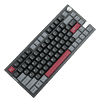 10
10
Montech MKey PRO Wireless Mechanical Keyboard Review
Disassembly »Closer Examination
The Montech MKey Pro is a 75% form factor keyboard with a total of 81 keys in a modified US ANSI layout. This gives you most of the functionality of a TKL keyboard in a smaller footprint, and happens to be the most popular keyboard size among enthusiasts today. There is no universally approved layout for this size, meaning you will see manufacturers take some liberties in what keys to have. Note also how the Fn keys are shifted further to the left than usual, this allows Montech to fit a Delete key alongside F12, in addition to a multi-function wheel in the top right corner, with the wheel getting an anodized aluminium knob that has a knurled finish on the side. There are no indicator LEDs seen here, although there is a light bar to the left which helps with a few things, including battery status. In addition to Delete, we get dedicated Home, Page Up, and Page Down keys too. This, combined with Fn replacing R. Win as usual, means the missing keys from a TKL keyboard are Print Screen, Scroll Lock, Pause/Break, Menu, Insert, and End—not too shabby. There's space above the right arrow key which could have accommodated one more switch perhaps, although this is used for another purpose as we will soon see.
The keyboard uses a two-piece ABS plastic case complemented by a matching tri-tone keycaps. The "Darkness" color version goes with darker colors compared to the "Freedom" version we saw with the MKey TKL before. The third color here has a light burgundy base, which contrasts a lot compared to the black and blue/gray keycaps to where I do feel Montech could have included some replacement keycaps for those who want something more cohesive. The keycap legends employ a fairly clean font with good contrast and a large enough size for easy visibility. These are located in the top left corner of the keycaps, with secondary legends pushing them down. This is not really important though since the keycaps themselves are opaque as we saw with the MKey TKL before. Bezels are average in size and the only branding visible in use is the Montech logo above the right arrow key.
Turning the keyboard around, we see the bottom panel continues to be black to match the top panel. This is different from the Montech MKey TKL which went for a burgundy bottom panel instead. There is a metal badge in the middle with the Montech logo, the keyboard serial number, and the usual certification info on it. We also get four long rubber pads on the top and bottom to help prevent the keyboard from sliding around on your desk. Montech has added two sets of keyboard feet at the top for a total of three elevation angles (4/7/10°) to choose from, and these feet come with rubberized bottoms too.
That section above the right arrow key is taken up by a shiny magnetic cover that conceals the 2.4 GHz USB dongle below. This means you always have it with you in the keyboard when needed, or neatly tucked away when not. Now this isn't the best position for the dongle since you could have used it for an extra key, but Montech also uses this area for branding as we saw before. The dongle is also held in place via a magnet in the chassis, and comes pre-paired to the keyboard for easy setup and use over 2.4 GHz wireless. On the top left side facing away from the user is a 3-way switch allowing you to choose between the three connectivity options—2.4 GHz, wired over USB, and Bluetooth—with a slightly inset Type-C port alongside that can accommodate most aftermarket cables should you so desire. The provided cable works well enough, especially given the black color matches the keyboard decently, is the usual 6' in length, durable enough with a nice sleeve, and terminates in a USB Type-A connector headed to your PC, where USB 3.2 Gen 1 is recommended.
A look from the side shows the built-in elevation of the keyboard, which I would classify as medium-high profile and could benefit from a wrist rest if you are not used to touch typing with hands hovering over the keys at all times. The keycaps are non-floating owing to the nature of the case design, and the included keycap puller is useful in removing and/or replacing the keycaps as well as to clean the keyboard. The metal wire keycap puller is also nice in doing its job without the potential of scratching their sides as with plastic ring-style pullers. Montech is using the OEM keycap profile here, making it easy to swap over from most other mechanical keyboards to this one. The keycaps are made of thick PBT plastic (average wall thickness 1.35 mm) with doubleshot-injected legends on the top for durability and longevity alike. Unfortunately, these keycaps are opaque, so any lighting from the LEDs will only be visible between the keycaps and not through them.
The Montech MKey PRO keyboard comes with two mechanical switch options in the form of the Gateron G Pro 3.0 Yellow or Brown switch. My sample has Brown switches installed in a south-facing configuration for increased keycap compatibility—good news for those who might want to use different keycaps for whatever reason. The keyboard uses a steel plate given a black powder-coated finish on this version. The larger keycaps use plate mounted stabilizers which come lubed out of the box—excessively so, I found the Enter key to be slightly sticking until I manually removed some of this excess lube. There's some foam underneath the space bar keycap, as well as in the gaps between the plate and the PCB itself to further dampen the larger keycap.
The switch remover tool is handy to remove the hot-swappable switches off the PCB where we see the use of a 5-pin mechanical switch socket with a switch pad as well as a thicker foam sheet between the plate and the PCB too. There is also an SMD RGB LED associated with each switch to help with backlighting. The Gateron G Pro 3.0 Brown switch is a 3-pin tactile feedback switch that is characterized by its brown cross-point stem. It's based off the Cherry MX Brown and has undergone several iterations to get to this latest version. This RGB switch has a clear top housing with an integrated lens—this means no surface mounted LED support—to better diffuse light from the LED underneath. The bottom housing is opaque white and contains the metal contacts.
Feb 22nd, 2025 21:34 EST
change timezone
Latest GPU Drivers
New Forum Posts
- Why is coil whine still a nuisance? (7)
- 4GB or 8GB - Saphire pulse Radeon RX570 ITX (1)
- Help with integrated gpu. (48)
- A Final Fantasy IX Reminiscence - My love letter and homage to one of the best stories ever told (69)
- How to quickly & easily fix coil-whine(coil choke noise) (1135)
- RX 580 Bricked After Failed BIOS Flash – No Display, Fans Spinning (5)
- What local LLM-s you use? (58)
- Nvidia's GPU market share hits 90% in Q4 2024 (gets closer to full monopoly) (508)
- When will 2000000 IOPS read (random 4K, QD32) drives cost less than 150 dollar? (5)
- VRAM do you recommend for 4K gaming nowadays? (15)
Popular Reviews
- MSI GeForce RTX 5070 Ti Ventus 3X OC Review
- Ducky One X Inductive Keyboard Review
- ASUS GeForce RTX 5070 Ti TUF OC Review
- Galax GeForce RTX 5070 Ti 1-Click OC White Review
- MSI GeForce RTX 5070 Ti Vanguard SOC Review
- Gigabyte GeForce RTX 5090 Gaming OC Review
- darkFlash DY470 Review
- MSI GeForce RTX 5070 Ti Gaming Trio OC+ Review
- Palit GeForce RTX 5070 Ti GameRock OC Review
- Fantech Aria II Pro Review
Controversial News Posts
- NVIDIA GeForce RTX 5090 Spotted with Missing ROPs, NVIDIA Confirms the Issue, Multiple Vendors Affected, RTX 5070 Ti, Too (422)
- AMD Radeon 9070 XT Rumored to Outpace RTX 5070 Ti by Almost 15% (302)
- AMD Plans Aggressive Price Competition with Radeon RX 9000 Series (271)
- AMD is Taking Time with Radeon RX 9000 to Optimize Software and FSR 4 (256)
- AMD Radeon RX 9070 and 9070 XT Listed On Amazon - One Buyer Snags a Unit (247)
- Edward Snowden Lashes Out at NVIDIA Over GeForce RTX 50 Pricing And Value (241)
- AMD Denies Radeon RX 9070 XT $899 USD Starting Price Point Rumors (239)
- New Leak Reveals NVIDIA RTX 5080 Is Slower Than RTX 4090 (215)




















