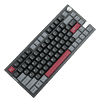 10
10
Montech MKey PRO Wireless Mechanical Keyboard Review
Software »Disassembly
Given the hot-swappable nature of the switches and this being my first time with these switches, it only made sense to take one of the Gateron G Pro 3.0 Brown switches apart. This is a tactile switch that supposedly has even tighter manufacturing tolerances compared to the previous version, but otherwise is very similar in use. It features a pre-lubed stem, which in turn is shorter than usual and is paired with Gateron's longer 2-stage spring. There's also the expected bump in the pathway of the stem for tactile feedback, and the switch design is otherwise similar to other such Cherry MX-style switches in that the stem pushes the copper contacts in the bottom housing together to initiate switch actuation that is read by the microcontroller on the keyboard.
Disassembly of the keyboard itself is best not done at all since the two pieces of the ABS plastic case are put together with an extremely tight tolerance. They have interlocking plastic tabs that I had to separate by digging into the gaps using a thin flat metal prying tool. You are likely to leave scratches here, and there isn't a lot to benefit from unless you wish to thoroughly mod the keyboard—you might as well get a better standalone kit for a similar price at this point. The knob cover also has to be pulled out before the keyboard comes apart enough to fully remove the top panel and then have enough room to dislodge the two internal cables going from the battery and a daughter board in the bottom panel to the primary PCB as seen above. We also see Montech has filled out the space in the bottom panel by incorporating two layers of custom sized foam sheets to prevent reverberations and further dampen keystrokes in conjunction with the other foam sheet between the plate and the PCB. Identifying the battery capacity was not easy given the glued plastic cover on top, although Montech does tell us it's using a generous 6000 mAh battery in the MKey Pro. Then we get down from this high and see a really mediocre "gasket mount" that relies on just thin and soft foam pieces glued on the corners only. I really could not tell you this was a gasket mount, and your keystrokes are certainly not well-supported unless you exclusively type in the corners. This is a big step-down from the MKey TKL's proper silicone gaskets.
The primary PCB is black similar to the daughter board in the bottom panel, with clean assembly throughout. Montech seems to have cut more corners here with the MKey PRO no longer using the high-quality Kailh hot-swap switches we saw in the MKey TKL. I was also unable to identify any of the primary components here, with the wireless transceiver being deliberately marked against identification and the USB microcontroller being the same as what we saw in the GMMK2 series from nearly three years ago, so take that for what you will. All the components, including the switch sockets and SMD LEDs, are soldered to a multi-layered PCB.
Before we move on, be advised that disassembly may void the warranty and that TechPowerUp is not liable for any damages incurred if you decide to go ahead and do so anyway.
Jun 30th, 2025 17:02 CDT
change timezone
Latest GPU Drivers
New Forum Posts
- Whats a fair asking price - MSI 4070 Super (3)
- HTPC Power Consumption Discussion, Upgrade vs Migration (18)
- RX 9000 series GPU Owners Club (1103)
- Will you buy a RTX 5090? (579)
- Rare GPUs / Unreleased GPUs (2111)
- Steam Deck Owners Clubhouse (530)
- Can you guess Which game it is? (193)
- Good time in the year to buy a new PC (4)
- Help me choose the right PSU , Cooler Master vs Seasonic (52)
- The TPU UK Clubhouse (26528)
Popular Reviews
- Sapphire Radeon RX 9070 XT Nitro+ Review - Beating NVIDIA
- ASUS ROG Crosshair X870E Extreme Review
- Sapphire Radeon RX 9060 XT Pulse OC 16 GB Review - Samsung Memory Tested
- Lexar NQ780 4 TB Review
- AVerMedia CamStream 4K Review
- ASRock Phantom Gaming Z890 Riptide Wi-Fi Review
- AMD Ryzen 7 9800X3D Review - The Best Gaming Processor
- Upcoming Hardware Launches 2025 (Updated May 2025)
- Intel Core Ultra 7 265K Review
- NVIDIA GeForce RTX 5060 8 GB Review
TPU on YouTube
Controversial News Posts
- Intel's Core Ultra 7 265K and 265KF CPUs Dip Below $250 (288)
- NVIDIA Grabs Market Share, AMD Loses Ground, and Intel Disappears in Latest dGPU Update (204)
- Some Intel Nova Lake CPUs Rumored to Challenge AMD's 3D V-Cache in Desktop Gaming (140)
- Microsoft Partners with AMD for Next-gen Xbox Hardware (105)
- NVIDIA Launches GeForce RTX 5050 for Desktops and Laptops, Starts at $249 (104)
- Intel "Nova Lake‑S" Series: Seven SKUs, Up to 52 Cores and 150 W TDP (100)
- NVIDIA GeForce RTX 5080 SUPER Could Feature 24 GB Memory, Increased Power Limits (89)
- Reviewers Bemused by Restrictive Sampling of RX 9060 XT 8 GB Cards (88)














