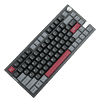 10
10
Montech MKey PRO Wireless Mechanical Keyboard Review
Lighting & Performance »Software
The USB microcontroller used in the Montech MKey PRO has open-source firmware support, with QMK and VIA customization available. This already makes the keyboard more viable for keyboard enthusiasts compared to the vast majority of Chinese keyboards with half-baked software support. VIA is quite good and we've seen it used before to good effect. You can go to the online VIA configurator or download the latest release off Github if you want to have something installed on your PC. I've tested both approaches and they work the same, although the installed program can be slightly faster with more complex firmware loadouts and saves. VIA v3.0.0.0 was the latest version available at the time of testing and it takes up~225 MB of space on your PC. The issue is that the Montech MKey PRO isn't automatically recognized by VIA, which is fine if you have a JSON file on hand. But even that was nowhere to be found on the product page or the entire Montech website when I was testing the keyboard. I checked with Montech, who told me to scan the QR code on the quick start guide that is marked for manuals in other languages—no mention of QMK or VIA here. This leads to a Google Drive folder that actually has the relevant files, and thankfully Montech has now added this link directly on the product page itself to make it easier for everyone.
The open-source nature of the MKey PRO means anyone who has used VIA before already knows what to do, although I will point to this video which will work as a decent tutorial/starting point for those new to it. The video above also quickly walks through using the keyboard with VIA, including with the various layers on offer as well as the extensive key mapping options. Notice how providing access to the keyboard and uploading the JSON file now automatically pulls up the default key map for all the keys on board, and we also see four pre-programmed layers for you to play with, although I recommend going with layers 3 and 4 for your customization if you are happy with the base layers. VIA doesn't really restrict you in any way, and QMK is no different, so you can change what any of the keys do on any layer and there are plenty of key assignment options, macro recording/editing, as well as control over the LEDs. Some community members also have separate tools with more lighting effects based on VIA if you wanted to go beyond what's available here—just take your time and step down the VIA rabbit hole slowly.
Jul 5th, 2025 21:13 CDT
change timezone
Latest GPU Drivers
New Forum Posts
- What are you playing? (23896)
- The Official Thermal Interface Material thread (1777)
- Help Watercooling my PC (6)
- 9800x3d temps (2)
- RX 9000 series GPU Owners Club (1126)
- [GPU-Z Test Build] New Kernel Driver, Everyone: Please Test (70)
- How do you view TPU & the internet in general? (With poll) (81)
- TPU's Nostalgic Hardware Club (20485)
- EVGA XC GTX 1660 Ti 8GB ROM (13)
- Do you game on a handheld console? (97)
Popular Reviews
- NVIDIA GeForce RTX 5050 8 GB Review
- Fractal Design Scape Review - Debut Done Right
- Crucial T710 2 TB Review - Record-Breaking Gen 5
- ASUS ROG Crosshair X870E Extreme Review
- Sapphire Radeon RX 9060 XT Pulse OC 16 GB Review - An Excellent Choice
- PowerColor ALPHYN AM10 Review
- Upcoming Hardware Launches 2025 (Updated May 2025)
- AMD Ryzen 7 9800X3D Review - The Best Gaming Processor
- Sapphire Radeon RX 9070 XT Nitro+ Review - Beating NVIDIA
- NVIDIA GeForce RTX 5060 8 GB Review
TPU on YouTube
Controversial News Posts
- Intel's Core Ultra 7 265K and 265KF CPUs Dip Below $250 (288)
- NVIDIA Grabs Market Share, AMD Loses Ground, and Intel Disappears in Latest dGPU Update (212)
- Some Intel Nova Lake CPUs Rumored to Challenge AMD's 3D V-Cache in Desktop Gaming (140)
- NVIDIA GeForce RTX 5080 SUPER Could Feature 24 GB Memory, Increased Power Limits (115)
- Microsoft Partners with AMD for Next-gen Xbox Hardware (105)
- NVIDIA Launches GeForce RTX 5050 for Desktops and Laptops, Starts at $249 (105)
- AMD Radeon RX 9070 XT Gains 9% Performance at 1440p with Latest Driver, Beats RTX 5070 Ti (102)
- Intel "Nova Lake‑S" Series: Seven SKUs, Up to 52 Cores and 150 W TDP (100)


