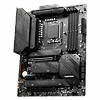 10
10
MSI MAG Z790 Tomahawk WiFi DDR4 Review
Value & Conclusion »Power Consumption and Temperatures
The MSI MAG Z790 Tomahawk WiFi DDR4 was two independent heatsinks for the 16+1+1 Phase VRM. Unfortunately, this may not be enough depending on the CPU installed, without passive air flow. Larger heatsinks add costs and this motherboard is really trying to stick to a strict price point, a line has been drawn regarding the cooling solution. Once again this may not affect all users, but is certainly true that some CPUs paired with this motherboard will require at least some air flow inside the case around the VRM section, during extended periods of heavy CPU usage.
| Settings | Intel i9-13900K Stock CPU | Intel i9-12900K Stock CPU | Intel i7 12700K 5.0 GHz (P) / 3.8 GHz (E) CPU |
|---|---|---|---|
| CPU Voltage: | 0.30-1.34 V | 0.73–1.196 V | 1.35 V |
| DRAM Voltage: | 1.35 V | 1.35 V | 1.35 V |
| Idle Power: | 2.5-4.0W | 03–22 W | 50 W |
| Peak Power: | Up to 330 W | Up to 250 W | Up to 320 W |
| Peak Current: | 248 A | 209 A | 237 A |
For the MSI MAG Z790 Tomahawk WiFi DDR4 thermal testing, one probe is placed along each bank of power stages. A probe is left out to log the ambient temperature. For temperature measurement, a Reed SD-947 4 channel Data Logging Thermometer is used, paired with four Omega Engineering SA1 self adhesive thermal couple probes. All temperatures are presented as Delta-T, which is the recorded temperature minus the ambient temperature as a base. The end result accounts for variation in ambient temperature, including changes over the course of a test.
Tests are conducted over a 30 minute period. For testing, the Intel i7 12700K is overclocked to 5 GHz at 1.35 V to reach 320 Watts. Next is the Intel 13900K, used in a stock configuration. For the first 5-8 minutes, a fan is placed on the VRM heatsinks to simulate case airflow. If the heatsink has a internal fan, it is not disabled for these tests.

Prime95 is not a program that has a realistically use-case these days. It is more of a torture test for reviewers to keep a sustained maximum load going. This puts a current load on the power stages, which in turn creates heat. In a way this type of test often is used to represents the "worst case scenario". However, that has changed, and as the 13900K can be equally power hungry just in a stock configuration compared to a overclocked i7-12700K CPU setup just for maximal power draw. Once the fan is removed around the five-minute mark, temperatures steadily increase until reaching 100 °C. At that point instead of ending (as we normally do), the fan was placed back to finish out the 30 minutes.

As explained in the previous chart, Prime 95 is generally designed to be the highest possible thermal load on a CPU and power stages as well. However, this can be accomplished with other programs as well. By allowing a "unlimited" power target (P1=4096 W), the limitation of a CPU comes down to simply the thermals and voltage applied. While both these programs are very different in nature, the outcome is very similar due to the power draw. After moving the fan at the five-minute mark temperatures quickly rose until reaching 100 °C, at which point the fan was placed back on the heatsink to finish out the 30 minutes.

This next test still uses the same 13900K, but the power target has been changed in the BIOS. The last test was one of the worst possible real-world scenarios. It also doesn't represent every type of user. If for example, you have a i5-13600K, i7-13700K or the i9-13900k, these all will have a different amount of power draw while under a heavy CPU load. By using a lower power target set in the BIOS, the CPU will not exceed this value and therefore the overall power draw and temperatures will also be lower. By enabling P1=253 W (lowest option), once the fan was removed at the five-minute mark, the VRM temperatures slowly rose until the end of the 30 minutes. 70 °C is not a bad value and the power stages are certainly capable of sustaining this for a long period of time without any problems.

The last test here is the gaming scenario. This is an easy way to gauge what the VRM temperatures can be after extended periods of play. After removing the fan, temperature did quickly rise, but plateaued around the 10-minute mark, only going up as the temperature in the room increased, 60 °C is not horrible, but any amount of case airflow near the VRM will decrease this value drastically.
Jul 3rd, 2025 01:57 CDT
change timezone
Latest GPU Drivers
New Forum Posts
- Will you buy a RTX 5090? (592)
- NVIDIA App (39)
- Super-slow WiFi (7)
- RDNA 4 Fine Wine? (HUB Vid) (42)
- Nvidia drivers (8)
- Undervolting my i7-9750H (0)
- How often do you (re)install your OS? (197)
- What Windows is overall the best to you and why? (265)
- AMD RX 7000 series GPU Owners' Club (1327)
- What's your latest tech purchase? (24189)
Popular Reviews
- ASUS ROG Crosshair X870E Extreme Review
- Crucial T710 2 TB Review - Record-Breaking Gen 5
- Sapphire Radeon RX 9060 XT Pulse OC 16 GB Review - An Excellent Choice
- PowerColor ALPHYN AM10 Review
- Upcoming Hardware Launches 2025 (Updated May 2025)
- AMD Ryzen 7 9800X3D Review - The Best Gaming Processor
- AVerMedia CamStream 4K Review
- Sapphire Radeon RX 9070 XT Nitro+ Review - Beating NVIDIA
- NVIDIA GeForce RTX 5060 8 GB Review
- AMD Ryzen 9 9950X3D Review - Great for Gaming and Productivity
TPU on YouTube
Controversial News Posts
- Intel's Core Ultra 7 265K and 265KF CPUs Dip Below $250 (288)
- NVIDIA Grabs Market Share, AMD Loses Ground, and Intel Disappears in Latest dGPU Update (212)
- Some Intel Nova Lake CPUs Rumored to Challenge AMD's 3D V-Cache in Desktop Gaming (140)
- NVIDIA GeForce RTX 5080 SUPER Could Feature 24 GB Memory, Increased Power Limits (115)
- NVIDIA Launches GeForce RTX 5050 for Desktops and Laptops, Starts at $249 (105)
- Microsoft Partners with AMD for Next-gen Xbox Hardware (105)
- Intel "Nova Lake‑S" Series: Seven SKUs, Up to 52 Cores and 150 W TDP (100)
- NVIDIA DLSS Transformer Cuts VRAM Usage by 20% (96)

