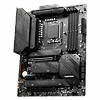 10
10
MSI MAG Z790 Tomahawk WiFi DDR4 Review
CPU Performance »Storage Interfaces
| Storage Support | ||
|---|---|---|
| SATA: | 7x 6 Gb/s | |
| M.2: | 4x Gen4 x4 | |
| USB (rear): | 4x USB 3.2 Gen2 (RED) (10 Gb/s) 4x USB 3.2 Gen1 (Blue) (5 Gb/s) | |
| USB (internal): | 1x USB 3.2 Gen1 Headers 1x USB 3.2 Gen2 Type-E Header 2x USB 2.0 Headers | |
Storage Performance
The MSI MAG Z790 Tomahawk WiFi DDR4 is limited on high-speed USB ports in comparison to higher-end motherboards. There are still enough for many users that are just looking for any USB ports, regardless of the rated speed. These are good for headphones, USB Audio DACs, web cameras, game controllers, keyboards and mice. There are four 10 Gb/s USB Type-A ports, and a 20 Gbps USB-C for those who need a little bit extra bandwidth.*ORICO USB4 NVMe Enclosure (ORICO-M208C3-U4) used for USB bandwidth tests.
DiskSpd (SATA 6 Gb/s)

DiskSpd (USB 3.2)

The external USB-C enclosure is rated for 40 Gb/s over USB4 or Thunderbolt 3/4. The fallback is 10 Gb/s for everything else. 1012 MB/s is right on target for peak bandwidth using USB 3.2 Gen 2 (10 Gbps) enclosures.
DiskSpd (NVMe M.2)

Since all the M.2 sockets are Gen 4, we are pretty close to maxing out the bandwidth. However, some Intel Z690 motherboards previously tested have we reached the peak of 7000 MB/s and it looks like MSI is little bit lower in that respect. Nothing that concerning, over 6 GB/s speeds are still quite impressive.
Jul 5th, 2025 21:06 CDT
change timezone
Latest GPU Drivers
New Forum Posts
- The Official Thermal Interface Material thread (1777)
- Help Watercooling my PC (6)
- 9800x3d temps (2)
- RX 9000 series GPU Owners Club (1126)
- [GPU-Z Test Build] New Kernel Driver, Everyone: Please Test (70)
- How do you view TPU & the internet in general? (With poll) (81)
- TPU's Nostalgic Hardware Club (20485)
- EVGA XC GTX 1660 Ti 8GB ROM (13)
- Do you game on a handheld console? (97)
- AMD RX 9070 XT & RX 9070 non-XT thread (OC, undervolt, benchmarks, ...) (156)
Popular Reviews
- NVIDIA GeForce RTX 5050 8 GB Review
- Fractal Design Scape Review - Debut Done Right
- Crucial T710 2 TB Review - Record-Breaking Gen 5
- ASUS ROG Crosshair X870E Extreme Review
- Sapphire Radeon RX 9060 XT Pulse OC 16 GB Review - An Excellent Choice
- PowerColor ALPHYN AM10 Review
- Upcoming Hardware Launches 2025 (Updated May 2025)
- AMD Ryzen 7 9800X3D Review - The Best Gaming Processor
- Sapphire Radeon RX 9070 XT Nitro+ Review - Beating NVIDIA
- NVIDIA GeForce RTX 5060 8 GB Review
TPU on YouTube
Controversial News Posts
- Intel's Core Ultra 7 265K and 265KF CPUs Dip Below $250 (288)
- NVIDIA Grabs Market Share, AMD Loses Ground, and Intel Disappears in Latest dGPU Update (212)
- Some Intel Nova Lake CPUs Rumored to Challenge AMD's 3D V-Cache in Desktop Gaming (140)
- NVIDIA GeForce RTX 5080 SUPER Could Feature 24 GB Memory, Increased Power Limits (115)
- Microsoft Partners with AMD for Next-gen Xbox Hardware (105)
- NVIDIA Launches GeForce RTX 5050 for Desktops and Laptops, Starts at $249 (105)
- AMD Radeon RX 9070 XT Gains 9% Performance at 1440p with Latest Driver, Beats RTX 5070 Ti (102)
- Intel "Nova Lake‑S" Series: Seven SKUs, Up to 52 Cores and 150 W TDP (100)