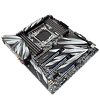 12
12
MSI MEG X299 CREATION Review
Power Consumption & Temperatures »Overclocking

So, how far can the MEG X299 CREATION go? Pretty far actually. I got my 7980XE up to 4.6 GHz all core with a simple change of the multiplier within MSI's excellent BIOS. Not only that, but I left the voltage on auto, and it didn't massively overshoot the requirements, staying at a very respectable 1.21 V under load. This board has loads of overclocking options and is capable of far more than my 240 mm AIO can handle.
Now, for Game Boost, just like on the MEG Z390 GODLIKE, the MEG X299 CREATION has a dial on the board, and it goes to 11. Unlike on the GODLIKE, my system actually booted in with that over-the-top setting enabled. According to the manual, this would be an all-core overclock of 4.9 GHz.
Unfortunately, what actually happened was a huge voltage increase with significantly steeper fan curve and a slower-than-stock clock profile. After some testing with manual settings, I believe this to be due to a power limit. Frankly, I am glad that this board will not force the CPU into potentially dangerous settings through the simple turn of a knob. Better to have some turn-key overclocking, but leave extensive safety nets in place for all but those who know good and well what they are doing, especially for a platform where CPUs can approach the two thousand dollar mark.
As for RAM, the MEG X299 CREATION got my T-Force Gaming Xstreem sticks up to their XMP profile with the click of a button. I would say that the MEG X299 CREATION is ready for and more than capable of pushing some serious memory clocks. Overall, my overclocking experience on the CREATION was excellent, and I didn't even scratch the surface of what this board is capable of in the hands of a true expert with truly expert cooling.
Dec 27th, 2024 04:48 EST
change timezone
Latest GPU Drivers
New Forum Posts
- 9070 or 7800 (64)
- AMD 9800X3D availability issue (37)
- nvidia gpu market share takes over 90% in Q4 2024 (Get's closer to full monopoly) (343)
- Rebuild day went really well. (6)
- Where I can buy the Samsung 35E 18650 3500mAh 8A -Protected Button Top Batteries. (65)
- Ryzen 9 7900x3d FCLK & Settings (2)
- ASUS ROG Strix X670E-I m.2 heatsink (3)
- Interest in Foldathons? (10)
- Vintage hardware question! (38)
- Star Citizen (2498)
Popular Reviews
- GPU Test System Update for 2025
- Arrow Lake Retested with Latest 24H2 Updates and 0x114 Microcode
- Quick Look: Cooler Master MasterFrame 600
- EIZO FlexScan EV3240X Review - It Means Business
- HyperX Alloy Origins Keyboard Review
- Intel Arc B580 Review - Excellent Value
- AMD Ryzen 7 9800X3D Review - The Best Gaming Processor
- Team Group T-FORCE Dark AirFlow I SSD Cooler Review
- Upcoming Hardware Launches 2024 (Updated Nov 2024)
- KiiBOOM Loop75 Wireless Mechanical Keyboard Review
Controversial News Posts
- Intel CEO Pat Gelsinger Retires, Company Appoints two Interim co-CEOs (217)
- AMD Radeon RX 8800 XT RDNA 4 Enters Mass-production This Month: Rumor (215)
- AMD Radeon RX 9070 XT Alleged Benchmark Leaks, Underwhelming Performance (177)
- 32 GB NVIDIA RTX 5090 To Lead the Charge As 5060 Ti Gets 16 GB Upgrade and 5060 Still Stuck With Last-Gen VRAM Spec (173)
- NVIDIA GeForce RTX 5070 Ti Leak Tips More VRAM, Cores, and Power Draw (160)
- NVIDIA GeForce RTX 5070 and RTX 5070 Ti Final Specifications Seemingly Confirmed (135)
- AMD Radeon RX 8800 XT Reportedly Features 220 W TDP, RDNA 4 Efficiency (123)
- AMD Radeon "RX 8800 XT" is Actually the RX 9070 XT? (112)



