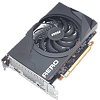 288
288
AMD Radeon RX 6400 Review
(288 Comments) »Value and Conclusion
- The MSI Radeon RX 6400 Aero ITX retails for around $160.
- Discrete graphics for sub-$200
- Extremely quiet
- Runs with slot-only power
- Idle fan stop
- AMD FidelityFX Super Resolution
- Very good energy efficiency
- Support for ray tracing
- Compact form factor; low-profile single-slot cards available
- 6 nanometer production process
- Fairly expensive even in current market situation
- Very low overall performance
- Physical PCI-Express interface only x4, over 10% additional performance loss on PCIe 3.0
- 4 GB VRAM will be challenging
- Terrible ray tracing performance
- No support for AV1 video hardware decode
- No support for VP9, H.264, and H.265 video encode
- Overclocking disabled
- Fan-speed overshoot when the fans first start
- No backplate
With the Radeon RX 6400, AMD is trying to add an affordable graphics card to their portfolio—something that's much needed in today's graphics cards market. At $160, the card sells for considerably less than the $200 barrier many entry-level system builders limit themselves to. However, in this space, there's plenty of competition from various older models, like the GeForce GTX 1650, six-year-old GeForce GTX 1060, AMD's own Radeon RX 570, and RX 5500. Just like the Radeon RX 6500 XT we reviewed (ASUS and Sapphire) back in January, the RX 6400 is built using the Navi 24 graphics processor. This is AMD's smallest graphics chip from the RDNA 2 lineup. It's also the world's first GPU built on a 6 nanometer production process; the other RDNA 2 dies are fabricated on TSMC's 7 nanometer node.
Averaged over our whole test suite at 1080p resolution, the RX 6400 really can't impress. It achieves performance levels similar to the GeForce GTX 1650, which puts it 17% behind the RX 570, 28% behind its bigger brother, the RX 6500 XT, and 30% behind the GeForce GTX 1060. The performance difference to last generation's RX 5500 XT is a whopping 40%, which probably explains why they called this card "RX 6400" and not "RX 6500 non-XT." NVIDIA's most entry-level current-generation GeForce 30 card, the GeForce RTX 3050 is almost exactly twice (!) as fast as the RX 6400, but of course twice as expensive, too.
With those performance levels, it'll be difficult to reach 60 FPS in most titles at even 1080p. Our tests are run at the highest settings, and we're getting 38 FPS on average—almost half of the 60 FPS that are considered "smooth." Dial down the graphics settings a lot and you should be able to hit 60 FPS, but it won't be a PCMasterRace graphics experience anymore. What will be tremendously useful for smoother frame rates is AMD's FidelityFX Super Resolution technology (our review), and for games that don't support FSR, you can always use Radeon Super Resolution (review).
With 4 GB VRAM, the RX 6400 is slightly limited there, too, but it won't be a big deal for realistic usage scenarios because you'll have to dial down settings due to the lack of GPU cores. No doubt, if you try to run the RX 6400 at 4K with high-res textures, it'll be a slide show, but that's not what this card is designed for. On the other hand, ray tracing is something AMD and its partners proudly advertise for the RX 6400—a tech you really shouldn't even consider enabling for the RX 6400. Even at 1080p, we're dropping below 10 FPS in many titles with ray tracing on, others won't even start due to the 4 GB VRAM size being too small for their RT implementation. This isn't a dealbreaker in my opinion—ray tracing is like the icing on the cake. If you have plenty of graphics horsepower to spare, use it to eke out a little bit of additional rendering quality. With the Radeon RX 6400, your goal is to instead make as little compromises as possible to reach the playable 60 FPS.
If you've followed the Radeon RX 6500 XT launch coverage, you'll know that the Navi 24 GPU only has a PCI-Express x4 interface. Only having four lanes between the CPU and GPU is a limiting factor—you usually have 16 on most graphics cards, four times as many. While the transfer rates are fast enough when the card is running in PCI-Express 4.0 mode in a modern system, many older setups max out at PCI-Express 3.0. We tested this during the RX 6500 T launch, and there's no reason things will be different for the RX 6400. As such, if running the RX 6400 on an older system without PCI-Express 4.0 support, you'll lose around 10% performance—strongly not recommended. Another weakness of the RX 6400 is that it lacks support for AV1 hardware decode. Platforms like YouTube and Netflix are transitioning to that codec right now to avoid license costs for H.265. There's always the option to decode this content using the CPU, but for builders of a media PC, this probably disqualifies the Radeon RX 6500 XT.
For our RX 6400 review, we've tested the MSI Radeon RX 6400 Aero ITX—there is no AMD reference design card. Besides the form factor, there's very little actually differentiating the various offered models. They all run at the same clock speeds—there are no factory overclocked variants. MSI is using a relatively simple heatsink design on the Aero ITX—no heatpipes, just a slab of metal with a fan sitting on top of the GPU. To my amazement, this is a perfectly fine cooling solution for the RX 6400. Heat output is so low that more complex cooling isn't required. What makes things even more impressive is that not only are temperatures great, but the fans also run very quietly. With 26 dBA, the card is whisper-quiet even in a quiet room with no other noise sources. This makes the card an excellent choice for a quiet living-room system. When idle, or during most media decode operations, the card will even stop its fans completely for the perfect noise-free experience.
Energy efficiency of the Radeon RX 6400 is very good, claiming the #3 spot on our efficiency charts. This is in stark contrast to the Radeon RX 6500 XT that was quite power hungry for the FPS it delivered even though both cards share the same chip, built using the same 6 nanometer technology. This shows that not only fabrication tech is important, but also how you tune the design. With the RX 6500 XT, AMD's performance targets were quite aggressive, so the company had to dial up the clocks and voltage (2758 MHz at 1.2 V), which negatively affects energy efficiency. The design goal for the RX 6400, on the other hand, was operation without an additional power connector, so the card runs at a MUCH more relaxed 2285 MHz at 0.956 V, which runs the card much closer to its optimum efficiency point. This energy efficiency explains why MSI was able to use a relatively simple cooling solution: higher efficiency means lower heat output, which reduces cooling requirements and lets the fans run at lower RPM for less noise.
While it's probably not the most important capability in this segment, I still find it surprising that AMD disabled overclocking on the RX 6400 completely. The Wattman overclocking panel simply doesn't show any sliders even in "custom" mode, which usually activates the overclocking features. It's a bit sad that despite so many safeguards, a voided warranty, and power and temperature limiters, AMD felt it was reasonable to simply take away the option of manual overclocking. Considering we've reached almost 3 GHz with the RX 6500 XT, I'm sure there's plenty of overclocking potential in the RX 6400's GPU, which only runs at 2300 MHz. Maybe AMD sought to protect the sales of their more expensive models by disabling overclocking.
Priced at $160 and currently selling near that MSRP, the Radeon RX 6400 is certainly not cheap. Remember, there were times when entry-level graphics card cost around $100 and got you a quite decent gaming experience. In recent weeks, the crazy GPU market has cooled down considerably, and graphics card prices are getting closer and closer to MSRP. Prices for used graphics card are also at the lowest point we've seen in months. For this review, I updated the pricing of all cards to get an accurate representation of the current market situation. Depending on your geographical region, things might be different, though. If so, do some math with the data from our price-to-performance charts.
At $160, the RX 6400 is not insanely expensive; actually, it's an OK offering that aligns with many competing models, like the GTX 1650, GTX 1660, and GTX 1060. When deciding between the GTX 1650 and RX 6400, the most important factor will be whether your system supports PCIe 4.0 or not. With PCIe 4.0, I'd pick the RX 6400, but on older machines, the GTX 1650 will be the better choice. The GTX 1660 or 1650 Super offer much better overall performance than the RX 6400, but at a higher price, of course. I'd probably lean towards NVIDIA's card just for the higher raw shader power, if I can afford it. The GTX 1060 is an interesting choice. It's currently selling for $200, based on old technology, but runs nearly all games better than the RX 6400, especially on older systems with PCI-Express 3.0. The biggest drawback is its higher power consumption, which means more fan noise than the RX 6400. A very tempting choice is the Radeon RX 570 4 GB—another blast from the past. It's consistently ahead of the RX 6400, and if you can find it used in decent condition at a good price, nothing can beat the price/performance it offers. If you have a bit more money to spend, the RX 580 8 GB ($200) should be worth checking out—twice the VRAM, great operation on PCIe 3.0, but higher power draw, just like the RX 570. A unique selling point of the the RX 6400 is that it works without the additional power connector. Still, there are lots of alternatives to the RX 6400, and while none come with the sticker "latest and greatest tech," I'm not sure if that's really something you must have when shopping on a budget.
Averaged over our whole test suite at 1080p resolution, the RX 6400 really can't impress. It achieves performance levels similar to the GeForce GTX 1650, which puts it 17% behind the RX 570, 28% behind its bigger brother, the RX 6500 XT, and 30% behind the GeForce GTX 1060. The performance difference to last generation's RX 5500 XT is a whopping 40%, which probably explains why they called this card "RX 6400" and not "RX 6500 non-XT." NVIDIA's most entry-level current-generation GeForce 30 card, the GeForce RTX 3050 is almost exactly twice (!) as fast as the RX 6400, but of course twice as expensive, too.
With those performance levels, it'll be difficult to reach 60 FPS in most titles at even 1080p. Our tests are run at the highest settings, and we're getting 38 FPS on average—almost half of the 60 FPS that are considered "smooth." Dial down the graphics settings a lot and you should be able to hit 60 FPS, but it won't be a PCMasterRace graphics experience anymore. What will be tremendously useful for smoother frame rates is AMD's FidelityFX Super Resolution technology (our review), and for games that don't support FSR, you can always use Radeon Super Resolution (review).
With 4 GB VRAM, the RX 6400 is slightly limited there, too, but it won't be a big deal for realistic usage scenarios because you'll have to dial down settings due to the lack of GPU cores. No doubt, if you try to run the RX 6400 at 4K with high-res textures, it'll be a slide show, but that's not what this card is designed for. On the other hand, ray tracing is something AMD and its partners proudly advertise for the RX 6400—a tech you really shouldn't even consider enabling for the RX 6400. Even at 1080p, we're dropping below 10 FPS in many titles with ray tracing on, others won't even start due to the 4 GB VRAM size being too small for their RT implementation. This isn't a dealbreaker in my opinion—ray tracing is like the icing on the cake. If you have plenty of graphics horsepower to spare, use it to eke out a little bit of additional rendering quality. With the Radeon RX 6400, your goal is to instead make as little compromises as possible to reach the playable 60 FPS.
If you've followed the Radeon RX 6500 XT launch coverage, you'll know that the Navi 24 GPU only has a PCI-Express x4 interface. Only having four lanes between the CPU and GPU is a limiting factor—you usually have 16 on most graphics cards, four times as many. While the transfer rates are fast enough when the card is running in PCI-Express 4.0 mode in a modern system, many older setups max out at PCI-Express 3.0. We tested this during the RX 6500 T launch, and there's no reason things will be different for the RX 6400. As such, if running the RX 6400 on an older system without PCI-Express 4.0 support, you'll lose around 10% performance—strongly not recommended. Another weakness of the RX 6400 is that it lacks support for AV1 hardware decode. Platforms like YouTube and Netflix are transitioning to that codec right now to avoid license costs for H.265. There's always the option to decode this content using the CPU, but for builders of a media PC, this probably disqualifies the Radeon RX 6500 XT.
For our RX 6400 review, we've tested the MSI Radeon RX 6400 Aero ITX—there is no AMD reference design card. Besides the form factor, there's very little actually differentiating the various offered models. They all run at the same clock speeds—there are no factory overclocked variants. MSI is using a relatively simple heatsink design on the Aero ITX—no heatpipes, just a slab of metal with a fan sitting on top of the GPU. To my amazement, this is a perfectly fine cooling solution for the RX 6400. Heat output is so low that more complex cooling isn't required. What makes things even more impressive is that not only are temperatures great, but the fans also run very quietly. With 26 dBA, the card is whisper-quiet even in a quiet room with no other noise sources. This makes the card an excellent choice for a quiet living-room system. When idle, or during most media decode operations, the card will even stop its fans completely for the perfect noise-free experience.
Energy efficiency of the Radeon RX 6400 is very good, claiming the #3 spot on our efficiency charts. This is in stark contrast to the Radeon RX 6500 XT that was quite power hungry for the FPS it delivered even though both cards share the same chip, built using the same 6 nanometer technology. This shows that not only fabrication tech is important, but also how you tune the design. With the RX 6500 XT, AMD's performance targets were quite aggressive, so the company had to dial up the clocks and voltage (2758 MHz at 1.2 V), which negatively affects energy efficiency. The design goal for the RX 6400, on the other hand, was operation without an additional power connector, so the card runs at a MUCH more relaxed 2285 MHz at 0.956 V, which runs the card much closer to its optimum efficiency point. This energy efficiency explains why MSI was able to use a relatively simple cooling solution: higher efficiency means lower heat output, which reduces cooling requirements and lets the fans run at lower RPM for less noise.
While it's probably not the most important capability in this segment, I still find it surprising that AMD disabled overclocking on the RX 6400 completely. The Wattman overclocking panel simply doesn't show any sliders even in "custom" mode, which usually activates the overclocking features. It's a bit sad that despite so many safeguards, a voided warranty, and power and temperature limiters, AMD felt it was reasonable to simply take away the option of manual overclocking. Considering we've reached almost 3 GHz with the RX 6500 XT, I'm sure there's plenty of overclocking potential in the RX 6400's GPU, which only runs at 2300 MHz. Maybe AMD sought to protect the sales of their more expensive models by disabling overclocking.
Priced at $160 and currently selling near that MSRP, the Radeon RX 6400 is certainly not cheap. Remember, there were times when entry-level graphics card cost around $100 and got you a quite decent gaming experience. In recent weeks, the crazy GPU market has cooled down considerably, and graphics card prices are getting closer and closer to MSRP. Prices for used graphics card are also at the lowest point we've seen in months. For this review, I updated the pricing of all cards to get an accurate representation of the current market situation. Depending on your geographical region, things might be different, though. If so, do some math with the data from our price-to-performance charts.
At $160, the RX 6400 is not insanely expensive; actually, it's an OK offering that aligns with many competing models, like the GTX 1650, GTX 1660, and GTX 1060. When deciding between the GTX 1650 and RX 6400, the most important factor will be whether your system supports PCIe 4.0 or not. With PCIe 4.0, I'd pick the RX 6400, but on older machines, the GTX 1650 will be the better choice. The GTX 1660 or 1650 Super offer much better overall performance than the RX 6400, but at a higher price, of course. I'd probably lean towards NVIDIA's card just for the higher raw shader power, if I can afford it. The GTX 1060 is an interesting choice. It's currently selling for $200, based on old technology, but runs nearly all games better than the RX 6400, especially on older systems with PCI-Express 3.0. The biggest drawback is its higher power consumption, which means more fan noise than the RX 6400. A very tempting choice is the Radeon RX 570 4 GB—another blast from the past. It's consistently ahead of the RX 6400, and if you can find it used in decent condition at a good price, nothing can beat the price/performance it offers. If you have a bit more money to spend, the RX 580 8 GB ($200) should be worth checking out—twice the VRAM, great operation on PCIe 3.0, but higher power draw, just like the RX 570. A unique selling point of the the RX 6400 is that it works without the additional power connector. Still, there are lots of alternatives to the RX 6400, and while none come with the sticker "latest and greatest tech," I'm not sure if that's really something you must have when shopping on a budget.
Jul 10th, 2025 02:27 CDT
change timezone
Latest GPU Drivers
New Forum Posts
- Screen burn-in (20)
- TPU's Nostalgic Hardware Club (20493)
- 3DMARK "LEGENDARY" (326)
- Post Your TIMESPY, PCMARK10 & FIRESTRIKE SCORES! (2019) (321)
- 5070ti overclock...what are your settings? (47)
- 'NVIDIA App' not usable offline? (1)
- G-Sync Not Working in Borderless / Window Mode - Windows 11 (5)
- [GPU-Z Test Build] New Kernel Driver, Everyone: Please Test (78)
- Friend's monitor randomly loses signal (3)
- What's your latest tech purchase? (24234)
Popular Reviews
- NZXT N9 X870E Review
- NVIDIA GeForce RTX 5050 8 GB Review
- Fractal Design Epoch RGB TG Review
- Corsair FRAME 5000D RS Review
- Fractal Design Scape Review - Debut Done Right
- AMD Ryzen 7 9800X3D Review - The Best Gaming Processor
- Sapphire Radeon RX 9060 XT Pulse OC 16 GB Review - An Excellent Choice
- Upcoming Hardware Launches 2025 (Updated May 2025)
- Sapphire Radeon RX 9070 XT Nitro+ Review - Beating NVIDIA
- PowerColor ALPHYN AM10 Review
TPU on YouTube
Controversial News Posts
- Intel's Core Ultra 7 265K and 265KF CPUs Dip Below $250 (288)
- Some Intel Nova Lake CPUs Rumored to Challenge AMD's 3D V-Cache in Desktop Gaming (140)
- NVIDIA Launches GeForce RTX 5050 for Desktops and Laptops, Starts at $249 (117)
- AMD Radeon RX 9070 XT Gains 9% Performance at 1440p with Latest Driver, Beats RTX 5070 Ti (116)
- NVIDIA GeForce RTX 5080 SUPER Could Feature 24 GB Memory, Increased Power Limits (115)
- Microsoft Partners with AMD for Next-gen Xbox Hardware (105)
- Intel "Nova Lake‑S" Series: Seven SKUs, Up to 52 Cores and 150 W TDP (100)
- NVIDIA DLSS Transformer Cuts VRAM Usage by 20% (97)