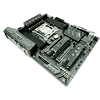 23
23
MSI X299 SLI PLUS Review
Fan Control »Board Software
Software is were we see a huge change in what MSI is offering. All the same tools are here, but rather than dumping a billion shortcuts on to your desktop, you get just a few, the first of which is MSI's App Manager. MSI's App Manager isn't like what other brands call a "manager"; MSI's App Manager really does manage those apps by making sure they are up to date every time it starts and allowing for you to download and automatically update apps with just a couple clicks. I won't go into much detail on individual apps here as they've all been covered on these pages before, but I will say that I'm not a big fan of how Mystic Light works, and MSI has said that it will work towards making it better, so that's good.
I also saw MSI's Dragon Eye and an MSI-branded version of Intel's XTU install themselves and leave shortcuts on the desktop. Dragon Eye lets you watch video while in a game (only certain games are supported), and XTU, well, if you don't know what that is, what rock have you been hiding under!
Lastly, a shortcut to an MSI-skinned version of CPU-Z was also present after the software install. I like seeing MSI support software like this, but I kind of wish these other three tools were inside the App Manager, which is where they rightly belong.
Jul 2nd, 2025 23:43 CDT
change timezone
Latest GPU Drivers
New Forum Posts
- Will you buy a RTX 5090? (589)
- NVIDIA App (36)
- AMD RX 7000 series GPU Owners' Club (1327)
- What's your latest tech purchase? (24189)
- RDNA 4 Fine Wine? (HUB Vid) (41)
- GravityMark v1.89 GPU Benchmark (308)
- Good time in the year to buy a new PC (5)
- The Official Thermal Interface Material thread (1767)
- What Windows is overall the best to you and why? (262)
- Nvidia drivers (6)
Popular Reviews
- ASUS ROG Crosshair X870E Extreme Review
- Crucial T710 2 TB Review - Record-Breaking Gen 5
- Sapphire Radeon RX 9060 XT Pulse OC 16 GB Review - An Excellent Choice
- PowerColor ALPHYN AM10 Review
- Upcoming Hardware Launches 2025 (Updated May 2025)
- AMD Ryzen 7 9800X3D Review - The Best Gaming Processor
- AVerMedia CamStream 4K Review
- Sapphire Radeon RX 9070 XT Nitro+ Review - Beating NVIDIA
- NVIDIA GeForce RTX 5060 8 GB Review
- AMD Ryzen 9 9950X3D Review - Great for Gaming and Productivity
TPU on YouTube
Controversial News Posts
- Intel's Core Ultra 7 265K and 265KF CPUs Dip Below $250 (288)
- NVIDIA Grabs Market Share, AMD Loses Ground, and Intel Disappears in Latest dGPU Update (212)
- Some Intel Nova Lake CPUs Rumored to Challenge AMD's 3D V-Cache in Desktop Gaming (140)
- NVIDIA GeForce RTX 5080 SUPER Could Feature 24 GB Memory, Increased Power Limits (114)
- NVIDIA Launches GeForce RTX 5050 for Desktops and Laptops, Starts at $249 (105)
- Microsoft Partners with AMD for Next-gen Xbox Hardware (105)
- Intel "Nova Lake‑S" Series: Seven SKUs, Up to 52 Cores and 150 W TDP (100)
- NVIDIA DLSS Transformer Cuts VRAM Usage by 20% (96)



