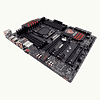 34
34
MSI X99S GAMING 7 (Intel LGA 2011v3) Review
Board Software »BIOS Walkthrough
| BIOS Options | ||
|---|---|---|
| Clocks | Range | Step Size |
| CPU BCLK: | 90.90 MHz ... 300.0 MHz | 0.06 MHz |
| Memory Dividers: | x8 (800 MHz), x10.67 (1067 MHz), x13.33 (1333 MHz), x14 (1400 MHz), x16 (1600 MHz ), x18 (1800 MHz), x18.66 (1866 MHz), x20 (2000 MHz ), x21.33 (2133 MHz), x22 (2200 MHz), x24 (2400 MHz) | |
| Voltages | Range | Step Size |
| CPU Vcore: | 0.800 V... 2.10 V | 0.001 V |
| CPU Ring Voltage: | 0.800 V... 2.10 V | 0.001 V |
| DRAM Voltage: | 0.600 V... 2.800 V | 0.010 V |
MSI motherboards offer a BIOS that is very much an MSI-only thing, as the layout and organization of its options is quite different to that of other brands. I did not really like MSI's BIOS design at first, but it has since progressed through several platforms to provide something that works well and is easy to use. Getting the best out of this BIOS requires a mouse because you have to click your way through the BIOS' different sections via the huge labels that also act as buttons. Board settings, overclocking, and monitoring—all the options you would expect to find are in the right spot and can be reached with a click or two. Just give it a click if you see something and want to change it. Some brands almost make it feel as though using a mouse makes things more difficult, so I have to truly commend MSI for providing everything you want in such a readily applicable way. Seeing such a fully functional BIOS really made me feel good about the MSI X99S GAMING 7; nothing I could have asked for is missing, yet with even all the additional options you will not find on other boards, there are only a few pages. There are both simple and advanced options in the BIOS' clocking portion, so you can quickly get an easy overclock or delve right in to customize every option you might need, which applies to the BIOS' memory section as well. Below are screenshots of all the options I found in the MSI X99S GAMING 7 BIOS—well, at least of those that would let me use the built-in screenshot capability to capture the images you will find below.
Jul 30th, 2025 10:32 CDT
change timezone
Latest GPU Drivers
New Forum Posts
- What's your latest tech purchase? (24402)
- Gigabyte graphic cards - TIM gel SLIPPAGE problem (172)
- Looking To Make List Of Keyboard Manufacturers (29)
- Post your 7-Zip v22.01 scores (439)
- 3DMARK "LEGENDARY" (349)
- 9070XT Bios Flashed Fail (8)
- RX6800XT Gigabyte Gaming OC not giving image while being on "OC" switch and even sometimes while being on "silent" switch. (21)
- Spoiler Alert........this car is fast. (255)
- Are UPS lithium LiFePO4 batteries finally as cheap as lead-acid? (53)
- 5070ti or 9070xt? (73)
Popular Reviews
- Herman Miller Logitech G Embody Review - No Pain, No Gain
- MSI Claw 8 AI+ A2VM Review
- Lenovo Legion 5i (15IRX10) Review - Feature-Rich and Wallet Friendly
- Lian Li O11 Dynamic Mini V2 Review
- Upcoming Hardware Launches 2025 (Updated May 2025)
- Noctua NF-A12x25 G2 PWM Fan Review
- Sapphire Radeon RX 9060 XT Pulse OC 16 GB Review - An Excellent Choice
- AMD Ryzen 7 9800X3D Review - The Best Gaming Processor
- AQIRYS Sirius Pro Review
- NVIDIA GeForce RTX 5050 8 GB Review
TPU on YouTube
Controversial News Posts
- AMD's Upcoming UDNA / RDNA 5 GPU Could Feature 96 CUs and 384-bit Memory Bus (135)
- AMD Radeon RX 9070 XT Gains 9% Performance at 1440p with Latest Driver, Beats RTX 5070 Ti (131)
- Intel "Nova Lake-S" Core Ultra 3, Ultra 5, Ultra 7, and Ultra 9 Core Configurations Surface (110)
- DDR6 Memory Arrives in 2027 with 8,800-17,600 MT/s Speeds (101)
- AMD Sampling Next-Gen Ryzen Desktop "Medusa Ridge," Sees Incremental IPC Upgrade, New cIOD (97)
- Intel CEO Confirms SMT To Return to Future CPUs (95)
- NVIDIA Becomes First Company Ever to Hit $4 Trillion Market-Cap (94)
- Windows 12 Delayed as Microsoft Prepares Windows 11 25H2 Update (93)


































