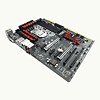 8
8
MSI Z170A GAMING PRO (Intel LGA 1151) Review
BIOS Walkthrough »Power Consumption
We measure CPU power consumption since one of our first tasks is to truly verify system stability. I isolate the power coming through the 8-pin ATX connector using an in-line meter that provides voltage and current readings, and total wattage passed through. While this may not prove to isolate the CPU power draw in all instances, it does serve as a good indicator of board efficiency and effective VRM design. Total system power consumption is no longer reported as this figure can change depending on what VGA is installed. The sole board-only power measurements possible without physically modifying a motherboard are those taken via the 8-pin CPU connector, making it the only figure of value worth reporting. I use wPrime with eight threads selected in its options since it provides a consistently high workload throughout the full length of the test and runs long enough for the VRM and CPU to produce a fair bit of heat. Most average workloads will draw far less than that, although distributed computing applications are quite similar. This is not supposed to test stability since I use several other applications to do so, but merely serves to provide repeatable power draw numbers anyone can replicate. The meter used is an off-the-shelf Zalman unit that has been on the market for some time. In my test environment, it provides results similar to a FLUKE 337 clamp meter.| Load Condition | CPU Voltage | DRAM Voltage | Idle Power | Load Power |
|---|---|---|---|---|
| Stock Clocks | 1.248 V | 1.204 V | 7W | 75W |
| Overclocked | 1.204 V | 1.204 V | 19W | 75W |
Fan Control
| Fan Options | ||
|---|---|---|
| Fan Type | Range | Step Size |
| CPU Fan | 0% ... 100% | 1% |
| System Fan | 50%... 100% | 25% |
Fan control on MSI boards is a bit lacking. CPU and memory options in BIOS are great so long as you take the time to set everything manually, but the software options offered for system fans don't actually give the fan ports full functionality. Going from 50% to 75% to 100% only, rather than by single percentages like in the BIOS, is weird, but then again, I'm drawn back to the idea of who might really need the board and what options they would want. As such, what is offered here is adequate, moderate even. I believe we have our theme.

Running the included "fan-tune" option actually went better than I had hoped as the software's native options produced very respectable noise levels.
Jun 30th, 2025 18:12 CDT
change timezone
Latest GPU Drivers
New Forum Posts
- Will you buy a RTX 5090? (581)
- The TPU UK Clubhouse (26529)
- Do you use Linux? (663)
- Can you guess Which game it is? (194)
- Help me choose the right PSU , Cooler Master vs Seasonic (53)
- HOW TO ADD NVMe M.2 SSD SUPPORT TO OLD MOTHERBOARDS WITH AWARD-Phoenix LEGACY SUPPORT? (2)
- Whats a fair asking price - MSI 4070 Super (4)
- HTPC Power Consumption Discussion, Upgrade vs Migration (18)
- RX 9000 series GPU Owners Club (1103)
- Rare GPUs / Unreleased GPUs (2111)
Popular Reviews
- Sapphire Radeon RX 9070 XT Nitro+ Review - Beating NVIDIA
- ASUS ROG Crosshair X870E Extreme Review
- Sapphire Radeon RX 9060 XT Pulse OC 16 GB Review - Samsung Memory Tested
- Lexar NQ780 4 TB Review
- AVerMedia CamStream 4K Review
- ASRock Phantom Gaming Z890 Riptide Wi-Fi Review
- AMD Ryzen 7 9800X3D Review - The Best Gaming Processor
- Upcoming Hardware Launches 2025 (Updated May 2025)
- Intel Core Ultra 7 265K Review
- NVIDIA GeForce RTX 5060 8 GB Review
TPU on YouTube
Controversial News Posts
- Intel's Core Ultra 7 265K and 265KF CPUs Dip Below $250 (288)
- NVIDIA Grabs Market Share, AMD Loses Ground, and Intel Disappears in Latest dGPU Update (204)
- Some Intel Nova Lake CPUs Rumored to Challenge AMD's 3D V-Cache in Desktop Gaming (140)
- Microsoft Partners with AMD for Next-gen Xbox Hardware (105)
- NVIDIA Launches GeForce RTX 5050 for Desktops and Laptops, Starts at $249 (104)
- Intel "Nova Lake‑S" Series: Seven SKUs, Up to 52 Cores and 150 W TDP (100)
- NVIDIA GeForce RTX 5080 SUPER Could Feature 24 GB Memory, Increased Power Limits (89)
- Reviewers Bemused by Restrictive Sampling of RX 9060 XT 8 GB Cards (88)


