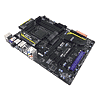 29
29
MSI Big Bang Z77 MPower Intel LGA 1155 Review
Board Software »BIOS Walkthrough
| BIOS Options | ||
|---|---|---|
| Clocks | Range | Step Size |
| CPU BCLK: | 0 MHz ... 655.30 MHz | 0.1 MHz |
| Memory Dividers: | x8 (800 MHz), x10.67 (1067 MHz), x13.33 (1333 MHz), x14 (1400 MHz), x16 (1600 MHz ), x18 (1800 MHz), x18.66 (1866 MHz), x20 (2000 MHz ), x21.33 (2133 MHz), x22 (2200 MHz), x24 (2400 MHz), x26 (2600 MHz), x26.66 (2666 MHz), x28 (2800 MHz), x29.33 (2933 MHz), x30 (3000 MHz), x32 (3200 MHz) | |
| Voltages | Range | Step Size |
| CPU Vcore: | 0.80 V... 1.92 V | 0.005 V |
| DRAM Voltage: | 1.108 V... 2.4655 V | 0.0075 V |
| CPU I/O Voltage: | 0.95 V... 1.70 V | Varies |
| CPU VCCIO: | 0.945 V... 1.5050 V | 0.02 V |
| CPU PLL: | 1.40 V... 2.43 V | 0.05 V |
| PCH Voltage: | 0.775 V... 1.7265 V | 0.0055 V |
MSI is still using the same UEFI BIOS layout that they have had since the Z68 board, and it's one that is quite a bit different from what everyone else offers. The image doesn't change around the left, top, and right of the screen, while the window in the lower middle does. The "buttons" on the side act as tabs to different sections. The settings "button" has most of the physical board options, and the save and exit page one, one option that provided me with a bit of frustration until I realized that keyboard shortcuts work as well.
Everything is pretty straightforward, without a whole heck of a lot there that might cause some confusion, although it was a bit strange since nearly everyone else has a different theme, but a somewhat similar layout. What MSI uses is truly something else.
The options provided are pretty good, but are as different from other BIOSes as the appearance is. I also found a tool that lists SPD JEDEC and XMP profiles in a way that quite a few users are going to find useful, since many monitoring options are available in the BIOS.
I also found a HDD back-up utility in the BIOS, one that can image from partition to partition, great if you are clocking and happen to corrupt your OS, and happen to have a backup...which it can also create. The second image is of the options for the OC Genie button I showed earlier.
Jun 30th, 2025 17:54 CDT
change timezone
Latest GPU Drivers
New Forum Posts
- Can you guess Which game it is? (194)
- Help me choose the right PSU , Cooler Master vs Seasonic (53)
- HOW TO ADD NVMe M.2 SSD SUPPORT TO OLD MOTHERBOARDS WITH AWARD-Phoenix LEGACY SUPPORT? (2)
- Whats a fair asking price - MSI 4070 Super (4)
- HTPC Power Consumption Discussion, Upgrade vs Migration (18)
- RX 9000 series GPU Owners Club (1103)
- Will you buy a RTX 5090? (579)
- Rare GPUs / Unreleased GPUs (2111)
- Steam Deck Owners Clubhouse (530)
- Good time in the year to buy a new PC (4)
Popular Reviews
- Sapphire Radeon RX 9070 XT Nitro+ Review - Beating NVIDIA
- ASUS ROG Crosshair X870E Extreme Review
- Sapphire Radeon RX 9060 XT Pulse OC 16 GB Review - Samsung Memory Tested
- Lexar NQ780 4 TB Review
- AVerMedia CamStream 4K Review
- ASRock Phantom Gaming Z890 Riptide Wi-Fi Review
- AMD Ryzen 7 9800X3D Review - The Best Gaming Processor
- Upcoming Hardware Launches 2025 (Updated May 2025)
- Intel Core Ultra 7 265K Review
- NVIDIA GeForce RTX 5060 8 GB Review
TPU on YouTube
Controversial News Posts
- Intel's Core Ultra 7 265K and 265KF CPUs Dip Below $250 (288)
- NVIDIA Grabs Market Share, AMD Loses Ground, and Intel Disappears in Latest dGPU Update (204)
- Some Intel Nova Lake CPUs Rumored to Challenge AMD's 3D V-Cache in Desktop Gaming (140)
- Microsoft Partners with AMD for Next-gen Xbox Hardware (105)
- NVIDIA Launches GeForce RTX 5050 for Desktops and Laptops, Starts at $249 (104)
- Intel "Nova Lake‑S" Series: Seven SKUs, Up to 52 Cores and 150 W TDP (100)
- NVIDIA GeForce RTX 5080 SUPER Could Feature 24 GB Memory, Increased Power Limits (89)
- Reviewers Bemused by Restrictive Sampling of RX 9060 XT 8 GB Cards (88)










