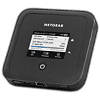 16
16
NETGEAR Nighthawk M5 5G WiFi 6 Mobile Router Review
Setup & Monitoring »Closer Look
The minute I saw the Nighthawk M5 from NETGEAR in person, I had to dig out the older Nighthawk M2 to make sure it wasn't the same. Of course, knowing that the back was fully exposed would have made it easier, but I was also looking for any chassis changes owing to the more demanding 5G and WiFi 6 hardware on board. As with the previous mobile router offering from NETGEAR, it is quite tiny compared to just about any standalone home networking router for a balance of portability and performance. Weighing under 250 grams and ~10.5 cm long on each side, distinguishing the Nighthawk M5 from its predecessor is hard until you realize the Nighthawk M5 is slightly thicker at 21.5 mm. It's still easier to carry around than many phones and portable chargers. The top surface has a glossy finish, so it is a fingerprint magnet that needs wiping ever so often, and it has a black inset around the display itself. There is a NETGEAR logo up top, in addition to a tactile power button at the bottom and two touch-sensitive capacitive buttons—Home and Back—to the right of the 2.4" touch screen LCD panel.
A look at the side reveals a textured soft-touch rubber finish for better grip where you would naturally hold it. The side nearest the power button is where all the I/O is housed. NETGEAR includes two RF connectors on either end, a full-sized RJ45 LAN/WAN Ethernet port, and the now-expected Type C port in the middle. Gone is the Type A USB port from before for a storage device or charging another device, such as a smartphone. The Type C port, in addition to charging the internal battery, allows for a tethered connection to a PC, which is of course also possible with the Ethernet port, but takes a separate cable.
The back is exposed out of the box since the case panel is packaged separately. This allows for a closer look at the login credentials, including the default admin password and WiFi network details. Notice the nano SIM card slot a compatible, ideally 5G-ready SIM card will slot into. There is only one obvious way for the nano SIM card to slot in, which somewhat idiot-proofs the device. The provided 5040 mAh Li-ion battery also only fits in one way, and the NETGEAR logo faces the outside, with the +ve and -ve electrodes shown at the bottom.
Notches cut into the plastic body are where the back case panel clips into, which is also made of plastic given a similar soft-touch finish as the sides. There is a NETGEAR logo in the middle, and four raised feet lift the Nighthawk M5 off the resting surface ever so slightly.
Powering the Nighthawk M5 is a Qualcomm Snapdragon X55 5G modem, which is a modem-RF system that allows for the combination of a vast majority of 5G mmWave and sub-6 GHz, standalone and non-standalone modes, TDD and FDD, spectrum sharing, LTE, and legacy modes (3G, 2G). The exact channels are region-dependent, but support is satisfactory. The US model, for instance, has NETGEAR advertising a maximum throughput of 1800 Mbps over WiFi 6 split across 1200 Mbps on the 5 GHz band and 600 Mbps on the 2.4 GHz band. This makes it similar in practice to many standalone WiFi routers, where throughput is the sum of the capabilities of all individual channels. 4x4 MIMO antennas are onboard as well, and specific battery and performance modes to tune antenna strength, where NETGEAR claims a battery life of up to 13 hours of use under the best-case scenario, no doubt. Of course, this all depends on whether your mobile network provider supports everything, and your network plan is the biggest equalizer even if every 5G and LTE band is supported. The RF connector covers are easily removed for when you do get external antennas, such as these, but again, it is not a first-party offering.
Jul 15th, 2025 18:49 CDT
change timezone
Latest GPU Drivers
New Forum Posts
- Game Informer magazine is back! (5)
- monitor stand became loose after making changes to setup (0)
- What is the latest game you finished or 100% (53)
- Stupid things one has done with hardware (67)
- How about AMD instead of Intel? (43)
- Adding distilled water to ups batteries really work ? (15)
- Choosing the right motherboard (8)
- Water cooling configuration (1)
- Necessary DLSS Tools (3)
- CHERRY KC 200 MX calculator key only works when device manager window is in focus. (0)
Popular Reviews
- MSI GeForce RTX 5060 Gaming OC Review
- Our Visit to the Hunter Super Computer
- SilverStone SETA H2 Review
- Lexar NM1090 Pro 4 TB Review
- NVIDIA GeForce RTX 5050 8 GB Review
- Fractal Design Epoch RGB TG Review
- Sapphire Radeon RX 9060 XT Pulse OC 16 GB Review - An Excellent Choice
- AMD Ryzen 7 9800X3D Review - The Best Gaming Processor
- Upcoming Hardware Launches 2025 (Updated May 2025)
- Corsair FRAME 5000D RS Review
TPU on YouTube
Controversial News Posts
- Intel's Core Ultra 7 265K and 265KF CPUs Dip Below $250 (288)
- Some Intel Nova Lake CPUs Rumored to Challenge AMD's 3D V-Cache in Desktop Gaming (140)
- AMD Radeon RX 9070 XT Gains 9% Performance at 1440p with Latest Driver, Beats RTX 5070 Ti (131)
- NVIDIA Launches GeForce RTX 5050 for Desktops and Laptops, Starts at $249 (122)
- NVIDIA GeForce RTX 5080 SUPER Could Feature 24 GB Memory, Increased Power Limits (115)
- Microsoft Partners with AMD for Next-gen Xbox Hardware (105)
- Intel "Nova Lake‑S" Series: Seven SKUs, Up to 52 Cores and 150 W TDP (100)
- NVIDIA DLSS Transformer Cuts VRAM Usage by 20% (99)














