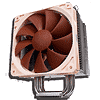 31
31
Noctua NH-U12P Heatsink Review
Performance »Installation Cont.
The NH-U12P heatsink was then removed to check the contact between the base and the CPU. The NT-H1 had spread out nicely, with the center being very thin and the outer edge being slightly thicker.
With the compound cleaned up and reapplied, the NH-U12P was reinstalled. The next step was to mount the fan onto the heatsink. Two small, thin strips of silicon are needed for each fan, and each strip has double-sided tape on one side. The sticky side should be attached to the fins on the heatsink near the left and right edges. Next, two clips are inserted into the grooves on each side of the heatsink. With the fan in place, the clips are pulled up over the frame on the corners of the fan and inserted into the holes.
With the fan plugged into the motherboard header, installation is complete. The area around the heatsink was checked for clearance which, for the most part, seemed clear. However, when looking down the top edge of the heatsink I noticed that it was right up along the edge of the motherboard, and the fan clip stuck out even farther. This may pose an issue for some if there is limited clearance above the motherboard in the user's system.
Since we had an additional NF-P12 fan, that was mounted, too. No other clearance issues arose, except for the fan clips still hanging over the edge of the motherboard.
When the motherboard tray was installed back into the case, the clips did present a problem. As I suspected, the clips hit the top fan in the Lian Li PC-A10 case and prevented the tray from sliding in all the way. This was solved by removing the two top clips and using some plastic wire ties to hold the fans on instead.
Mar 20th, 2025 23:25 EDT
change timezone
Latest GPU Drivers
New Forum Posts
- Plex announces Plex Pass price increase and paywall for remote streaming (4)
- Adding 2 more sticks of DDR5 Ram 64gb for a total of 4 (63)
- Cooling problems persist on LGA1700 (84)
- Old Gamer Memory Upgrade Worth It? (44)
- Just undervolted my Intel i5-10300H. Did i do it right? (3)
- 4070tisuper (3)
- 7900xt let's see what it can do! (13)
- RTX 5080 locked at 750 MHZ in certain games (3)
- What Router Are You Using For Your Computer (70)
- CableMod Classic ModMesh RT Series Cable Kit ASUS ROG/Seasonic - Black/Red (8)
Popular Reviews
- ASRock Radeon RX 9070 XT Taichi OC Review - Excellent Cooling
- be quiet! Pure Base 501 LX Review
- Sapphire Radeon RX 9070 XT Nitro+ Review - Beating NVIDIA
- AMD Ryzen 9 9950X3D Review - Great for Gaming and Productivity
- Corsair SF750 750 W Review
- ASUS GeForce RTX 5070 TUF OC Review
- XFX Radeon RX 9070 XT Mercury OC Magnetic Air Review
- MSI GeForce RTX 5070 Gaming Trio OC Review
- ASUS Radeon RX 9070 TUF OC Review
- MSI MAG B860 Tomahawk Wi-Fi Review
Controversial News Posts
- NVIDIA GeForce RTX 50 Cards Spotted with Missing ROPs, NVIDIA Confirms the Issue, Multiple Vendors Affected (519)
- AMD RDNA 4 and Radeon RX 9070 Series Unveiled: $549 & $599 (260)
- AMD Mentions Sub-$700 Pricing for Radeon RX 9070 GPU Series, Looks Like NV Minus $50 Again (250)
- NVIDIA Investigates GeForce RTX 50 Series "Blackwell" Black Screen and BSOD Issues (244)
- AMD Radeon RX 9070 and 9070 XT Official Performance Metrics Leaked, +42% 4K Performance Over Radeon RX 7900 GRE (195)
- AMD Radeon RX 9070-series Pricing Leaks Courtesy of MicroCenter (158)
- MSI Doesn't Plan Radeon RX 9000 Series GPUs, Skips AMD RDNA 4 Generation Entirely (142)
- Microsoft Introduces Copilot for Gaming (123)













