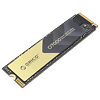 50
50
Orico O7000 2 TB Review
Test Setup »Packaging
The Drive
The drive is designed for the M.2 2280 form factor, which makes it 22 mm wide and 80 mm long.
PCI-Express 4.0 x4 is used as the host interface to the rest of the system, which doubles the theoretical bandwidth compared to PCIe 3.0 x4.
On the PCB you'll find the SSD controller and four flash chips. A DRAM cache is not available.
Orico includes a heatsink with their drive, it's not preinstalled, so laptop users don't have to remove it before installation.
During installation, I noticed that the thermal tape is a little bit long, so it will stick out under the heatsink—no big deal—better too long than too short.
On my ASUS Z790 Hero, the heatsink wouldn't fit on the first attempt. The silvery clip was making contact with the VRM heatsink (which I already cut off a while ago to make more room). It was not possible to push the SSD down in the M.2 slot, to put in the mounting screw. The solution was to align the SSD near the top of the cooler's metal frame, not in the center—then everything fit fine.
Chip Component Analysis
MaxioTech's MAP1602A controller is produced on TSMC's 12 nanometer node and uses several Arm Cortex R5 CPU cores.
The four flash chips are YMTC 232-layer 3D QLC NAND. Each chip has a capacity of 512 GB.
Jul 12th, 2025 05:19 CDT
change timezone
Latest GPU Drivers
New Forum Posts
- Gigabyte graphic cards - TIM gel SLIPPAGE problem (146)
- What's your latest tech purchase? (24240)
- Best motherboards for XP gaming (103)
- ASUS ProArt GeForce RTX 4060 Ti OC Edition 16GB GDDR6 Gaming - nvflash64 VBIOS mismatch (3)
- Steam Deck Owners Clubhouse (535)
- What are you playing? (23923)
- Chrome has removed uBlock Origin 1.64.0 (remove google search suggestions) (0)
- Can you guess Which game it is? (227)
- Will you buy a RTX 5090? (645)
- 'NVIDIA App' not usable offline? (9)
Popular Reviews
- Fractal Design Epoch RGB TG Review
- Corsair FRAME 5000D RS Review
- Lexar NM1090 Pro 4 TB Review
- NVIDIA GeForce RTX 5050 8 GB Review
- NZXT N9 X870E Review
- Sapphire Radeon RX 9060 XT Pulse OC 16 GB Review - An Excellent Choice
- Our Visit to the Hunter Super Computer
- AMD Ryzen 7 9800X3D Review - The Best Gaming Processor
- Upcoming Hardware Launches 2025 (Updated May 2025)
- Chieftec Iceberg 360 Review
TPU on YouTube
Controversial News Posts
- Intel's Core Ultra 7 265K and 265KF CPUs Dip Below $250 (288)
- Some Intel Nova Lake CPUs Rumored to Challenge AMD's 3D V-Cache in Desktop Gaming (140)
- AMD Radeon RX 9070 XT Gains 9% Performance at 1440p with Latest Driver, Beats RTX 5070 Ti (131)
- NVIDIA Launches GeForce RTX 5050 for Desktops and Laptops, Starts at $249 (119)
- NVIDIA GeForce RTX 5080 SUPER Could Feature 24 GB Memory, Increased Power Limits (115)
- Microsoft Partners with AMD for Next-gen Xbox Hardware (105)
- Intel "Nova Lake‑S" Series: Seven SKUs, Up to 52 Cores and 150 W TDP (100)
- NVIDIA DLSS Transformer Cuts VRAM Usage by 20% (97)














