Apr 3rd, 2025 06:17 EDT
change timezone
Latest GPU Drivers
New Forum Posts
- What's your latest tech purchase? (23454)
- A slightly strange problem with a GPU (12)
- Is RX 9070 VRAM temperature regular value or hotspot? (300)
- NZXT N9 X870E is out (despite their website still saying: coming soon) (14)
- Is the futureproof gaming solution a four drive system? (49)
- Since all gpu's models perform the same, why review dozen of different models? (16)
- RX 9000 series GPU Owners Club (120)
- Help with System Recommendations (9)
- Mllse 6600s that are locked at 500 mhz. (1)
- TechPowerUp Screenshot Thread (MASSIVE 56K WARNING) (4266)
Popular Reviews
- DDR5 CUDIMM Explained & Benched - The New Memory Standard
- Sapphire Radeon RX 9070 XT Pulse Review
- SilverStone Lucid 04 Review
- PowerColor Radeon RX 9070 Hellhound Review
- Sapphire Radeon RX 9070 XT Nitro+ Review - Beating NVIDIA
- Palit GeForce RTX 5070 GamingPro OC Review
- ASRock Phantom Gaming B850 Riptide Wi-Fi Review - Amazing Price/Performance
- Pwnage Trinity CF Review
- AMD Ryzen 7 9800X3D Review - The Best Gaming Processor
- Samsung 9100 Pro 2 TB Review - The Best Gen 5 SSD
Controversial News Posts
- MSI Doesn't Plan Radeon RX 9000 Series GPUs, Skips AMD RDNA 4 Generation Entirely (146)
- Microsoft Introduces Copilot for Gaming (124)
- AMD Radeon RX 9070 XT Reportedly Outperforms RTX 5080 Through Undervolting (119)
- NVIDIA Reportedly Prepares GeForce RTX 5060 and RTX 5060 Ti Unveil Tomorrow (115)
- Over 200,000 Sold Radeon RX 9070 and RX 9070 XT GPUs? AMD Says No Number was Given (100)
- NVIDIA GeForce RTX 5050, RTX 5060, and RTX 5060 Ti Specifications Leak (96)
- Retailers Anticipate Increased Radeon RX 9070 Series Prices, After Initial Shipments of "MSRP" Models (90)
- China Develops Domestic EUV Tool, ASML Monopoly in Trouble (88)
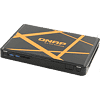 4
4
QNAP TBS-453A 4-Bay M.2 SSD NASbook Review
Administration »Software
QNAP provides a great number of PC and mobile applications on its website. One of the most significant apps is Qfinder, which allows you to find every QNAP server on the network if you don't know its IP address, or set the NAS up without the cloud. Qfinder can also check for any available firmware updates since QNAP releases firmware updates quite often. You can even map network drives, search for network cameras, and shutdown or restart the NAS, or perform other such useful functions.
All QNAP mobile apps are depicted in the screenshots above. The most important is Qmanager since it allows you to monitor and manage the NAS remotely through an iOS or Android mobile device.
Initial Setup
There are two ways to start the setup procedure. The first is to type "start.qnap.com" into any browser on a client PC that is on the same network as the NAS once the hardware is ready and the NAS has been turned on. You will be asked to enter your cloud key after you have done so. Do and you will get to register the NAS by creating a myQNAPcloud account. You can also start the procedure in Qfinder.QNAP provides an easy-to-follow guide, which explains all the steps you need to go through in order to set up the hardware and install the firmware to start using the NAS.
This step will have you pick the usage model that best describes your needs. Based on your selection, corresponding applications will automatically be installed during initialization.
All you have to do now is to follow the steps of the quick setup guide.
The most important step is the RAID level selection of all installed SSDs. Whether you want to conduct a bad block scan is up to you as it will take some time to finish, but it is to be recommended.
The guide's last screen will summarize all the choices you have made. Hit the apply button and you will have to wait until all these settings have been applied. The whole process doesn't take long unless you picked a RAID level to synchronize.
You will be able to log into the QTS operating system to start using the NAS once everything has installed and the NAS has been configured. The login page looks very nice!
Web Interface
Like in a traditional Windows PC environment, you can minimize running apps in QTS 4.2 to the task bar to easily switch between them. You can also drag and drop a desktop icon on top of another in order to create groups like in Apple's iOS. The three QTS modes, Tab, Window, and Frameless, allow you to use QTS more efficiently on whatever device you are accessing it with. Tab mode, for example, allows you to more conveniently switch between screens on a tablet, while Frameless mode improves the browsing and viewing experience of photos in Photo Station.We got a message about a new firmware update being available right after we logged into QTS for the first time. Its installation was quick and easy.
Apr 3rd, 2025 06:17 EDT
change timezone
Latest GPU Drivers
New Forum Posts
- What's your latest tech purchase? (23454)
- A slightly strange problem with a GPU (12)
- Is RX 9070 VRAM temperature regular value or hotspot? (300)
- NZXT N9 X870E is out (despite their website still saying: coming soon) (14)
- Is the futureproof gaming solution a four drive system? (49)
- Since all gpu's models perform the same, why review dozen of different models? (16)
- RX 9000 series GPU Owners Club (120)
- Help with System Recommendations (9)
- Mllse 6600s that are locked at 500 mhz. (1)
- TechPowerUp Screenshot Thread (MASSIVE 56K WARNING) (4266)
Popular Reviews
- DDR5 CUDIMM Explained & Benched - The New Memory Standard
- Sapphire Radeon RX 9070 XT Pulse Review
- SilverStone Lucid 04 Review
- PowerColor Radeon RX 9070 Hellhound Review
- Sapphire Radeon RX 9070 XT Nitro+ Review - Beating NVIDIA
- Palit GeForce RTX 5070 GamingPro OC Review
- ASRock Phantom Gaming B850 Riptide Wi-Fi Review - Amazing Price/Performance
- Pwnage Trinity CF Review
- AMD Ryzen 7 9800X3D Review - The Best Gaming Processor
- Samsung 9100 Pro 2 TB Review - The Best Gen 5 SSD
Controversial News Posts
- MSI Doesn't Plan Radeon RX 9000 Series GPUs, Skips AMD RDNA 4 Generation Entirely (146)
- Microsoft Introduces Copilot for Gaming (124)
- AMD Radeon RX 9070 XT Reportedly Outperforms RTX 5080 Through Undervolting (119)
- NVIDIA Reportedly Prepares GeForce RTX 5060 and RTX 5060 Ti Unveil Tomorrow (115)
- Over 200,000 Sold Radeon RX 9070 and RX 9070 XT GPUs? AMD Says No Number was Given (100)
- NVIDIA GeForce RTX 5050, RTX 5060, and RTX 5060 Ti Specifications Leak (96)
- Retailers Anticipate Increased Radeon RX 9070 Series Prices, After Initial Shipments of "MSRP" Models (90)
- China Develops Domestic EUV Tool, ASML Monopoly in Trouble (88)


































