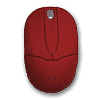 3
3
Razer Pro|Solutions Pro|Click Mobile Review
Value & Conclusion »Performance
Since this is a notebook mouse I won't put it through the usual tests in CounterStrike or Battlefield 2 for that matter. The reason for this is that this mouse isn't made for gaming. So instead of the usual tests I have tried the mouse on the different types of surfaces I had around my house. Besides these surface tests I have also done a range test to see whether this mouse can be used for presentations and stuff like that where you are using an external screen and are standing away from your PC.Surface test
The Razer Pro|Click Mobile works on a large variety of surfaces that's for sure. I took my laptop through my home and tested the mouse on all the surfaces I could find. What surprised me, in a pleasant way, was the fact that tracking performance was good on all the surfaces you see above. Right from the back of news papers to red wooden desks, nothing seemed to throw the optical sensor off track. I even tried it on a steel plate, but even the reflective qualities of the stainless steel were no problem for the sensor.
The list of surfaces that I can confirm that the Pro|Click Mobile works on: Birch wood desk, plastic covering on Dell laptop, cherry tree desk (serveral layers of top coat, medium reflective, most optical sensors hang / produce incoherent data), leather, mahagony (deep red, normal optical sensors can't function on this surface), stainless steel (semi reflective), marble floor (semi reflective), Oakwood no lacquer, Oakwood desk.
Overall I was very impressed with the amount of surfaces this little laptop mouse worked on. Not even a red mahagony desk could confuse this mouse's sensor. The only thing that could really upset the sensor with was a highly reflective white surface i.e. like the glossy paper I use for taking photos on.
Range test
I tested the range of the device along with a Dell laptop's integrated Bluetooth device. While testing it there was nothing blocking my view of the laptop, so there should be minimal interference (besides my wireless Draft-N network). For this test I placed the laptop at one end of my living room and then gradually moved away from it. Soon I was standing with my back against the wall and I could barely see the screen of the laptop, but it still worked like a charm. The longest distance I tested it on was about 8 meters and tracking was still flawless. The range performance will vary a bit depending on where you are using the mouse and what type of Bluetooth receiver your laptop has integrated.Comfort
Since this mouse is a notebook mouse it's quite small compared to a normal desktop mouse. This affects the comfort while using it in a negative way, however, Razer has done a good job at tweaking the shape. The fact that the mouse doesn't curve inwards near the bottom makes it feel larger in your hand than the OCZ Equalizer laptop mouse for example because the grip position is more natural. This definitely helps the comfort. I have a quite large hand, but I still felt comfortable using this mouse which is more than I can say for the majority of laptop mice on the market today.One of the things that did bother me a bit was that this mouse is quite heavy compared to its size due to the fact that it uses two AA batteries.
Durability
The Pro|Click Mobile is extremely well built. There are no loose internals and everything seems to fit together perfectly. The only problematic area is the removable shell. Since the shell is attached using some plastic hinges you have to be careful not to bend the shell while removing it. The buttons and scroll wheel seem to be held in place firmly and to be of high quality.One of the issues with this mouse is the "soft" top coating. The Pro|Click Mobile's topcoat is even more frail than that of the DeathAdder because it's much softer. I don't think you will be able to wear down the surface or anything like that, but it isn't scratch proof which means that an encounter with a sharp nail will cause damage to the surface of the mouse. The mouse itself isn't scratch proof, but when you are carrying it around in its pouch it's well protected. It is nice to see that Razer includes a carrying bag because my experience tells me that most damage done to a mouse is done while it's lying around unprotected in a bag along with other objects.
Jul 10th, 2025 01:54 CDT
change timezone
Latest GPU Drivers
New Forum Posts
- 'NVIDIA App' not usable offline? (1)
- G-Sync Not Working in Borderless / Window Mode - Windows 11 (5)
- Screen burn-in (19)
- [GPU-Z Test Build] New Kernel Driver, Everyone: Please Test (78)
- Friend's monitor randomly loses signal (3)
- What's your latest tech purchase? (24234)
- Do you still use Antivirus software on your latest hardware? (74)
- Oblivion Remastered (97)
- What kills gpus? (23)
- Free Games Thread (4794)
Popular Reviews
- NZXT N9 X870E Review
- NVIDIA GeForce RTX 5050 8 GB Review
- Fractal Design Epoch RGB TG Review
- Corsair FRAME 5000D RS Review
- Fractal Design Scape Review - Debut Done Right
- AMD Ryzen 7 9800X3D Review - The Best Gaming Processor
- Sapphire Radeon RX 9060 XT Pulse OC 16 GB Review - An Excellent Choice
- Upcoming Hardware Launches 2025 (Updated May 2025)
- Sapphire Radeon RX 9070 XT Nitro+ Review - Beating NVIDIA
- PowerColor ALPHYN AM10 Review
TPU on YouTube
Controversial News Posts
- Intel's Core Ultra 7 265K and 265KF CPUs Dip Below $250 (288)
- Some Intel Nova Lake CPUs Rumored to Challenge AMD's 3D V-Cache in Desktop Gaming (140)
- NVIDIA Launches GeForce RTX 5050 for Desktops and Laptops, Starts at $249 (117)
- AMD Radeon RX 9070 XT Gains 9% Performance at 1440p with Latest Driver, Beats RTX 5070 Ti (116)
- NVIDIA GeForce RTX 5080 SUPER Could Feature 24 GB Memory, Increased Power Limits (115)
- Microsoft Partners with AMD for Next-gen Xbox Hardware (105)
- Intel "Nova Lake‑S" Series: Seven SKUs, Up to 52 Cores and 150 W TDP (100)
- NVIDIA DLSS Transformer Cuts VRAM Usage by 20% (97)










