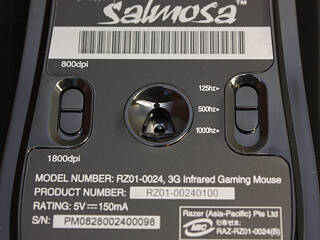12
12
Razer Salmosa Review
Software »A Closer Look
Taking a closer look at the general shape of the Salmosa, it buldges a bit more than other Razer mice in the rear. This is certainly a good move, as it fills the palm of your hand nicely. It is made of dark graphite colored plastic and the top part has a very nice texture.
The back part of the Salmosa holds a large Razer logo. It is printed on the device, so you should not expect any lighting effects from this unit. The front is made up of the two standard mouse buttons and the mouse wheel. The Salmosa has an ambidextrous design, so you will be able to use it, no matter if you are left or right handed.
Taking a look at the two sides of the Salmosa, there are no additional buttons to be found. Looks like Razer stripped the exterior features found on more expensive mice from this entry level gaming device. It would have been nice to have at least an on the fly DPI switch, or back/forth navigation buttons. Such features are found on most gaming mice, no matter what the price.
Taking a look at the underside does reveal a few surprises. The 1800 DPI laser is located in the center of the device and there are two switches on either side of it. The one to the left gives you the choice between 800 or 1800 DPI, while the right changes the polling rate between 125, 500 and 1000 Hz. It would have been nice if these function were accessible without having to turn the mouse over.
The USB connector features the Razer logo and the plug itself is not gold plated. This, however, should not affect performance at all, as USB 2.0 is a digital standard.
Mar 27th, 2025 14:23 EDT
change timezone
Latest GPU Drivers
New Forum Posts
- Sexy Mechanical Keyboard Thread (502)
- Were fax machines in wide use in late 1990s Germany? (0)
- tape v hard disk (4)
- AMD RX 9070 XT & RX 9070 non-XT thread (OC, undervolt, benchmarks, ...) (62)
- TPU's Rosetta Milestones and Daily Pie Thread (2257)
- Must vbs be closed to make TS work properly? (6)
- Problem with Trottlestop and HWINFO64 on MSI Raider 18 (27)
- How's your old spinner holding up? (59)
- 9070 XT - 2x HDMI high refresh displays (144 and 120 Hz) not working (63)
- Core 200s (Bartlett Lake-S) Announced at CES 2025 (25)
Popular Reviews
- be quiet! Pure Rock Pro 3 Black Review
- Assassin's Creed Shadows Performance Benchmark Review - 30 GPUs Compared
- Sapphire Radeon RX 9070 XT Pulse Review
- Samsung 9100 Pro 2 TB Review - The Best Gen 5 SSD
- Pulsar Feinmann F01 Review
- ASRock Phantom Gaming B860I Lightning Wi-Fi Review
- ASRock Radeon RX 9070 XT Taichi OC Review - Excellent Cooling
- Sapphire Radeon RX 9070 XT Nitro+ Review - Beating NVIDIA
- ASUS ProArt X870E-Creator Wi-Fi Review
- ASUS GeForce RTX 5070 TUF OC Review
Controversial News Posts
- AMD RDNA 4 and Radeon RX 9070 Series Unveiled: $549 & $599 (260)
- MSI Doesn't Plan Radeon RX 9000 Series GPUs, Skips AMD RDNA 4 Generation Entirely (142)
- Microsoft Introduces Copilot for Gaming (123)
- AMD Radeon RX 9070 XT Reportedly Outperforms RTX 5080 Through Undervolting (118)
- NVIDIA Reportedly Prepares GeForce RTX 5060 and RTX 5060 Ti Unveil Tomorrow (115)
- Over 200,000 Sold Radeon RX 9070 and RX 9070 XT GPUs? AMD Says No Number was Given (100)
- NVIDIA GeForce RTX 5050, RTX 5060, and RTX 5060 Ti Specifications Leak (96)
- Retailers Anticipate Increased Radeon RX 9070 Series Prices, After Initial Shipments of "MSRP" Models (90)