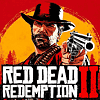 18
18
Red Dead Redemption 2: FSR 2.0 Community Patch Review
(18 Comments) »Introduction
Followed by our previous testing of the FSR 2.0 community mod for Cyberpunk 2077 and Dying Light 2, the loyal modding community continues to improve games before developers even release their patches. Red Dead Redemption 2 is the next AAA-game to receive FSR 2.0 support through a community mod. The way this mod works is by hooking into NVIDIA's DLSS algorithm through a customized DLL replacement. FSR 2.0 and DLSS 2.0 are very similar in nature, so all it takes is translating the DLSS calls into their FSR 2.0 equivalents. Theoretically, this method should be compatible with all games supporting DLSS, but some manual per-game adjustments are needed. Just to clarify, Rockstar Games has not added official FSR 2.0 support to the game, and we do not know if they ever will. What we are reviewing today is the community patch to replace DLSS with FSR 2.0.
How to install the AMD FidelityFX Super Resolution 2.0 Mod for Red Dead Redemption 2 (download link):
- Download the latest RDR2FSR.zip file.
- Extract the .reg files and run EnableSignatureOverride.reg, which may require admin permission. The directory these are extracted to does not matter.
- Extract all files to the Red Dead Redemption 2 folder so they are with nvngx_dlss.dll and RDR2.exe.
- Make sure the game has Renderer Mode set to DirectX 12 in the Advanced Video Settings.
- Launch the game, open the graphics options, and enable the "DLSS" setting.
- The game will now run with FSR 2.0.
All tests were made using a GeForce RTX 3080 GPU at Ultra graphics settings; motion blur and depth of field were disabled for better image viewing. DLSS was manually updated to version 2.4.3 by swapping the DLL file.
Screenshots
Side-by-Side Comparison Video
Conclusion
In Red Dead Redemption 2, the DLSS 2.4 implementation uses a sharpening filter in the render path while moving through the world, and it does not have a customizable sharpening slider—the Red Dead Redemption 2 developers chose not to include that feature. The in-game TAA solution also uses a sharpening filter in the render path, but it does have a customizable sharpening slider in the settings menu, and we left it at the default value. FSR 2.0 also only supports the DirectX 12 API in this game. If you were playing the game in Vulkan mode, DirectX 12 now has to be enabled in order to utilize FSR 2.0. Vulkan support probably will be added at a later date, as stated by the creator of this mod for Red Dead Redemption 2.Compared to native TAA, FSR 2.0 image quality is a very noticeable upgrade across all resolutions. The in-game TAA solution has a very blurry overall image across all resolutions except 4K, and very poor rendering of small objects detail—tree leaves, for example. All of these issues with the in-game TAA solution were resolved with this unofficial FSR 2.0 community patch.
However, as this mod is not an official implementation, it has some issues TAA and DLSS 2.4 do not. The most noticeable of those with this FSR 2.0 mod is excessive ghosting on NPCs at medium and far distances, very noticeable shimmering issues at lower resolutions, such as 1080p, and black trails on power lines while moving. In some scenarios, it may even look like smearing, which most people will find quite distracting. The issue with power lines is probably due to the lack of proper masking because it needs different mask inputs vs. DLSS 2.4 to hide things such as particles from the reconstruction. Also, the FSR 2.0 mod conflicts with in-game motion blur, creating black borders around the image as if squinting, so we recommend turning motion blur off.
Compared to DLSS 2.4, FSR 2.0 provides a similar level of image quality if we exclude the few issues described earlier, which may of course be fixed in the future. FSR 2.0 even surpasses DLSS 2.4 in the level of detail rendered in vegetation and tree leaves. Overall, with FSR 2.0 applied, small details in the distance are rendered more correctly and completely, and the image is less blurry and oversharpened at lower resolutions. The most noticeable difference between the in-game TAA solution and FSR 2.0 is at lower resolutions. In Quality mode, FSR 2.0 manages to deliver better performance and drastically better image quality while running at lower internal resolution. Compared to native resolution, the FSR 2.0 performance uplift is a great improvement to the game, and compared to DLSS 2.4 in this game, FSR 2.0 basically works identically to DLSS 2.4 in terms of performance gains at 1080p and 1440p, but at 4K resolution, DLSS 2.4 is superior than FSR 2.0 in terms of performance gains.
Jul 12th, 2025 05:11 CDT
change timezone
Latest GPU Drivers
New Forum Posts
- Gigabyte graphic cards - TIM gel SLIPPAGE problem (145)
- Best motherboards for XP gaming (103)
- ASUS ProArt GeForce RTX 4060 Ti OC Edition 16GB GDDR6 Gaming - nvflash64 VBIOS mismatch (3)
- Steam Deck Owners Clubhouse (535)
- What are you playing? (23923)
- Chrome has removed uBlock Origin 1.64.0 (remove google search suggestions) (0)
- Can you guess Which game it is? (227)
- Will you buy a RTX 5090? (645)
- What's your latest tech purchase? (24239)
- 'NVIDIA App' not usable offline? (9)
Popular Reviews
- Fractal Design Epoch RGB TG Review
- Corsair FRAME 5000D RS Review
- Lexar NM1090 Pro 4 TB Review
- NVIDIA GeForce RTX 5050 8 GB Review
- NZXT N9 X870E Review
- Sapphire Radeon RX 9060 XT Pulse OC 16 GB Review - An Excellent Choice
- Our Visit to the Hunter Super Computer
- AMD Ryzen 7 9800X3D Review - The Best Gaming Processor
- Upcoming Hardware Launches 2025 (Updated May 2025)
- Chieftec Iceberg 360 Review
TPU on YouTube
Controversial News Posts
- Intel's Core Ultra 7 265K and 265KF CPUs Dip Below $250 (288)
- Some Intel Nova Lake CPUs Rumored to Challenge AMD's 3D V-Cache in Desktop Gaming (140)
- AMD Radeon RX 9070 XT Gains 9% Performance at 1440p with Latest Driver, Beats RTX 5070 Ti (131)
- NVIDIA Launches GeForce RTX 5050 for Desktops and Laptops, Starts at $249 (119)
- NVIDIA GeForce RTX 5080 SUPER Could Feature 24 GB Memory, Increased Power Limits (115)
- Microsoft Partners with AMD for Next-gen Xbox Hardware (105)
- Intel "Nova Lake‑S" Series: Seven SKUs, Up to 52 Cores and 150 W TDP (100)
- NVIDIA DLSS Transformer Cuts VRAM Usage by 20% (97)