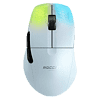 16
16
ROCCAT Kone Pro Air Review
(16 Comments) »Value and Conclusion
- The ROCCAT Kone Pro Air is available for $129.99.
- Great sensor performance
- Excellent wireless performance
- Very low click latency
- High button quality
- Very good scroll wheel
- Good choice of components
- Lightweight
- Excellent mouse feet
- Flexible charging cable
- Full software customizability
- Rich RGB lighting
- Pricey
- No wireless extender included
- RGB lighting wrecks polling stability in wireless (2.4 GHz) mode
- All polling rates except for 1000 Hz are broken in wired mode
- ROCCAT Swarm causes FPS drops on my system
Not too long ago, the verdict in our Kone Pro review was simple: Great mouse, but pricey and not without issues. This basically sumps up the Kone Pro Air as well, albeit on a different note.
One of the main criticisms of the Kone Pro were the main buttons, which suffered from poor uniformity owing to lackluster quality control. While the Kone Pro Air utilizes the same optical switches, quality control seems to have been on point this time around, as the left and right clicks are almost perfectly uniform. Still, I cannot help but notice that these switches feel comparatively dull even though pre and post-travel are low, resulting in a snappy button response. The side buttons fare much better in this regard, providing pleasant feedback and being big and easy to reach. The scroll wheel is just as tactile as on the Kone Pro even though both scrolling and the wheel click end up being considerably heavier, which is most curious given how the same parts are used. The Kone Pro Air weighs in at 73 g, which is 9 g more than the Kone Pro and entirely due to the added battery. The build is just as impeccable as on the Kone Pro, and achieving this sort of weight on a medium-sized mouse without external holes is no small feat. Of course, the Kone Pro Air comes with the same heat-treated pure PTFE the Kone Pro is outfitted with, and their glide is as excellent as ever. Curiously, whereas the $80 Kone Pro has a set of replacement mouse feet included in the box, none are to be found on the $130 Kone Pro Air.
At the core of a wireless mouse lies its wireless performance, and this is where the Kone Pro Air shines. Much like on the Kone Pro, PixArt's PAW3370 sensor is used, and the implementation is on point once again, with some exceptions. CPI deviation is virtually nonexistant, which is great. Furthermore, the added delay at the onset of motion commonly encountered on many 3335 and 3370 implementations is almost entirely absent, which is rare for 3335 wireless implementations and a first for a 3370 wireless implementation. What's more, wireless motion delay is just 1 ms, which is even more impressive considering ROCCAT achieved this without the aid of a wireless extender. Unlike the Kone Pro, the Kone Pro Air also has no smoothing across its entire CPI range, which is useful for those wanting to use higher CPI steps without the latency penalty. Coupled with the very low click latency afforded by the optical main button switches, core performance is just stellar. However, note that this only applies under ideal conditions, which I managed to establish during testing. For whatever reason, the Kone Pro Air lacks a wireless extender, unlike the $100 Kain 200 or any other wireless mouse in its price bracket. This is bad for two reasons. First, not everyone has a setup where keeping the distance between dongle and mouse as short as it should be is possible. Second, and more importantly, plugging a wireless dongle directly into a USB 3.x port may introduce interference, which in turn adversely affects wireless connectivity. Non-USB 3.x ports are getting increasingly rare these days, so one may be forced to plug the dongle into a USB 2.x port at the back of one's PC, which then hampers the wireless connection. Sure, one can simply purchase a third-party extender, but on a $130 mouse, I'd expect not having to. Quite frankly, I'm stumped by the omission of a wireless extender on the Kone Pro Air.
There's more issues. First, when used in wired mode, all polling rates except 1000 Hz are broken and unstable, so 1000 Hz is the only setting I'd ever use when not in wireless operation. Second, in 2.4 GHz mode, having any RGB lighting enabled lays waste to both tracking and polling stability. The default AIMO effect is the biggest offender, but all of the other lighting effects also suffer from unstable polling, albeit to a lesser degree. The Kone Pro Air has a rather nice set of RGB lights at the front, but when valuing the best possible wireless performance, one should disable it. A welcome side effect of doing so is longer battery life. Although I haven't been able to gauge anything precisely during testing, I'm mostly confident that without RGB lighting and a polling rate of 1000 Hz, 100 hours of battery life in 2.4 GHz operation can be expected, which is more than solid. Lastly, ROCCAT's otherwise not too resource-hungry Swarm software inexplicably causes FPS drops on my system. Curiously, Swarm also has an effect on polling stability in wireless mode with RGB enabled, as polling will improve once Swarm is fully terminated. Of course, I've reported these issues to ROCCAT, but they were unfortunately not deemed important enough to warrant a fix and may thus remain unresolved. While I agree that those issues aren't critical, stable polling being unobtainable when using any sort of RGB lighting is something I consider worthy of being fixed at least.
This sounds like a lot of criticism, especially when considering that I'm handing out our Recommended award regardless, but one needs to keep in mind that at its core, the Kone Pro Air is a great mouse, and one I've enjoyed a great deal in games. It's just that I've come to expect nothing less than perfection from ROCCAT, especially on their $130 wireless flagship, only to be faced with several blunders and omissions of the baffling kind. After the Kain 200, which suffered from several glaring yet fixable issues, this is the second ROCCAT wireless mouse that could have been improved a lot had some post-launch love been applied.
The Kone Pro Air has some stiff competition. The Razer DeathAdder V2 Pro is also priced at $129.99, weighs a bit more at 87 g, and its main buttons can be hit or miss, but the optical switches too afford outstandingly low latency, sensor performance is stellar, polling stable, wireless delay just a tad worse, and a wireless extender is included. The ASUS ROG Gladius III Wireless weighs 89 g, allows for using either mechanical or optical main button switches, both of which shine with incredibly low latency, has excellent sensor and wireless performance provided the latest firmware is applied, and a wireless extender can be found in the box, but is brought down by Armoury Crate, which provides nightmare fuel for days. The much smaller ASUS ROG Keris Wireless lacks a wireless extender, but too has hot-swappable main button switches, great performance, an appreciably low weight at 79 g, very low click latency, and very nice buttons and feet, but is again with the Armoury Crate burden, for $99.99. ROCCAT's own Kain 200 suffers from significant motion delay and CPI deviation, is somewhat heavy at 105 g, but scores in the button and scroll-wheel department, along with great build quality, for $99.99. Lastly, the Dream Machines DM6 Holey Duo is the budget option, even featuring a wireless extender at a price point of $49.99, weighs 79 g, but suffers from very high click latency, some motion delay, massive CPI deviation, and a coating that attracts finger marks almost magnetically.

One of the main criticisms of the Kone Pro were the main buttons, which suffered from poor uniformity owing to lackluster quality control. While the Kone Pro Air utilizes the same optical switches, quality control seems to have been on point this time around, as the left and right clicks are almost perfectly uniform. Still, I cannot help but notice that these switches feel comparatively dull even though pre and post-travel are low, resulting in a snappy button response. The side buttons fare much better in this regard, providing pleasant feedback and being big and easy to reach. The scroll wheel is just as tactile as on the Kone Pro even though both scrolling and the wheel click end up being considerably heavier, which is most curious given how the same parts are used. The Kone Pro Air weighs in at 73 g, which is 9 g more than the Kone Pro and entirely due to the added battery. The build is just as impeccable as on the Kone Pro, and achieving this sort of weight on a medium-sized mouse without external holes is no small feat. Of course, the Kone Pro Air comes with the same heat-treated pure PTFE the Kone Pro is outfitted with, and their glide is as excellent as ever. Curiously, whereas the $80 Kone Pro has a set of replacement mouse feet included in the box, none are to be found on the $130 Kone Pro Air.
At the core of a wireless mouse lies its wireless performance, and this is where the Kone Pro Air shines. Much like on the Kone Pro, PixArt's PAW3370 sensor is used, and the implementation is on point once again, with some exceptions. CPI deviation is virtually nonexistant, which is great. Furthermore, the added delay at the onset of motion commonly encountered on many 3335 and 3370 implementations is almost entirely absent, which is rare for 3335 wireless implementations and a first for a 3370 wireless implementation. What's more, wireless motion delay is just 1 ms, which is even more impressive considering ROCCAT achieved this without the aid of a wireless extender. Unlike the Kone Pro, the Kone Pro Air also has no smoothing across its entire CPI range, which is useful for those wanting to use higher CPI steps without the latency penalty. Coupled with the very low click latency afforded by the optical main button switches, core performance is just stellar. However, note that this only applies under ideal conditions, which I managed to establish during testing. For whatever reason, the Kone Pro Air lacks a wireless extender, unlike the $100 Kain 200 or any other wireless mouse in its price bracket. This is bad for two reasons. First, not everyone has a setup where keeping the distance between dongle and mouse as short as it should be is possible. Second, and more importantly, plugging a wireless dongle directly into a USB 3.x port may introduce interference, which in turn adversely affects wireless connectivity. Non-USB 3.x ports are getting increasingly rare these days, so one may be forced to plug the dongle into a USB 2.x port at the back of one's PC, which then hampers the wireless connection. Sure, one can simply purchase a third-party extender, but on a $130 mouse, I'd expect not having to. Quite frankly, I'm stumped by the omission of a wireless extender on the Kone Pro Air.
There's more issues. First, when used in wired mode, all polling rates except 1000 Hz are broken and unstable, so 1000 Hz is the only setting I'd ever use when not in wireless operation. Second, in 2.4 GHz mode, having any RGB lighting enabled lays waste to both tracking and polling stability. The default AIMO effect is the biggest offender, but all of the other lighting effects also suffer from unstable polling, albeit to a lesser degree. The Kone Pro Air has a rather nice set of RGB lights at the front, but when valuing the best possible wireless performance, one should disable it. A welcome side effect of doing so is longer battery life. Although I haven't been able to gauge anything precisely during testing, I'm mostly confident that without RGB lighting and a polling rate of 1000 Hz, 100 hours of battery life in 2.4 GHz operation can be expected, which is more than solid. Lastly, ROCCAT's otherwise not too resource-hungry Swarm software inexplicably causes FPS drops on my system. Curiously, Swarm also has an effect on polling stability in wireless mode with RGB enabled, as polling will improve once Swarm is fully terminated. Of course, I've reported these issues to ROCCAT, but they were unfortunately not deemed important enough to warrant a fix and may thus remain unresolved. While I agree that those issues aren't critical, stable polling being unobtainable when using any sort of RGB lighting is something I consider worthy of being fixed at least.
This sounds like a lot of criticism, especially when considering that I'm handing out our Recommended award regardless, but one needs to keep in mind that at its core, the Kone Pro Air is a great mouse, and one I've enjoyed a great deal in games. It's just that I've come to expect nothing less than perfection from ROCCAT, especially on their $130 wireless flagship, only to be faced with several blunders and omissions of the baffling kind. After the Kain 200, which suffered from several glaring yet fixable issues, this is the second ROCCAT wireless mouse that could have been improved a lot had some post-launch love been applied.
The Kone Pro Air has some stiff competition. The Razer DeathAdder V2 Pro is also priced at $129.99, weighs a bit more at 87 g, and its main buttons can be hit or miss, but the optical switches too afford outstandingly low latency, sensor performance is stellar, polling stable, wireless delay just a tad worse, and a wireless extender is included. The ASUS ROG Gladius III Wireless weighs 89 g, allows for using either mechanical or optical main button switches, both of which shine with incredibly low latency, has excellent sensor and wireless performance provided the latest firmware is applied, and a wireless extender can be found in the box, but is brought down by Armoury Crate, which provides nightmare fuel for days. The much smaller ASUS ROG Keris Wireless lacks a wireless extender, but too has hot-swappable main button switches, great performance, an appreciably low weight at 79 g, very low click latency, and very nice buttons and feet, but is again with the Armoury Crate burden, for $99.99. ROCCAT's own Kain 200 suffers from significant motion delay and CPI deviation, is somewhat heavy at 105 g, but scores in the button and scroll-wheel department, along with great build quality, for $99.99. Lastly, the Dream Machines DM6 Holey Duo is the budget option, even featuring a wireless extender at a price point of $49.99, weighs 79 g, but suffers from very high click latency, some motion delay, massive CPI deviation, and a coating that attracts finger marks almost magnetically.

Jun 30th, 2025 18:11 CDT
change timezone
Latest GPU Drivers
New Forum Posts
- The TPU UK Clubhouse (26529)
- Will you buy a RTX 5090? (580)
- Do you use Linux? (663)
- Can you guess Which game it is? (194)
- Help me choose the right PSU , Cooler Master vs Seasonic (53)
- HOW TO ADD NVMe M.2 SSD SUPPORT TO OLD MOTHERBOARDS WITH AWARD-Phoenix LEGACY SUPPORT? (2)
- Whats a fair asking price - MSI 4070 Super (4)
- HTPC Power Consumption Discussion, Upgrade vs Migration (18)
- RX 9000 series GPU Owners Club (1103)
- Rare GPUs / Unreleased GPUs (2111)
Popular Reviews
- Sapphire Radeon RX 9070 XT Nitro+ Review - Beating NVIDIA
- ASUS ROG Crosshair X870E Extreme Review
- Sapphire Radeon RX 9060 XT Pulse OC 16 GB Review - Samsung Memory Tested
- Lexar NQ780 4 TB Review
- AVerMedia CamStream 4K Review
- ASRock Phantom Gaming Z890 Riptide Wi-Fi Review
- AMD Ryzen 7 9800X3D Review - The Best Gaming Processor
- Upcoming Hardware Launches 2025 (Updated May 2025)
- Intel Core Ultra 7 265K Review
- NVIDIA GeForce RTX 5060 8 GB Review
TPU on YouTube
Controversial News Posts
- Intel's Core Ultra 7 265K and 265KF CPUs Dip Below $250 (288)
- NVIDIA Grabs Market Share, AMD Loses Ground, and Intel Disappears in Latest dGPU Update (204)
- Some Intel Nova Lake CPUs Rumored to Challenge AMD's 3D V-Cache in Desktop Gaming (140)
- Microsoft Partners with AMD for Next-gen Xbox Hardware (105)
- NVIDIA Launches GeForce RTX 5050 for Desktops and Laptops, Starts at $249 (104)
- Intel "Nova Lake‑S" Series: Seven SKUs, Up to 52 Cores and 150 W TDP (100)
- NVIDIA GeForce RTX 5080 SUPER Could Feature 24 GB Memory, Increased Power Limits (89)
- Reviewers Bemused by Restrictive Sampling of RX 9060 XT 8 GB Cards (88)