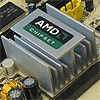 13
13
Sapphire PI-AM2RS690MHD AMD RS690 w/ HDMI Review
BIOS Continued »BIOS
Sapphire uses an Award BIOS.
The first page lets you change HDD settings and floppy disk drives - if you still have them.
Advanced BIOS has a number of useful options like for example change startup drives or to remove the full-screen boot logo.
On Advanced Chipset you can tweak a large number of RS690 related settings.
What stood out most is the GFX Async Clock Mode which lets you change the GPU clock of the RS690's integrated VGA chipset. Based on the numbers here the BIOS says that the GPU runs at 200 MHz default, in our testing ATITool said 400 MHz default, ATITool is probably wrong. Anyway, our maximum overclock was 525 MHz ( = 262.5 MHz BIOS). This means that the range up to 350 MHz should be plenty, even with increased chipset voltage.
All standard stuff on the pages Peripherals, Onchip IDE, Onchip PCI and Power Management.
The monitoring page has a setting for fan control which gives you precise control over the CPU fan speed. You can set the exact temperature at which the CPU fan starts spinning and set at which rate it accelerates when temperatures rise.
Jul 12th, 2025 05:43 CDT
change timezone
Latest GPU Drivers
New Forum Posts
- Chrome has removed uBlock Origin 1.64.0 (remove google search suggestions) (2)
- Can you guess Which game it is? (228)
- Will you buy a RTX 5090? (646)
- Gigabyte graphic cards - TIM gel SLIPPAGE problem (146)
- What's your latest tech purchase? (24240)
- Best motherboards for XP gaming (103)
- ASUS ProArt GeForce RTX 4060 Ti OC Edition 16GB GDDR6 Gaming - nvflash64 VBIOS mismatch (3)
- Steam Deck Owners Clubhouse (535)
- What are you playing? (23923)
- 'NVIDIA App' not usable offline? (9)
Popular Reviews
- Fractal Design Epoch RGB TG Review
- Corsair FRAME 5000D RS Review
- Lexar NM1090 Pro 4 TB Review
- NVIDIA GeForce RTX 5050 8 GB Review
- NZXT N9 X870E Review
- Our Visit to the Hunter Super Computer
- Sapphire Radeon RX 9060 XT Pulse OC 16 GB Review - An Excellent Choice
- AMD Ryzen 7 9800X3D Review - The Best Gaming Processor
- Upcoming Hardware Launches 2025 (Updated May 2025)
- Chieftec Iceberg 360 Review
TPU on YouTube
Controversial News Posts
- Intel's Core Ultra 7 265K and 265KF CPUs Dip Below $250 (288)
- Some Intel Nova Lake CPUs Rumored to Challenge AMD's 3D V-Cache in Desktop Gaming (140)
- AMD Radeon RX 9070 XT Gains 9% Performance at 1440p with Latest Driver, Beats RTX 5070 Ti (131)
- NVIDIA Launches GeForce RTX 5050 for Desktops and Laptops, Starts at $249 (119)
- NVIDIA GeForce RTX 5080 SUPER Could Feature 24 GB Memory, Increased Power Limits (115)
- Microsoft Partners with AMD for Next-gen Xbox Hardware (105)
- Intel "Nova Lake‑S" Series: Seven SKUs, Up to 52 Cores and 150 W TDP (100)
- NVIDIA DLSS Transformer Cuts VRAM Usage by 20% (97)













