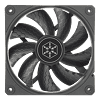 32
32
Silverstone Shark Force 120 mm Fan Review
Performance Testing »Closer Examination
The Silverstone Shark Force 120 is a standard 120 mm fan which is 25 mm thick, has no LEDs anywhere to be seen and is all black in color. I imagine this one sentence alone has won the appreciation of many readers given the average state of fans we get in for review. The front hub has the Silverstone brand logo as expected, but otherwise this is as clean as it gets. The rotor is noteworthy though—nine blades shaped to where it feels like a fairly hybrid design in terms of airflow and static pressure optimization. But then we take a closer look and see specific patterns on the leading surface of the blades which Silverstone says is inspired by the hydrodynamic properties of shark skin! In particular, this is intended to be a drag-reduction system when the blades are rotating at high speed—we will soon see how this fares in our test setup. The corners are open and have rubberized pads to help prevent vibrations going back and forth from the case/radiator to the fan. There are arrows on one side of the frame to indicate the direction of airflow through the fan and that of the blades rotating. One of the corners also has a female JST connector that has "FAN" printed alongside. Clearly the RGB version of this fan will use the closed-off section below for another connector given the "LED" marking as well. The fan frame is made of PBT plastic and the rotor is composed of polycarbonate to make for an average fan mass of 160 g.
From the back we see a fairly standard 4-way stator vane configuration with the back hub also sporting a sticker that has the Silverstone logo on it in addition to certification info and a confirmation that this is rated to consume as much as 0.45 A off the 12 VDC rail, including start-up boost, which translates to a max power draw of 5.4 W per fan. In practice, I observed the Shark Force 120 to be taking up closer to 0.32 A at full speed (~2500 RPM), which is reasonable given the higher speed it runs at. I'd say you can get away with having three fans off a single 1 A fan header provided it can handle boost draw. There are also plenty of motherboards with 2 A fan headers these days, let alone aftermarket fan controllers that are powered directly from the PSU. Driving the fan is a 6-pole motor with a fluid dynamic bearing that should offer a good balance of operating noise and longevity irrespective of fan orientation. A ribbon-style cable comes out of the fan hub on the back with four individually sleeved wires in black. The cable goes to the JST connections in the corner that we saw before.
Depending on how many fans you plan to have side-by-side, you may want to plan out the use of the PWM to JST cable + JST splitter adapter cable properly. With a single fan, you will only need the former that plugs into the fan corner, and now you basically have a standard 4-pin PWM connector on the other end to hook up to a fan header. With two fans or more, the other cable comes into the picture with enough room to have the two fans not necessarily be next to each other. The trouble is, they will almost certainly be next to each other in a case or on a radiator, so the end result is an ugly and unnecessary looping of the cable as you connect the two fans together and pretend it's all fine. I appreciate what Silverstone was going for with the modular design, but it feels poorly implemented. What if you have three fans? You will need to have two PWM cables in that case unless you decide to daisy-chain the adapters and see if the combination is long enough—and safe enough. I only have two of these fans here, so I could not test to see how this would work in practice. Needless to say, there's too much guesswork involved and the system as a whole is better off taken back to square one.
Feb 20th, 2025 13:23 EST
change timezone
Latest GPU Drivers
New Forum Posts
- First ever PC build (0)
- It's happening again, melting 12v high pwr connectors (830)
- RAM not working on it's max potential (15)
- Kinda Need Help Before Proceeding. (18)
- TECHPOWERUP HWBOT Contest with Cash Prizes (83)
- AIO - 120mm cpu cooler? (14)
- As we live the age of game remakes, which game you would like to see to have a remake? (290)
- 1st New Build! Any thoughts/feedback? (13)
- Seasonic Prime Gold SSR-1300GD PSU enough for RTX 5090? (19)
- Zotac 4070 ti super uses AD102-175, but core power is 9+2. Is it bad? (2)
Popular Reviews
- MSI GeForce RTX 5070 Ti Ventus 3X OC Review
- Gigabyte GeForce RTX 5090 Gaming OC Review
- Galax GeForce RTX 5070 Ti 1-Click OC White Review
- Ducky One X Inductive Keyboard Review
- AMD Ryzen 7 9800X3D Review - The Best Gaming Processor
- AVerMedia X'Tra Go GC515 Review
- ASUS GeForce RTX 5070 Ti TUF OC Review
- WD Black SN7100 2 TB Review - The New Best SSD
- MSI MAG Z890 Tomahawk Wi-Fi Review
- NVIDIA GeForce RTX 5080 Founders Edition Review
Controversial News Posts
- AMD Radeon 9070 XT Rumored to Outpace RTX 5070 Ti by Almost 15% (302)
- AMD is Taking Time with Radeon RX 9000 to Optimize Software and FSR 4 (256)
- AMD Plans Aggressive Price Competition with Radeon RX 9000 Series (250)
- AMD Radeon RX 9070 and 9070 XT Listed On Amazon - One Buyer Snags a Unit (242)
- Edward Snowden Lashes Out at NVIDIA Over GeForce RTX 50 Pricing And Value (241)
- AMD Denies Radeon RX 9070 XT $899 USD Starting Price Point Rumors (239)
- New Leak Reveals NVIDIA RTX 5080 Is Slower Than RTX 4090 (215)
- AMD Radeon RX 9070 XT Launch Allegedly Set for March 6 (152)











