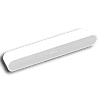 5
5
Sonos Ray Review
Software »Closer Examination and Build Quality
In terms of construction materials and built-in controls, the Ray is practically identical to the Sonos Beam Gen 2. Its housing is made of extremely robust plastic, and the speaker units, oriented towards the front, are covered with a thick plastic mesh. With its rounded edges, the Ray looks elegant in both available colors, matte white and matte black.
There are no physical buttons on the Ray. Like other Sonos soundbars, it uses a set of three touch controls located on its smooth upper side. The touch controls react quickly and precisely and are practically indistinguishable from physical controls. They can be used to pause music, adjust the volume, skip tracks by swiping left or right, and group the Ray with another Sonos speaker in your home. This seemingly banal function turns out to be very handy when you hear something playing in another room; by simply pressing and holding the play/pause button on the Ray, it will automatically group with that other Sonos speaker and start playing the same music. All that happens without you having to fiddle with the Sonos S2 app for mobile devices (Android, iOS) or computers (Windows, macOS).
On the underside, the soundbar has four rubber feet on which it rests when placed on a solid surface. Wall mounting is also possible, for which the rear threads (M5) will come in handy. Sonos' official wall mount is sold for $40/€50.
There's not much to see on the back of the Ray, as there are only three connectors: power, optical (TOSLINK) input, and Ethernet (100 Mbps). The color of the power cord and supplied optical cable matches the exterior of the soundbar. Finally, you'll find a reset button here. If you skipped the introduction of this review, you're probably wondering about the HDMI ARC input. Bad news—there isn't one. The Ray is limited to its optical (TOSLINK) input, and there's absolutely no other way to connect it to an external sound source.
The Sonos Ray also has an integrated 802.11n Wi-Fi card, which only operates in the 2.4 GHz frequency band. The soundbar supports Apple AirPlay 2 for easy audio playback from Apple devices, as well as Spotify Connect and Tidal Connect, which means you can select it from the list of available speakers when playing music within Spotify's or Tidal's mobile or desktop app. Bluetooth isn't supported by the Ray.
Jul 12th, 2025 07:33 CDT
change timezone
Latest GPU Drivers
New Forum Posts
- Gigabyte graphic cards - TIM gel SLIPPAGE problem (147)
- Will you buy a RTX 5090? (647)
- 5070 Ti Variants, do they even matter? (20)
- 'NVIDIA App' not usable offline? (10)
- Chrome has removed uBlock Origin 1.64.0 (remove google search suggestions) (8)
- Gpu overheating after bios flash (2)
- What's your latest tech purchase? (24242)
- 3D Printer Club (540)
- Can you guess Which game it is? (230)
- Is RX 9070 VRAM temperature regular value or hotspot? (401)
Popular Reviews
- Fractal Design Epoch RGB TG Review
- Lexar NM1090 Pro 4 TB Review
- Corsair FRAME 5000D RS Review
- NVIDIA GeForce RTX 5050 8 GB Review
- NZXT N9 X870E Review
- Our Visit to the Hunter Super Computer
- Sapphire Radeon RX 9060 XT Pulse OC 16 GB Review - An Excellent Choice
- AMD Ryzen 7 9800X3D Review - The Best Gaming Processor
- Upcoming Hardware Launches 2025 (Updated May 2025)
- Chieftec Iceberg 360 Review
TPU on YouTube
Controversial News Posts
- Intel's Core Ultra 7 265K and 265KF CPUs Dip Below $250 (288)
- Some Intel Nova Lake CPUs Rumored to Challenge AMD's 3D V-Cache in Desktop Gaming (140)
- AMD Radeon RX 9070 XT Gains 9% Performance at 1440p with Latest Driver, Beats RTX 5070 Ti (131)
- NVIDIA Launches GeForce RTX 5050 for Desktops and Laptops, Starts at $249 (119)
- NVIDIA GeForce RTX 5080 SUPER Could Feature 24 GB Memory, Increased Power Limits (115)
- Microsoft Partners with AMD for Next-gen Xbox Hardware (105)
- Intel "Nova Lake‑S" Series: Seven SKUs, Up to 52 Cores and 150 W TDP (100)
- NVIDIA DLSS Transformer Cuts VRAM Usage by 20% (97)





