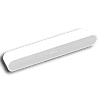 5
5
Sonos Ray Review
Value & Conclusion »User Experience
No Sonos product can be properly evaluated without considering the fact that every one of their speakers is inherently a part of the best multiroom system in the world. In the case of the Ray, you're not only buying an exceptionally compact soundbar, but also a wireless speaker you can use for intuitive music playback from any music or radio streaming service you might think of, including Apple Music, which isn't available on the competition's multiroom systems. That transforms the Ray into a multipurpose device. You'll use it as a regular soundbar when watching TV or using your computer. When your TV and computer are off, an ordinary soundbar would sit idle, but not this one. With two or three taps on your phone, the Ray will start playing your favorite radio station, or any playlist you might want to listen to. Aside from all relevant streaming services (Spotify, Tidal, Apple Music, YouTube Music, Deezer, Amazon Music, TuneIn Radio, Qobuz, and others), it can also access the audio content of your shared music folder or local Plex server.
When describing the experience of using the Ray, we also need to address the elephant in the room: its lack of an HDMI ARC input. Sonos did what it could to compensate for the fact that the Ray is missing both HDMI ARC input and HDMI-CEC, the feature used to control the volume of the soundbar with the TV's remote control and make the soundbar turn on and off with the TV.
During the initial setup of the Ray, you'll be prompted to teach the soundbar the volume and mute controls of your remote. This is done through the infrared receiver integrated into the Ray. After a bit of fiddling—it helps if you move close to the soundbar during setup—I managed to get the remote of my Sony Bravia XF9005 to properly control the volume of the soundbar. However, if you own a modern, higher-end TV with Bluetooth remote control, you're out of luck. One could argue that such a TV doesn't make a reasonable pairing with an entry-level soundbar, but that's just a feeble way to try to justify the Ray's lack of an HDMI ARC input. I just can't get over it. Not in 2022. Also, while I was lucky with my Bravia XF9005, I cannot guarantee that any other infrared remote control will be properly recognized by the Ray. I don't expect major issues with TVs from well-known brands, but please don't take that for granted. One way or the other, once you get everything running, I do have to admit that the optical input performs admirably. Signal detection is flawless; I didn't have a single instance where the soundbar wouldn't stop playing a radio station and automatically switch to the TV or computer I just turned on.
Sound Quality
Under the front plastic mesh, the Ray has two midwoofers and two rotated tweeters, whose waveguides are designed so that the high frequencies are directed straight towards the listener, but also to the left and right, outside the physical boundaries of the soundbar. The idea behind this design is to achieve better spatial dispersion of the sound, which is a huge undertaking for a soundbar of the Ray's modest dimensions. Even more interesting is the design of the two bass-reflex ports, which are bent in the shape of the letter "U" and directed towards the front of the soundbar. Sonos claims that the idea behind these low-velocity ports is to provide better airflow control and minimize distortion caused by air turbulence of the low-frequency sound waves as a result. The aforementioned speaker drivers are driven by four Class D amplifiers whose exact specifications Sonos doesn't reveal, instead only stating that they have been carefully optimized for Ray's "unique acoustic architecture."
Although the Ray is a stereo soundbar, it recognizes Dolby Digital 5.1 and DTS Digital Surround formats. This is good to know if you decide to wirelessly pair it with speakers that can be used as rear left and right channels, such as the Sonos One and One SL, as well as certain models from the IKEA SYMFONISK lineup. You can also wirelessly pair the Ray with the Sonos Sub subwoofer, although the Sub costs three times as much as the Ray, so it's hardly a sensible upgrade. Rumor has it that Sonos will soon introduce a smaller and significantly cheaper subwoofer, which should be a more suitable option for the Ray.
To get an impression of the Ray's sound quality, I placed it under my TV and monitor and used it in both locations for several weeks. Testing took place in my home office, which is a room of some 20 square meters. The first thing I noticed is that it sounds much wider than it objectively is and quite successfully avoids the impression that the sound has a single point of origin. This is of course more pronounced from a couch than in nearfield, but I can't say the Ray sounds stuffed or boxy even when sitting below the monitor.
In terms of how it handles different parts of the frequency spectrum, the midrange is an unquestionable forte of the Sonos Ray. Although the soundbar doesn't have a dedicated center channel, Sonos clearly paid a lot of attention to tuning the vocals, as voices (and all other sounds in the middle of the frequency spectrum) sound neutral, clear, and prominent. They don't get lost even when there's a large number of instruments playing in the background, or the movie you're currently watching has an elaborate ambient background. I was initially worried by the lack of a center channel, but the midrange performance of the Ray ended up being the part I liked the most.
You shouldn't expect miracles in terms of bass. On the other hand, the Ray doesn't sound anemic either, especially when you use the equalizer within the Sonos S2 app to boost the bass by a few decibels. The lower frequencies are satisfactorily full, although without a pronounced impact or real authority. As opposed to the sound width, the bass experience is better from up close than from a distance.
I should note that there's a glaring issue with the Ray's bass performance. When the volume of the soundbar is pushed past 60%, very deep bass frequencies cause massive amounts of chuffing and midwoofer membrane distortion. Sonos supposedly recognized the issue and claimed it was caused by frequencies of around 55 Hz, which is also the resonant frequency of the Ray's bass-reflex port. When the two match up, chuffing ensues. A recent firmware update allegedly fixed the issue, but I was still able to reproduce it with the update applied. If someone from Sonos is reading this, just play "The Spoils" by Massive Attack and Hope Sandoval, "Pray For Rain" by Massive Attack, or the first few seconds of "Crow" by Forest Swords and listen to the chuffing and distortion that ensues. While this issue doesn't present itself often, it only accentuates the necessity of pairing the Ray with a suitable subwoofer. The Sonos Sub Mini can't come to the market soon enough.
Higher frequencies are handled in a way that's very characteristic of Sonos: smooth and completely unfatiguing, but still capable of conveying a satisfactory amount of detail and finesse.
Like many other Sonos speakers, the Ray supports Trueplay technology. Its purpose is to adapt the output frequency characteristics of the soundbar to the room in which it is placed. The calibration procedure is simple: You sit where you will listen to it most often, ask your family and pets to be quiet, start Trueplay in the Sonos S2 mobile app and wait for the Ray to emit a series of test tones, which will be recorded by the microphones of your mobile device. Then repeat the same, but while walking around the room. Trueplay then analyzes the collected data on sound reflections from walls, furniture, and other surfaces in the room and optimizes the Ray's sound. A noticeably more airy sound is obtained, with more open upper mids and highs. The Ray sounded the best after conducting the Trueplay calibration and slightly increasing the bass response (+3–5 dB) in the Sonos S2 app.
There's only one problem: Trueplay is only available for iPhone and iPad owners, excluding the iPod Touch (7th generation), 11-inch iPad Pro (2nd generation), and 12.9-inch iPad Pro (4th generation). The iPad Air (5th generation) and iPhone SE (3rd generation) are also currently not supported, but they're listed as "coming soon," so make of that what you will.
The Sonos app offers two additional listening modes for the Ray, which we already saw on the Sonos Beam Gen 2: Speech Enhancement and Night Sound. Speech Enhancement boosts the vocal range while significantly lowering the bass, which makes voices of actors much easier to hear and understand, especially in action movies and TV shows, where actor lines get eaten up by loud gunfire and explosions. Night Sound reduces the intensity of loud sounds while increasing the level of quieter ones in an attempt to remove any peaks, crush the dynamics, and make everything audible at low listening volumes, so you can watch TV while others are sleeping. I didn't find much use in Night Sound when watching TV during nighttime. Instead, I preferred turning the volume down and activating Speech Enhancement, as I was still able to hear the dialogue, the loud noises were kept in check, and the audio didn't sound too processed.
Jul 12th, 2025 11:19 CDT
change timezone
Latest GPU Drivers
New Forum Posts
- CPU Scaling with 9070 XT / 5070 (1)
- No offense, here are some things that bother me about your understanding of fans. (47)
- TPU's Nostalgic Hardware Club (20496)
- Best motherboards for XP gaming (105)
- Swapping existing router w/ a replacement; any issues? (15)
- Stupid buggy POS Realtek WiFi RTL8852BE (13)
- 6.15.6 MITIGATION_TSA // Intel CPU Users can skip this topic (0)
- 14700t vs 14600k for gaming system (2)
- New build airflow question (6)
- Tired of consumer grade networking hardware, need suggestions… (2)
Popular Reviews
- Fractal Design Epoch RGB TG Review
- Lexar NM1090 Pro 4 TB Review
- Corsair FRAME 5000D RS Review
- NVIDIA GeForce RTX 5050 8 GB Review
- NZXT N9 X870E Review
- Our Visit to the Hunter Super Computer
- Sapphire Radeon RX 9060 XT Pulse OC 16 GB Review - An Excellent Choice
- AMD Ryzen 7 9800X3D Review - The Best Gaming Processor
- Upcoming Hardware Launches 2025 (Updated May 2025)
- Chieftec Iceberg 360 Review
TPU on YouTube
Controversial News Posts
- Intel's Core Ultra 7 265K and 265KF CPUs Dip Below $250 (288)
- Some Intel Nova Lake CPUs Rumored to Challenge AMD's 3D V-Cache in Desktop Gaming (140)
- AMD Radeon RX 9070 XT Gains 9% Performance at 1440p with Latest Driver, Beats RTX 5070 Ti (131)
- NVIDIA Launches GeForce RTX 5050 for Desktops and Laptops, Starts at $249 (119)
- NVIDIA GeForce RTX 5080 SUPER Could Feature 24 GB Memory, Increased Power Limits (115)
- Microsoft Partners with AMD for Next-gen Xbox Hardware (105)
- Intel "Nova Lake‑S" Series: Seven SKUs, Up to 52 Cores and 150 W TDP (100)
- NVIDIA DLSS Transformer Cuts VRAM Usage by 20% (97)





