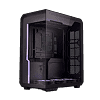 14
14
ssupd Xhuttle Review
Thermal Stress Test »Assembly
You can place the board inside the chassis, but have to slide over the plastic cover to remove it, so that you may get to the corner mounting screw. Once secured, the motherboard melts into the Xhuttle nicely, as it feels recessed into place. While the BTF variant fits beautifully, those opting for a board with classic connectors will find the tiny gap at the left edge facing the glass front quite difficult to keep out of sight. That may also the reason why ssupd taped over the color wires of the audio lead, as that would be front and center. On the other end, the right edge facing the rear, there are three compact and well-placed cable routing holes. These could really benefit from grommets to hide any wiring you opt to store here.
Installing the GPU is straightforward, with it hanging off the ceiling in the "D" stance. While there is not as much clearance as other modern cases, at 370 mm, there is virtually no card that would not fit, even with the fans in place. But, you have to be mindful of that clearance being less if you are looking to install a thick liquid cooling assembly in the floor of the Xhuttle.
With 190 mm length clearance, you can also have your pick from all but the biggest offerings out there when it comes to the power supply. Oddly enough, getting the unit into the bay is a very tight squeeze that is further complicated by the ends of some rivets encroaching unto those intended dimensions. ssupd could have easily solved this by allowing you to slide the unit into the case from the back of chassis.
Adding drives to either of these mounting plates is identical, using the special, supplied screws and pre-installed rubber rings. The drives on the smaller plate will be completely hidden from view, so you simply connect them up before screwing the whole metal assembly back into position. That said, odds are your drives will get quite warm in an enclosed area like this.
Adding a 3.5" drive is no different, and the bigger tray is actually right by the vented section of the side panel, so there are no thermal issues to worry about. For this tray, the connectors of the drive are meant to face the rear of the chassis. There is plenty of space to the left of the tray for fan or ARGB hubs as well.
To add your AIO, you first have to remove the mounting frame and then screw it unto the radiator. You may then slide it back into place and secure it with a single screw. This component feels similar to that of some Lian Li enclosures, which ssupd has strong ties to.
With everything installed, ssupd almost becomes the first case brand to eliminate all wires from view when using the BTF form factor. It falls short from that aspect of perfection due to the lack of grommets on those three openings to the left of the board. So close, ssupd. So close. On the backside of the motherboard tray, we managed to cable route everything very cleanly without the use of a single zip tie. This is thanks to the numerous well-sized Velcro strips. Even with all the fans from the case and the AIO, you can easily fit even more wires, which is fantastic. In the top, you can clearly see the path any wires will take down the left side of the motherboard backplate, where the two Velcro strips are. This leads down the back to the rear opening to allow you to hide any wiring as much as possible.
Finished Looks
Turning the system on, you can immediately see the ARGB components the ssupd Xhuttle ships with. Our worry about the chunky strip in the front was unfortunately not unfounded, as the light diffusion is not great, with the front edge not getting any light and the fact there is some variance in illumination at some points along the strip. This is likely due to the fact that inside this semi-translucent plastic, there is a simple glued on ARGB strip that isn't perfectly straight or has a little wave in it. While not shown in any of the picture, you can also see it bleed out the to end through the top metal mesh. When using the "U" stance, that will also be move visible. A white LED also lights up at the center of the power button to give you another indicator that your system is up and running.
Looking at the ssupd Xhuttle from the front, you can clearly see the GPU, which is pretty nifty. From this view the ARGB strip also lines up well to hug the GPU on the left edge visually. In the rear, you would not see any of your wires as they are connected to the motherboard and GPU internally and then routed through the small gaps that remain after snapping the metal cover unto the opening.
When viewed from the side, the ssupd Xhuttle allows for all of your components to be clearly visible thanks to the clear windows. With the AIO in the rear, the tubing also does not get in the way of the motherboard, so if you have one with an LCD, that will be perfectly placed at eye level. On the opposite side, you can see the 3.5" drive shimmer through the vent in the side panel, which means any fan you install here instead will also be able to pull in cool air well in turn.
A less apparent highlight of the ssupd Xhuttle is its embedded ARGB controller. It does not only allow you to cycle through a total of twelve modes, all but one of which are animated, but also sports an above average nine solid color options. On top of that, the controller provides four speeds for each of the animations for you to pick from. Doing some quick math, that would be 44 different animated variations and 11 solid colors, alongside one rainbow setting for a total of 56 different results to pick from. Below you can see the nine solid color options, with the 10th rainbow one seen in the previous images above.
Alternative Stance
By taking a part that ssupd embeds in the top of the chassis, which actually is a both a foot and cable routing guide, and moving the IO in addition of two of the feet, you can stand up the case in the "U" stance. In this setup, the glass that initially faces forward now faces upward. As such your motherboard layout is inverted with the GPU horizontal above the CPU. It is interesting to see that this is secured inside the case instead of simply included as part of the accessories box.
Looking at the front you can clearly see the expansion slots. Once you install a set of fans here, things will look much more cohesive. Viewing the system setup—yes this is our thermal testing setup at this stage of the review—you can see the GPU above the CPU. The GPU support would go right against the solid portion just horizontally below the graphics card a little bit to the left, but in our scenario it is not needed. Lastly, in the rear you can see what used to be the underside of the ssupd Xhuttle, with the internal power port now installed, to which we connected our white power cable.
Jul 15th, 2025 18:57 CDT
change timezone
Latest GPU Drivers
New Forum Posts
- Game Informer magazine is back! (5)
- monitor stand became loose after making changes to setup (0)
- What is the latest game you finished or 100% (53)
- Stupid things one has done with hardware (67)
- How about AMD instead of Intel? (43)
- Adding distilled water to ups batteries really work ? (15)
- Choosing the right motherboard (8)
- Water cooling configuration (1)
- Necessary DLSS Tools (3)
- CHERRY KC 200 MX calculator key only works when device manager window is in focus. (0)
Popular Reviews
- MSI GeForce RTX 5060 Gaming OC Review
- Our Visit to the Hunter Super Computer
- SilverStone SETA H2 Review
- Lexar NM1090 Pro 4 TB Review
- NVIDIA GeForce RTX 5050 8 GB Review
- Fractal Design Epoch RGB TG Review
- Sapphire Radeon RX 9060 XT Pulse OC 16 GB Review - An Excellent Choice
- AMD Ryzen 7 9800X3D Review - The Best Gaming Processor
- Upcoming Hardware Launches 2025 (Updated May 2025)
- Corsair FRAME 5000D RS Review
TPU on YouTube
Controversial News Posts
- Intel's Core Ultra 7 265K and 265KF CPUs Dip Below $250 (288)
- Some Intel Nova Lake CPUs Rumored to Challenge AMD's 3D V-Cache in Desktop Gaming (140)
- AMD Radeon RX 9070 XT Gains 9% Performance at 1440p with Latest Driver, Beats RTX 5070 Ti (131)
- NVIDIA Launches GeForce RTX 5050 for Desktops and Laptops, Starts at $249 (122)
- NVIDIA GeForce RTX 5080 SUPER Could Feature 24 GB Memory, Increased Power Limits (115)
- Microsoft Partners with AMD for Next-gen Xbox Hardware (105)
- Intel "Nova Lake‑S" Series: Seven SKUs, Up to 52 Cores and 150 W TDP (100)
- NVIDIA DLSS Transformer Cuts VRAM Usage by 20% (99)




































