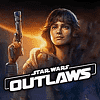 14
14
Star Wars Outlaws Handheld Performance Review - Steam Deck and ROG Ally Tested
Performance »Out-of-Box Experience
On SteamOS, we used Non Steam Launchers to install Ubisoft Connect and add it to Game Mode. We then ran the launcher in Game Mode, downloaded the game, and ran it via the Ubisoft Connect shortcut in SteamOS Game Mode.The first time we launched the game on our Steam Deck, the game had launched, and we managed to load into the game. So we exited the game and moved on to test it on the Ally, which was a mistake because that was the first and last time we managed to actually load into the game. Every other time, the game would hard crash our Deck (we had to turn it off and on again) when we tried to load a save. We reinstalled Ubisoft Connect, the game, disabled cloud saves, and also tried different Proton versions, but no dice.
It looks like an update broke the game on the Deck because earlier versions of the game ran without issues on Steam Deck LCD and Steam Deck OLED. Well, either a game update or an Ubisoft Connect update, which is par for the course concerning the relationship between Ubisoft Connect and SteamOS.
Events usually unfold like this: You install the launcher and a game and play it without issues for a while. Then the launcher, or the game you've been playing, receives an update and stops working, then Valve fixes the issue with an update, then Ubisoft breaks compatibility again, and so on and so forth. Aside from the game crashing, it also stopped recognizing Steam Deck's inbuilt controller as well as two other controllers we tried using (an Xbox Series and an 8BitDo Ultimate 2.4 GHz controller), so we had to move around the menus with a mouse and keyboard.
At the moment, you cannot even play Star Wars Outlaws on the Steam Deck. This aligns with what other outlets, such as Steam Deck HQ, have experienced. That said, even if Massive updates the game and fixes the crashing, we have little hope the game will actually become playable on the Deck because the ROG Ally performance is utterly disappointing.
On the ROG Ally, the game launches without issues. Once you set every graphics option to the lowest value, drop the resolution to 720p, and select the FSR "Ultra Performance" preset, you'll have to wait a fair bit for the game to load the first time. Note that subsequent loading times are much shorter.
Once the game finishes loading, you're greeted with sub-30 FPS performance that you cannot improve much by turning on Frame Generation. The mandatory ray tracing shadows and reflections, in combination with massive memory requirements—massive for PC gaming handhelds, at least—turn the game into a stutter fest from the get-go, and FSR 3 Frame Generation won't remove those stutters and freezes.
We tried setting VRAM allocation from 4 GB (the default setting we use in all our handheld performance reviews) to 5 GB and 6 GB, but no dice. Even at 720p with the lowest possible settings and FSR 3 set to "Ultra Performance," the game is unplayable.
Perhaps a future patch will improve performance enough for the game to become playable, at least at 720p, but as long as ray tracing is mandatory, we don't have much hope things will get better. Maybe the game works better on the Ally X, considering that the X has 24 GB of shared memory instead of the 16 GB found on the regular ROG Ally.
Mar 28th, 2025 14:11 EDT
change timezone
Latest GPU Drivers
New Forum Posts
- 8 cores cpu (27)
- What are you playing? (23285)
- RTX 5000 Series Stable Driver? (2)
- Reddit Thread (1)
- RTX 3050 with GA107 GPU incomplete information and sensor issue. (5)
- Future-proofing my OLED (45)
- Question about Intel Optane SSDs (56)
- 4070tisuper (9)
- RTX 5080 worth it over 5070 TI for 4k? (56)
- Did Nvidia purposely gimp the performance of 50xx series cards with drivers (96)
Popular Reviews
- Sapphire Radeon RX 9070 XT Pulse Review
- Samsung 9100 Pro 2 TB Review - The Best Gen 5 SSD
- Assassin's Creed Shadows Performance Benchmark Review - 30 GPUs Compared
- Pulsar Feinmann F01 Review
- ASRock Phantom Gaming B860I Lightning Wi-Fi Review
- be quiet! Pure Rock Pro 3 Black Review
- Sapphire Radeon RX 9070 XT Nitro+ Review - Beating NVIDIA
- ASRock Radeon RX 9070 XT Taichi OC Review - Excellent Cooling
- AMD Ryzen 7 9800X3D Review - The Best Gaming Processor
- AMD Ryzen 9 9950X3D Review - Great for Gaming and Productivity
Controversial News Posts
- MSI Doesn't Plan Radeon RX 9000 Series GPUs, Skips AMD RDNA 4 Generation Entirely (142)
- Microsoft Introduces Copilot for Gaming (123)
- AMD Radeon RX 9070 XT Reportedly Outperforms RTX 5080 Through Undervolting (118)
- NVIDIA Reportedly Prepares GeForce RTX 5060 and RTX 5060 Ti Unveil Tomorrow (115)
- Over 200,000 Sold Radeon RX 9070 and RX 9070 XT GPUs? AMD Says No Number was Given (100)
- NVIDIA GeForce RTX 5050, RTX 5060, and RTX 5060 Ti Specifications Leak (96)
- Retailers Anticipate Increased Radeon RX 9070 Series Prices, After Initial Shipments of "MSRP" Models (90)
- China Develops Domestic EUV Tool, ASML Monopoly in Trouble (88)





