 8
8
Synology DS414slim Review
(8 Comments) »Introduction

We would like to thank Synology for supplying the review sample.
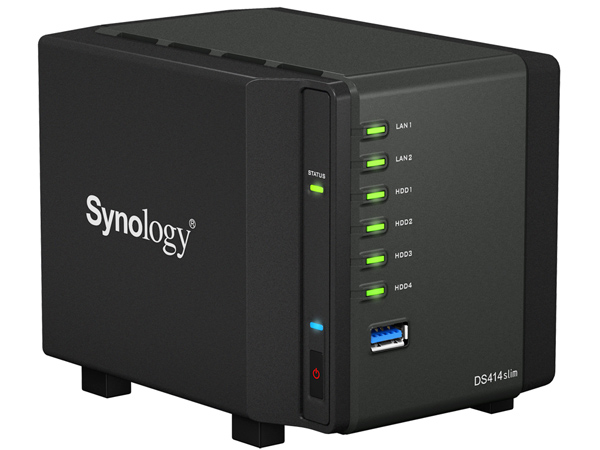
Synology is a leader in the NAS market, and their portfolio of products covers all user needs and market segments. However, even a company with as many products as Synology has room for something new. At this year’s Computex, we had the chance to check on their new DS414slim NAS and were amazed by its incredibly small dimensions and really nice design. Synology managed to pack all the features a contemporary NAS can provide into such a small case, so it can look its larger brothers right in the eye. The DS414slim's design is extraordinary and smart at the same time as it addresses people who have very little room, but still want all the features a good NAS can provide.
Because of its restricted footprint, the DS414slim is only compatible with 2.5” HDD/SSDs. It can take four of those. It is also fully compatible with all the features of Synology’s DiskStation Manager OS. These include multimedia entertainment, various backup solutions, cross-platform sharing, etc. Its dual Ethernet ports also support the Link Aggregation protocol, which you can utilize to produce either higher network transfer speeds or a failover protection mechanism. Synology says the unit to be very energy efficient, which we will verify in this review, and its small fan in the bottom is easily replaceable. We don't understand why Synology would mentioned the latter feature, although it is probably due the fact that small fans tend to last a shorter period of time compared to bigger fans of equal quality since they spin at higher speeds, or Synology just meant to make sure users could easily swap the fan out for a lower-noise variant should a quieter operation be the prerogative. The DS414slim looks incredibly interesting, and we will detail all of its features and capabilities in these pages.
Specifications
| Synology DS414slim Specifications | |
|---|---|
| Processor | Marvell Armada 370, single core, 1.2 GHz |
| Operating System | Embedded Linux |
| Memory | 512 MB DDR3 |
| Storage | 4x /2.5" SATA II/III |
| RAID Levels: | Single Disk, JBOD, RAID 0, 1, 5, 5 + Hot Spare, 6, 6 + Hot Spare, 10, 10 + Hot Spare |
| Capacity | up to 6 TB (disks not included) |
| iSCSI | Target & Initiator |
| Hot-Swap | 4x |
| Networking | 2x 10/100/1000 Mbit Ethernet |
| Additional Connectors | 2x USB 3.0 |
| Dimensions | 120(H) x 105(W) x 142(D) mm 4.72(H) x 4.13(W) x 5.59(D) inch |
| Weight | 0.66 kg |
| Power Consumption | HDD Hibernation: 11.04 W In operation: 15.48 W (with 4 x Seagate 500GB ST9500325AS installed) |
| Power Supply | External, 30 W, 100-240 V |
| Fan | 1x 60 mm (Evercool EC6010L12ER) |
| Warranty | 2 years |
| Price excluding VAT (at the time of the review) | $299.99 (Diskless) |
The DS414slim can take up to four 2.5" disks, and you would have a total of 6 TB if you were to install the currently largest ones with 1.5 TB capacity each, which is not bad for a NAS of such small dimensions. The two Ethernet ports also support the Link Aggregation protocol, so you can either increase network transfer speeds or provide a failsafe should one of the two transfer lines fail.
The small NAS's I/O consists of a couple of USB 3.0 ports and the aforementioned Ethernet ports. Synology didn't bundle an eSata port because of space limitations, and we think that the fast USB ports will fully cover all user needs. A USB port has also been installed into the front, which enhances usability greatly.
The dimensions of this unit are very compact, so you can place it nearly everywhere, even into a small office. Moreover, its weight was kept low, and the same applies to its energy needs since Synology says it to only consumes 15 W. A small 60mm fan that is easily removable should something go wrong or if you want to use a quieter solution moves hot air out of the chassis. The warranty is two years long, and Synology's price looks decent if we take into account this unit's feature set.
Packaging
The NAS comes in a plain and small cardboard box. There is a handle on top of the box despite its light weight.
One of two sides holds a sticker with the unit's specifications. The other side lists some of the NAS's basic functions.
Contents & Bundle
A welcome note will greet you once you flip the flap on top over. It will provide you with some support information.
The NAS is protected by a cardboard case and a white foam bag.
A small box contains the NAS's entire bundle. It consists of an AC power cord, two Ethernet cables, a set of screws for HDD installation (in our case, the HDDs were already installed), a sticker with tray labels, a base, a quick-installation leaflet, and an AC power adapter we will examine below.
Here is the base onto which you should install the NAS for it to be properly cooled, since its fan is in the bottom.
The power brick is provided by EDAC Power, and its model number is EA1024HR-120. It can provide up to 30 W of power, which will easily cover this small unit's energy demands.
Exterior
The NAS features a really nice design and look, and a small footprint. Its front contains a USB 3.0 port and a series of LED indicators.
There was no more room at the front, so Synology installed the status LED and power switch into this side instead.
Only a small Synology logo can be found on this side.
Contrary to all the other NAS servers we have reviewed so far, this one's HDD trays are accessible through the rear. Two Ethernet and a USB 3.0 ports and the power-in socket are also here.
A detailed description of all LED indicators and the I/O ports at the front, side, and rear of the NAS.
The small fan has been installed into the bottom, along with the power specifications label.
The NAS installed on its pretty base. You should use the base because it provides enough space for the bottom fan to move hot air out of the enclosure.
To give you an idea of its compact dimensions, we put it side by side with a Shuttle slim-PC.
Synology finally numbered the trays. Although the numbers aren't easily distinguishable, we are happy to see that one of our major complaints has been addressed. There are also labels for the trays in the bundle, so you won't have a problem putting them back into their proper slots after removing all drives at once.
We got the NAS with four Toshiba HDDs pre-installed. The small trays, although made exclusively out of plastic, look to be of very good quality.
A Look Inside
It's now time to strip the NAS down to figure out which components it hides inside its casing.Breaking apart the DS414slim was a little tricky, although noticeably easier than with other Synology units we have reviewed in the past. Its plastic enclosure surrounds the metal frame with the mainboard and the SATA PCIe expansion board.
This small PCB extents the fan header, which allows the fan to be easily removed.
The mainboard is really small and comes with a lot of components on both sides.
The single core Marvell Armada 370 SoC runs at 1.2 GHz and is passively cooled because its TDP is very low. Right next to it is the single 4Gb DDR3 RAM chip by Hynix (H5TC4G63AFR-PBA).
Two Marvel Alaska 88E1512 Gigabit controllers handle both network interfaces. You can combine them by utilizing the Link Aggregation Control Protocol (LACP), which would increase throughput or provide redundancy should one link fail.
The CMOS battery powers the BIOS chip.
We spotted a few FPCAP Electronics polymer caps on the mainboard.
The USB 3.0 controller is an EtronTech EJ168A IC.
A Marvell 88SX7042 controller takes care of the four SATA ports on the PCIe expansion card. It supports the SATA II protocol, not SATA III, but the 88SX7042 surely won't bottleneck the system since non-mechanical drives cannot exceed SATA II limits unless you install SSDs.
The small SATA PCIe card has two Chemi-Con polymer caps.
The small fan is provided by Evercool (60mm, 12V, 0.14A, 3600 RPM, 15.03 CFM, 26 dBA max according to the manufacturer), and its model number is EC6010L12ER.
Initial Setup
You no longer have to download Synology's assistant via Download Center. Just power up the NAS after you install the disks, connect your power cable, and network. You can now open a web browser on a client PC on the same network for Internet access. Now, type in type"find.synology.com". If you don't have Internet access, open diskstation:5000 and follow those instructions instead.
The Web Assistant in action. The whole process can take a while, but is fully automated from a certain point onward.
The DSM login page looks nice and provides a weather forecast based on your location. You will have to enter your credentials to log into the administrative interface.
The initial set-up process needs some time to complete. You will be welcomed by the DiskStation Manager once it does. It will prompt you to setup "Quickconnect", which allows you to access your NAS from everywhere through the Internet.
Our Patreon Silver Supporters can read articles in single-page format.
Apr 3rd, 2025 06:28 EDT
change timezone
Latest GPU Drivers
New Forum Posts
- What's your latest tech purchase? (23454)
- A slightly strange problem with a GPU (12)
- Is RX 9070 VRAM temperature regular value or hotspot? (300)
- NZXT N9 X870E is out (despite their website still saying: coming soon) (14)
- Is the futureproof gaming solution a four drive system? (49)
- Since all gpu's models perform the same, why review dozen of different models? (16)
- RX 9000 series GPU Owners Club (120)
- Help with System Recommendations (9)
- Mllse 6600s that are locked at 500 mhz. (1)
- TechPowerUp Screenshot Thread (MASSIVE 56K WARNING) (4266)
Popular Reviews
- DDR5 CUDIMM Explained & Benched - The New Memory Standard
- Sapphire Radeon RX 9070 XT Pulse Review
- SilverStone Lucid 04 Review
- PowerColor Radeon RX 9070 Hellhound Review
- Sapphire Radeon RX 9070 XT Nitro+ Review - Beating NVIDIA
- Palit GeForce RTX 5070 GamingPro OC Review
- ASRock Phantom Gaming B850 Riptide Wi-Fi Review - Amazing Price/Performance
- Pwnage Trinity CF Review
- AMD Ryzen 7 9800X3D Review - The Best Gaming Processor
- Samsung 9100 Pro 2 TB Review - The Best Gen 5 SSD
Controversial News Posts
- MSI Doesn't Plan Radeon RX 9000 Series GPUs, Skips AMD RDNA 4 Generation Entirely (146)
- Microsoft Introduces Copilot for Gaming (124)
- AMD Radeon RX 9070 XT Reportedly Outperforms RTX 5080 Through Undervolting (119)
- NVIDIA Reportedly Prepares GeForce RTX 5060 and RTX 5060 Ti Unveil Tomorrow (115)
- Over 200,000 Sold Radeon RX 9070 and RX 9070 XT GPUs? AMD Says No Number was Given (100)
- NVIDIA GeForce RTX 5050, RTX 5060, and RTX 5060 Ti Specifications Leak (96)
- Retailers Anticipate Increased Radeon RX 9070 Series Prices, After Initial Shipments of "MSRP" Models (90)
- China Develops Domestic EUV Tool, ASML Monopoly in Trouble (88)


















































































