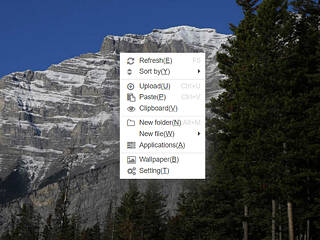6
6
TerraMaster F2-220 2-Bay NAS Review
TOS - Control Panel #1 »Software
The TNAS desktop application allows you to find the NAS on your network. We unfortunately ran into problems since the application could not find the NAS. We had to remove the HDDs and try again. Thankfully, removing the HDDs did the trick, and the NAS was finally discovered by the software. We reported this problem to TerraMaster, and its support informed us that the situation was probably caused because the HDDs had been used with another NAS and still had data on them.
Initial Setup
The quick installation guide describes all the necessary steps it takes to setup the NAS.
The provided FAQ section is a good start if you have run into a problem or simply have some queries about the product.
Here are all the initialization steps we ran through in order to configure the NAS.
Web Interface
Here's the login page.
The TOS desktop looks nice and is easy to follow, even for totally inexperienced users since it uses the same interface as Windows. It takes a double-click to open apps and a widget in the bottom-right corner shows all system-related information.
The administration menu doesn't include the shutdown and restart options. You have to dig into the control panel menu for those. They should fix this ASAP!
The administrator's options include the password change menu and other settings related to the theme and wallpaper, and the music and video player's themes.
There aren't very many supported languages.
The desktop's right-click menu is quite rich in options.
The system information widget lists the TOS version, the server's up time and network and storage information.
The help icon leads to the FAQ menu we also came across during the setup process.
Mar 10th, 2025 22:28 EDT
change timezone
Latest GPU Drivers
New Forum Posts
- CPU downclocks under any loads but it doesn't hit any limits (2)
- Nvidia's GPU market share hits 90% in Q4 2024 (gets closer to full monopoly) (804)
- Mind If I Play Through? (12)
- Biostar RX 6700 XT OC BIOS (8)
- ThrottleStop, mistake (4)
- ThrottleStop, auto-launching (1)
- Post your Old CDs, from back in the day thread. (3)
- AMD RX 9070 XT & RX 9070 non-XT thread (OC, undervolt, benchmarks, ...) (8)
- Wherein lies the difference (3)
- What's your latest tech purchase? (23279)
Popular Reviews
- Sapphire Radeon RX 9070 XT Nitro+ Review - Beating NVIDIA
- XFX Radeon RX 9070 XT Mercury OC Magnetic Air Review
- ASUS Radeon RX 9070 TUF OC Review
- MSI MAG B850 Tomahawk Max Wi-Fi Review
- NVIDIA GeForce RTX 5070 Founders Edition Review
- Corsair Vengeance RGB CUDIMM DDR5-8800 48 GB CL42 Review
- AMD Ryzen 7 9800X3D Review - The Best Gaming Processor
- ASUS GeForce RTX 5070 Ti TUF OC Review
- MSI GeForce RTX 5070 Ti Gaming Trio OC+ Review
- MSI GeForce RTX 5070 Ti Ventus 3X OC Review
Controversial News Posts
- NVIDIA GeForce RTX 50 Cards Spotted with Missing ROPs, NVIDIA Confirms the Issue, Multiple Vendors Affected (513)
- AMD Plans Aggressive Price Competition with Radeon RX 9000 Series (277)
- AMD Radeon RX 9070 and 9070 XT Listed On Amazon - One Buyer Snags a Unit (261)
- AMD RDNA 4 and Radeon RX 9070 Series Unveiled: $549 & $599 (260)
- AMD Mentions Sub-$700 Pricing for Radeon RX 9070 GPU Series, Looks Like NV Minus $50 Again (248)
- NVIDIA Investigates GeForce RTX 50 Series "Blackwell" Black Screen and BSOD Issues (244)
- AMD Radeon RX 9070 and 9070 XT Official Performance Metrics Leaked, +42% 4K Performance Over Radeon RX 7900 GRE (195)
- AMD Radeon RX 9070-series Pricing Leaks Courtesy of MicroCenter (158)