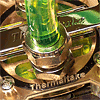 37
37
Thermaltake Big Water 745 Review
Performance »Installation Continued
After you install the CPU, apply a thin layer of thermal paste provided with the kit or use your favorite brand. You will set the water block on the CPU and line up the H-clip with the screws, now called standoffs, until the H-clip sets in the groove on top of the water block. With the provided thumb nuts tighten each one down until the water block no longer moves freely.In the second picture above the 3/8" tubing is slid onto the quick connect after unscrewing the nut. Place the nut on the tubing and tighten it down snug. This is repeated for each quick connect in the loop from the radiators to the pump.
Having only set the kit up on the bench for testing I don't have photos for a case installation which would be different in everyone's situation. Some people prefer to measure and cut their hoses to leak test outside the case. This works fine except with this kit because of the external dual radiator. You would need to disconnect it to install which in turn would make leak testing questionable. Having used both kits from the Big Water to the Big Water 745 I'd say the quick connects are pretty reliable and can take a small amount of abuse.
Doing the install inside the case is easier and you can leak test the system without the motherboard running. To turn your system on manually read the article here. The installation manual shows the install inside the case.
Again I think Thermaltake did a decent job on the manual, except for some broken English. The pictures and diagrams walk you through the entire install. Including mounting the single radiator on the back of the case. To using the included screws to mount the pump.
Jul 12th, 2025 11:23 CDT
change timezone
Latest GPU Drivers
New Forum Posts
- CPU Scaling with 9070 XT / 5070 (1)
- No offense, here are some things that bother me about your understanding of fans. (47)
- TPU's Nostalgic Hardware Club (20496)
- Best motherboards for XP gaming (105)
- Swapping existing router w/ a replacement; any issues? (15)
- Stupid buggy POS Realtek WiFi RTL8852BE (13)
- 6.15.6 MITIGATION_TSA // Intel CPU Users can skip this topic (0)
- 14700t vs 14600k for gaming system (2)
- New build airflow question (6)
- Tired of consumer grade networking hardware, need suggestions… (2)
Popular Reviews
- Fractal Design Epoch RGB TG Review
- Lexar NM1090 Pro 4 TB Review
- Corsair FRAME 5000D RS Review
- NVIDIA GeForce RTX 5050 8 GB Review
- NZXT N9 X870E Review
- Our Visit to the Hunter Super Computer
- Sapphire Radeon RX 9060 XT Pulse OC 16 GB Review - An Excellent Choice
- AMD Ryzen 7 9800X3D Review - The Best Gaming Processor
- Upcoming Hardware Launches 2025 (Updated May 2025)
- Chieftec Iceberg 360 Review
TPU on YouTube
Controversial News Posts
- Intel's Core Ultra 7 265K and 265KF CPUs Dip Below $250 (288)
- Some Intel Nova Lake CPUs Rumored to Challenge AMD's 3D V-Cache in Desktop Gaming (140)
- AMD Radeon RX 9070 XT Gains 9% Performance at 1440p with Latest Driver, Beats RTX 5070 Ti (131)
- NVIDIA Launches GeForce RTX 5050 for Desktops and Laptops, Starts at $249 (119)
- NVIDIA GeForce RTX 5080 SUPER Could Feature 24 GB Memory, Increased Power Limits (115)
- Microsoft Partners with AMD for Next-gen Xbox Hardware (105)
- Intel "Nova Lake‑S" Series: Seven SKUs, Up to 52 Cores and 150 W TDP (100)
- NVIDIA DLSS Transformer Cuts VRAM Usage by 20% (97)






