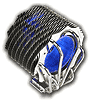 24
24
Thermaltake SpinQ Review
Performance »Installation Continued
I tried a slightly smaller amount to see if I had placed too much on the first time. No, this would not do, as the paste did not even go far enough out to adequately cover the core. Part of the issue here is that the Noctua NT-H1 is a very thick paste. A thinner thermal compound would not have as much of an issue here.
Finally I decided to try the method Arctic Silver recommends for their pastes on dual-core Pentium CPUs: a thin, straight line across the die. This seemed to work the best with the thicker Noctua compound. The bad part is the recommended orientation only places the center two heatpipes in contact with the core.
With the CPU cleaned and the thermal paste reapplied, the SpinQ was mounted back on the motherboard. The final installation step is to plug in the fan to the CPU fan header. Before the tray goes back in the case, let's take a look at the area around the CPU socket and see if there are any compatibility issues. The elevated fin section of the SpinQ lifts it high enough to clear any of the heatsinks around the socket, and there are no issues with it hanging over the memory slots - at least on this board. Since the CPU socket is located near the edge of the motherboard, there is a small amount of the fin section that rises above the top edge. Will this be an issue when it goes back into the case?
Unfortunately, yes. The Lian Li PC-A10B has a 120mm fan located directly above the CPU, and this fan needed to come out for the tray to slide in all the way. The amount of clearance in this case is very small, so if your case has more room, this should not be an issue. As shown in the image, there is less than .25 inch between the top of the motherboard and the next 120mm fan. If there was .25 or more inches of room, then there would be no problems at all.
With the fan plugged in and the system running, the SpinQ gives off a gentle blue glow, even with the light off.
Jun 30th, 2025 17:54 CDT
change timezone
Latest GPU Drivers
New Forum Posts
- Can you guess Which game it is? (194)
- Help me choose the right PSU , Cooler Master vs Seasonic (53)
- HOW TO ADD NVMe M.2 SSD SUPPORT TO OLD MOTHERBOARDS WITH AWARD-Phoenix LEGACY SUPPORT? (2)
- Whats a fair asking price - MSI 4070 Super (4)
- HTPC Power Consumption Discussion, Upgrade vs Migration (18)
- RX 9000 series GPU Owners Club (1103)
- Will you buy a RTX 5090? (579)
- Rare GPUs / Unreleased GPUs (2111)
- Steam Deck Owners Clubhouse (530)
- Good time in the year to buy a new PC (4)
Popular Reviews
- Sapphire Radeon RX 9070 XT Nitro+ Review - Beating NVIDIA
- ASUS ROG Crosshair X870E Extreme Review
- Sapphire Radeon RX 9060 XT Pulse OC 16 GB Review - Samsung Memory Tested
- Lexar NQ780 4 TB Review
- AVerMedia CamStream 4K Review
- ASRock Phantom Gaming Z890 Riptide Wi-Fi Review
- AMD Ryzen 7 9800X3D Review - The Best Gaming Processor
- Upcoming Hardware Launches 2025 (Updated May 2025)
- Intel Core Ultra 7 265K Review
- NVIDIA GeForce RTX 5060 8 GB Review
TPU on YouTube
Controversial News Posts
- Intel's Core Ultra 7 265K and 265KF CPUs Dip Below $250 (288)
- NVIDIA Grabs Market Share, AMD Loses Ground, and Intel Disappears in Latest dGPU Update (204)
- Some Intel Nova Lake CPUs Rumored to Challenge AMD's 3D V-Cache in Desktop Gaming (140)
- Microsoft Partners with AMD for Next-gen Xbox Hardware (105)
- NVIDIA Launches GeForce RTX 5050 for Desktops and Laptops, Starts at $249 (104)
- Intel "Nova Lake‑S" Series: Seven SKUs, Up to 52 Cores and 150 W TDP (100)
- NVIDIA GeForce RTX 5080 SUPER Could Feature 24 GB Memory, Increased Power Limits (89)
- Reviewers Bemused by Restrictive Sampling of RX 9060 XT 8 GB Cards (88)











