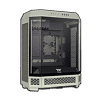 8
8
Thermaltake The Tower 600 Review
A Closer Look - Inside »A Closer Look - Outside
Out of the box, The Tower 600 looks great. We have seen it in action at trade shows recently as well, but it is still something else to have it on our test bench. Thermaltake has invested a lot of time and effort to evolve The Tower series from its square roots to something more unique with lots of 45° angles. In terms of color, while purely subjective, Thermaltake can be commended for not only offering this matcha hue on the case, but expanding that across several components in its ecosystem so you can consider these for your build. That said, thanks to the black interior, your system will look just as nice if you opt for all black hardware instead.
Looking at the chassis from the front allows you to see your hardware from a nearly 180° viewing angle thanks to the two smaller glass panels on either side of the main window. These are all easily removable without the use of any screws or tools. A fairly prominent Thermaltake branding has been placed at the lower center of the interior. Inside the top cap, also centered, you will find a complete IO assembly consisting of USB-C, audio ports, the usual pair of power and reset buttons as well as four USB-A 3.0 plugs. While we would dread the fact that these are OEM blue, they don't look bad paired with the green. While having four such ports used to be overkill, the most recent generation of boards actually have started to include headers to accommodate this many.
In the rear there is a solid metal cover with a center vent where you may install two 120 or 140 mm fans if you are not planning to add any SATA storage. This vent is protected by a magnetic dust filter. A cutout at the bottom is intended for the PSU bay, with another opening at the top, to allow you to route all your wiring from your motherboard to the exterior of The Tower 600. Considering that, it would have been nice if there was a way to cable manage these as well. If you look closely, you will also note two smaller metal covers on the 45° angled surfaces which actually pop off to allow for even easier cable management, as we will see later on.
Both sides of the Thermaltake The Tower 600 are identical on the exterior, featuring vented panels which are magnetically held in place. You may install cooling here within the chassis.
At the top, the cap is ventilated, sporting a dust filter as well. You may pull it off with a firm tug to reveal the two 140 mm fans set to exhaust air out the top.
On the underside of the chassis, there is another easily removable dust filter covering the entire surface on this end of The Tower 600.
Jan 8th, 2025 01:03 EST
change timezone
Latest GPU Drivers
New Forum Posts
- What was lacking GPU-wise at this year's CES (41)
- NVIDIA has revealed the prices for the RTX 5090, 5080 and 5070 (82)
- The TPU UK Clubhouse (25516)
- Price of 4x series when they release 5x gpus (12)
- Looking for suggestions on z890 motherboard (0)
- Dell Workstation Owners Club (3259)
- in the whole computing world , this does not compute (2)
- Random Black Screen when Opening GPU-Z (2)
- The Queen Extreme is Back (10)
- X299 Owners Club (152)
Popular Reviews
- ASUS ROG Strix B850-F Gaming WiFi Review
- DDR5 Thermal Testing & Analysis
- AMD Ryzen 7 9800X3D Review - The Best Gaming Processor
- SCYROX V8 Review
- Klevv Genuine G560 2 TB Review
- GPU Test System Update for 2025
- Intel Arc B580 Review - Excellent Value
- Upcoming Hardware Launches 2024 (Updated Nov 2024)
- STALKER 2 Performance Benchmark Review - 35 GPUs Tested
- Arrow Lake Retested with Latest 24H2 Updates and 0x114 Microcode
Controversial News Posts
- NVIDIA 2025 International CES Keynote: Liveblog (312)
- AMD Debuts Radeon RX 9070 XT and RX 9070 Powered by RDNA 4, and FSR 4 (296)
- NVIDIA GeForce RTX 5090 Features 575 W TDP, RTX 5080 Carries 360 W TDP (208)
- AMD Radeon RX 9070 XT Alleged Benchmark Leaks, Underwhelming Performance (204)
- Potential RTX 5090 and RTX 5080 Pricing in China Leaks (173)
- 32 GB NVIDIA RTX 5090 To Lead the Charge As 5060 Ti Gets 16 GB Upgrade and 5060 Still Stuck With Last-Gen VRAM Spec (173)
- AMD Radeon RX 9070 XT Boosts up to 3.10 GHz, Board Power Can Reach up to 330W (167)
- NVIDIA GeForce RTX 5070 Ti Leak Tips More VRAM, Cores, and Power Draw (161)












