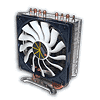 10
10
Titan Dragonfly 4 Review
Finished Looks »Installation
The first thing users will need to do to install the Titan Dragonfly 4 is to secure the backplate properly. Slide the four backplate screws into place before applying the black spacers and tightening down the four stud nuts.
Once firmly in place, make sure the proper mounting arms are installed on the heatsink itself, and prepare the CPU by applying thermal paste.
All that is left to do at this point is to line the cooler up, using long screws and springs to tighten it down for a secure fit.
Attach the fan and plug it into the CPU fan header, and that is it. The Dragonfly 4 is now ready to go.
Dragonfly 4's small size and Titan's easy-to-use mounting hardware make this cooler very easy to install. I would rate its installation an 8 on a scale of 1 (hardest) to 10 (easiest). The only thing keeping it from a 9 is the fact that the small screws for the backplate are tedious. That said, it is far from difficult, making this CPU cooler a good option for first-time builders.
Jul 5th, 2025 13:45 CDT
change timezone
Latest GPU Drivers
New Forum Posts
- Are there others on TPU with a dual system (two pc´s in one case)? (10)
- FINAL FANTASY XIV: Dawntrail Official Benchmark (196)
- Help Watercooling my PC (1)
- TPU's Nostalgic Hardware Club (20484)
- How do you view TPU & the internet in general? (With poll) (71)
- GravityMark v1.89 GPU Benchmark (310)
- Optane performance on AMD vs Intel (57)
- EVGA XC GTX 1660 Ti 8GB ROM (8)
- TPU's Rosetta Milestones and Daily Pie Thread (2374)
- Have you got pie today? (16775)
Popular Reviews
- NVIDIA GeForce RTX 5050 8 GB Review
- Fractal Design Scape Review - Debut Done Right
- Crucial T710 2 TB Review - Record-Breaking Gen 5
- ASUS ROG Crosshair X870E Extreme Review
- PowerColor ALPHYN AM10 Review
- Sapphire Radeon RX 9060 XT Pulse OC 16 GB Review - An Excellent Choice
- Upcoming Hardware Launches 2025 (Updated May 2025)
- AMD Ryzen 7 9800X3D Review - The Best Gaming Processor
- Sapphire Radeon RX 9070 XT Nitro+ Review - Beating NVIDIA
- NVIDIA GeForce RTX 5060 8 GB Review
TPU on YouTube
Controversial News Posts
- Intel's Core Ultra 7 265K and 265KF CPUs Dip Below $250 (288)
- NVIDIA Grabs Market Share, AMD Loses Ground, and Intel Disappears in Latest dGPU Update (212)
- Some Intel Nova Lake CPUs Rumored to Challenge AMD's 3D V-Cache in Desktop Gaming (140)
- NVIDIA GeForce RTX 5080 SUPER Could Feature 24 GB Memory, Increased Power Limits (115)
- NVIDIA Launches GeForce RTX 5050 for Desktops and Laptops, Starts at $249 (105)
- Microsoft Partners with AMD for Next-gen Xbox Hardware (105)
- AMD Radeon RX 9070 XT Gains 9% Performance at 1440p with Latest Driver, Beats RTX 5070 Ti (102)
- Intel "Nova Lake‑S" Series: Seven SKUs, Up to 52 Cores and 150 W TDP (100)








