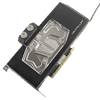 8
8
Watercool Heatkiller V RTX 3080/3090 + eBC Backplate Review
Installation & Lighting »Closer Examination
As mentioned before, the Watercool Heatkiller V comes in a few different versions, and I have the ACRYL NI-BL ARGB version, which I personally think is the best-looking of the lot. There is a full-length acrylic top with a black cover on either side of the cooling engine, which means you still get a look at the coolant inside and the integrated addressable RGB lighting in the middle with the rest of the PCB hidden from view by the cover. The design language has been updated slightly from the previous-generation Heatkiller GPU blocks, but is clearly still based on it, and there is the HEATKILLER branding in the bottom-right corner just in case you forgot.
Beveled edges add to the design and make for a nice departure from just the usual rectangular block, and this extends to the I/O terminal as well, where we see Watercool printed on the acetal terminal. Two screws hold this together, but hold off on finding your pitchforks since it works well and doesn't leak! Four BSP G1/4" ports are threaded into the acetal, with two low-profile, nickel-plated brass stop plugs pre-installed on the front. I once again find myself heading over to my tools drawer since Watercool does not include the tool to remove and install these stop plugs with the hex head in another location, which is not good. A look from the side better shows the sandwich of used materials, including the metal cover, acrylic top, and cold plate.
There is an acetal extension block on the right side, which is purely for aesthetics. It has "Ampere" etched in, but also acts as support for the ARGB LED PCB running along the bottom of the block with its cable protruding from the bottom-right corner. The cable is black and terminates in a standard 3-pin 5 V DRGB header to connect to your motherboard or other such LED controller for coordinated lighting with other items inside your PC.
Turning the block around confirms what I had mentioned above with the full-length acrylic top and acetal extension, which actually juts out the other side too to help with the installation as we will see on the next page. The cold plate is nickel-plated on copper, with the plating done really well—there are no visible flaws. The cold plate has a mirror finish with some visible machining marks.
We see "3080/3090" etched in under the contact surface area for the GPU core itself, but the plastic standoffs screwed into the cold plate are more interesting. These appear to be nylon, but are strong enough, though I can't vouch for their long-term reliability. I would have rather seen the tried-and-tested brass standoffs. Also interesting is that small copper square for the VRAM module on the bottom, where it appears Watercool found it easier to add to the cold plate than machine a new one. Perhaps the weird issues related to different PCBs and capacitor height caught Watercool unaware as well, with this an easier, faster working solution. It works just fine, but does look different in this state. Notice also the thermal paste between the two interfaces to help with heat transfer.
Disassembly was done after all testing was complete, and Watercool also illustrates the disassembly process in its instructions guide for when doing maintenance on the block. Removing the I/O terminal is fairly easy, but you once again need to have your own tools. Remove both screws, which reveals a small metal washer as well. We have the expected two channels with O-rings I promptly put back in the grooves preventing coolant leaks. The next step involves pulling out the metal cover, and do this from the top angled outwards since there are two retaining pins at the bottom for alignment when putting things back together. The cover is quite thin and also holds the RGB LED PCB in place, which might well come loose at this point. It's enough to give us a better look at the LEDs on the flexible PCB, and there are a lot of them too—20 in fact! The LEDs point upward from the bottom and go past the cooling engine, so there might be some side lighting in action too, although I prefer LEDs go around the visible top for more uniform lighting whenever possible.
At this point, you can get away with reinstalling the terminal and having a weird-looking full-length block. But note the 12 screws keeping the top and cold plate together for the disassembly. You once again need to have your own tool kit, and I will mention that one of the screws is slightly longer than the others, which helps grab the cold plate thread when reinstalling. I did not bother removing the screws on the side with the acetal extension piece, and removing the other screws helps with a closer look at the top, including the larger O-ring all around the cooling engine and the shorter one in the middle that helps with the layered flow pathway on top of the split central-flow design.
The jet plate is incredibly thick; it is there because of the vertical split of the coolant flow past the core. Notice how the microfins are somewhat curved with a large recess on either side. Aside from the skived fins on the CORSAIR block, these CNC-machined fins and channels are more numerous than any other to date. There are also three cut grooves on either side for some extra VRAM and VRM contact surface cooling, but I'd say these rather better aesthetics than any cooling.
You know what? I've changed my mind, the shiny cover version looks even better! Watercool sent along the Heatkiller V GPU block for the EVGA XC3 as well even though I don't have the GPU, so I figured the least I could do is show it off here, especially since it comes in a different finish. This finish is far more reflective and smoother to the touch. It is also a much bigger block to accommodate the non-reference EVGA design.
Dec 23rd, 2024 06:31 EST
change timezone
Latest GPU Drivers
New Forum Posts
- UPDATE:Nvme Health decreasing now with 3% for 5 days (184)
- Where I can buy the Samsung 35E 18650 3500mAh 8A -Protected Button Top Batteries. (8)
- White SATA dvd-rom : did they even exist? (9)
- Ryzen 9 7900x3d FCLK & Settings (0)
- Best mouse ever made? (123)
- Quick comparison, 1Gbps, 2.5Gbps, 5Gbps, 10Gbps Ethernet (33)
- What are you playing? (22437)
- RPCS3 - 12900KS with AVX512 or 9800X3D? (6)
- Storage Cards - NVMe vs stupid sata tricks (1)
- nvidia gpu market share takes over 90% in Q4 2024 (Get's closer to full monopoly) (336)
Popular Reviews
- Arrow Lake Retested with Latest 24H2 Updates and 0x114 Microcode
- Team Group T-FORCE Dark AirFlow I SSD Cooler Review
- Intel Arc B580 Review - Excellent Value
- DUNU DK3001BD In-Ear Monitors Review - Brain Dance Time!
- AMD Ryzen 7 9800X3D Review - The Best Gaming Processor
- Montech MKey PRO Wireless Mechanical Keyboard Review
- ASRock Arc B580 Steel Legend Review
- Dangbei Atom ALPD Laser Projector Review
- FiiO BTR17 Portable Bluetooth DAC and Headphones Amplifier Review
- Upcoming Hardware Launches 2024 (Updated Nov 2024)
Controversial News Posts
- Intel CEO Pat Gelsinger Retires, Company Appoints two Interim co-CEOs (217)
- AMD Radeon RX 8800 XT RDNA 4 Enters Mass-production This Month: Rumor (215)
- 32 GB NVIDIA RTX 5090 To Lead the Charge As 5060 Ti Gets 16 GB Upgrade and 5060 Still Stuck With Last-Gen VRAM Spec (167)
- NVIDIA GeForce RTX 5070 Ti Leak Tips More VRAM, Cores, and Power Draw (160)
- AMD Radeon RX 8800 XT Reportedly Features 220 W TDP, RDNA 4 Efficiency (123)
- NVIDIA Blackwell RTX and AI Features Leaked by Inno3D (90)
- Intel 18A Process Node Clocks an Abysmal 10% Yield: Report (90)
- Microsoft Loosens Windows 11 Install Requirements, TPM 2.0 Not Needed Anymore (83)






























