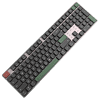 7
7
WIZMAX CALUX Low Profile Wireless Mechanical Keyboard Review
Lighting & Performance »Software
The WIZMAX CALUX has first-party software support, if you count a re-skinned OEM solution as first-party anyway. Getting the installer itself is not trivial though, as you have to go to this support page, type the product name in the text box, choose the CALUX Cherry (or Gateron, depending on what you have) from the selection menu, hit proceed at the bottom, and only then will the grayed out "Download Driver" and "Download Manual" options be active, with the latter allowing you to download a PDF version of the same multi-language user guide included in the box. WIZMAX is aware of this approach being too contrived, so hopefully it will be less confusing in the future. For what it's worth, the download option just goes to this Google Drive link allowing you to bypass all these steps, at least for now. The software is called "CaluX Luxury Driver" and the installer downloads as a zip file, with the latest version at the time of testing being v2.0.19. Note that it is dated December 2023 though, which shows this has been in the works for a while and hasn't had any updates since then. The installer is ~70 MB in size and, as with every single version of this OEM driver for the YiChip MCU, there isn't any installation options provided, with the executable choosing to do everything by default, including any T&C you inadvertently agreed to, adding shortcuts to the desktop and start menu, as well as the installation location itself where these drivers take 242 MB on your storage drive.
Once installed, the software is fairly light on system resources, but not as fast as most other programs. Again, this is not in WIZMAX's hands as much as the microcontroller OEM that makes the base software, and we've seen this used by others before—Akko is a recent example, and we've seen some Hall effect keyboards use a slightly modified version too. With the keyboard connected, it takes ~3 seconds to detect the device and bring up the appropriate module full of specific menus and options. As before, the program scales well with high DPI displays despite the lack of a Windows maximize option, and at least improves upon most other re-skinned OEM drivers from China that are full of poorly translated English or outright errors.
Ah, that dreaded loading animation is here too, and you will be seeing it a lot. Every single action is immediately executed, and there is a 2-3 sec processing time to get anything done. This can make for a somewhat frustrating experience when just playing around with the various available options, and I want to see WIZMAX actually go for a custom software solution for something that's marketed as luxury. Make one, or at least use a better OEM driver + MCU allowing for a preview system with dedicated apply and cancel buttons to proceed after having decided what to do. On the plus side, the various menus are well laid out to where the interface is logical, and there are extensive options as it pertains to selecting the different layers, key mapping, macro recording, and of course the lighting effects. There are sub-options too, including key sensitivity, being able to customize the wireless battery savings settings, and also the lighting brightness/speed/direction as applicable. Given there are only white LEDs on board the CALUX, this lighting section is more simple than usual—I would still have liked to see more profiles and per-key lighting though. You can check for software and firmware updates here, which is always nice.
Jun 30th, 2025 19:58 CDT
change timezone
Latest GPU Drivers
New Forum Posts
- [INTEL]-How To Update Your Microcode for Intel HX 13/14th Gen. CPUs Laptops/Mobile Easily. (172)
- Will you buy a RTX 5090? (584)
- The TPU UK Clubhouse (26530)
- Optane and "enable write caching " (27)
- Question about Intel Optane SSDs (87)
- Do you use Linux? (664)
- Remember Fermi? Well here's my EVGA GTX 480 that I picked up for just 19 Euros! (9)
- Can you guess Which game it is? (194)
- Help me choose the right PSU , Cooler Master vs Seasonic (53)
- HOW TO ADD NVMe M.2 SSD SUPPORT TO OLD MOTHERBOARDS WITH AWARD-Phoenix LEGACY SUPPORT? (2)
Popular Reviews
- ASUS ROG Crosshair X870E Extreme Review
- Sapphire Radeon RX 9060 XT Pulse OC 16 GB Review - Samsung Memory Tested
- AVerMedia CamStream 4K Review
- Lexar NQ780 4 TB Review
- AMD Ryzen 7 9800X3D Review - The Best Gaming Processor
- Upcoming Hardware Launches 2025 (Updated May 2025)
- Sapphire Radeon RX 9070 XT Nitro+ Review - Beating NVIDIA
- AMD Ryzen 9 9950X3D Review - Great for Gaming and Productivity
- ASRock Phantom Gaming Z890 Riptide Wi-Fi Review
- NVIDIA GeForce RTX 5060 8 GB Review
TPU on YouTube
Controversial News Posts
- Intel's Core Ultra 7 265K and 265KF CPUs Dip Below $250 (288)
- NVIDIA Grabs Market Share, AMD Loses Ground, and Intel Disappears in Latest dGPU Update (204)
- Some Intel Nova Lake CPUs Rumored to Challenge AMD's 3D V-Cache in Desktop Gaming (140)
- NVIDIA Launches GeForce RTX 5050 for Desktops and Laptops, Starts at $249 (105)
- Microsoft Partners with AMD for Next-gen Xbox Hardware (105)
- Intel "Nova Lake‑S" Series: Seven SKUs, Up to 52 Cores and 150 W TDP (100)
- NVIDIA GeForce RTX 5080 SUPER Could Feature 24 GB Memory, Increased Power Limits (92)
- Reviewers Bemused by Restrictive Sampling of RX 9060 XT 8 GB Cards (88)

