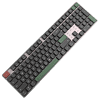 7
7
WIZMAX CALUX Low Profile Wireless Mechanical Keyboard Review
Value & Conclusion »Lighting and Performance
The WIZMAX CALUX supports N-key rollover USB and 2.4 GHz which tested successfully using Aqua's test. It defaults to 6KRO with Bluetooth as expected. Switch Hitter confirmed no chatter with these keys either, and seen above are all the functions with dedicated keys on the base layer. This 108-key unit obviously has all the base functions expected out of a 104-key US ANSI layout. This time round, we see the Menu key is replaced by a Fn key so it's not reflected above. The Fn layer has some added functions out of the box, which are also reflected via the keycap legends. These include pairing via Bluetooth to as many as three devices then easily swapping between these three or the 2.4 GHz device, allowing for up to 5 clients connected in total including the wired one. There are also volume and media playback controls in addition to some OS-specific shortcuts for programs and system control. The four extra keys have their own functions as previously mentioned, and these would also be prime spots for macros via the software drivers to further customize the keyboard.
Seen above is the WIZMAX CALUX lit up in a few different lighting effects, and please note the flickering is a video recording artifact only. The keycaps are not opaque, for a welcome change from the norm we're seeing lately, the legends light up nicely. The keyboard has white LEDs only though, in case this is a dealbreaker for you. Personally I set my RGB keyboards to white anyway, and this works fine for me. In fact, the white LEDs used also means there's no issue of color fidelity to worry about, albeit this combination does result in a light pink hue owing to the light reflecting off the pink plate. The keyboard does get pretty bright, and we get onboard controls over LED brightness, turning them on/off, and going through the various lighting effects even without needing any software. The 4000 mAh battery coupled with the built-in battery savings—these can be customized via software—including turning the LEDs off after ~5 s of inactivity and then putting the keyboard to sleep thereafter, helps provide a good battery life even in 2.4 GHz mode. WIZMAX rates a battery life of up to 200 hours with the LEDs off, going down to a max of 50 hours with the LEDs on. With Bluetooth, the LEDs on, and the default battery savings settings, I was getting a battery life on the verge of 85 hours with regular use. However, 2.4 GHz brings this down closer to 40 hours, although this time the LEDs were on more than with Bluetooth. Needless to say, you won't have to worry about charging this often. I have only charged this keyboard twice in the past two weeks of use, with this third time looking more likely to hit closer to 100 hours of use. Charging takes 2–3 hours over USB, so again I have little to complain about the wireless functionality. This is actually commendable for a keyboard with a full metal chassis, as we've seen these have issues with Bluetooth stability in the past—no such problems here!

The WIZMAX CALUX comes with two low profile mechanical switch options, and I have the Cherry MX Low Profile RGB Red switches on this unit. This switch, as Cherry puts it, "has a very shallow profile and is specially designed for flat desktop applications as well as notebooks." As seen above, it attempts to best replicate the typing feel of the popular Cherry MX Red switch by using a steeper force-travel diagram. We have a 1.2 mm rated actuation distance with 3.2 mm total travel as opposed to the respectively more typical 2.0/4.0 mm setup, which is actually commendable in that you still get a very reasonable travel distance for a low profile keyboard. Actuation force is rated the same as for the Cherry MX Red at 45 cN, although the heavier spring means you need to apply more force to fully bottom out. You can find more information on the official product page, and these are among the smoothest linear switches Cherry has ever made. That said, going from a series of keyboards with more custom, pre-lubed switches to this does showcase the rougher typing comparatively. I suspect most people will be content though, so I won't discourage you just for this. The stabilizers actually feel even better, and far more uniform than the average mechanical or magnetic switch keyboard. This is extremely hard to get right for keyboard makers, so I'll give props to WIZMAX. The flat, low profile keycaps are not my favorite though. The Gateron switch version having contoured keycaps and hot-swappable switch sockets makes me lean that way, even if I am not sure about the smaller keycaps. The other review I saw also mentioned the keycap legends on that version weren't very uniformly etched, whereas here it seems fine.
As always, the sound of a keyboard is based on more than just the switch type. So when comparing sound clips, consider the keyboard as a whole. In this case, I have provided above an example sound clip of me typing on the WIZMAX CALUX keyboard sample at ~105 WPM as it comes out of the box with these Cherry MX Low Profile RGB Red switches. For context, you can find sound clips from other keyboards here, including those with linear switches. I did bottom out constantly here, which is likely to happen with these linear switches that go from actuation to bottoming out real quick, and this also helps demonstrate the extent of dampening employed. This is one of the quieter keyboards on the market, and it comes very well damped out of the box. There are no high-pitched pings or reverberations, yet some may feel the sound could be crisper.
Jan 10th, 2025 22:54 EST
change timezone
Latest GPU Drivers
New Forum Posts
- 666W VBios 4090 for Science (1)
- Are people planning an upgrade? (268)
- What is your (primary) GPU Generation? (POLL) (18)
- Mechanical keyboards that don't just die..? (100)
- B580 tanks performance with low end CPUs (141)
- upgrade rtx 4090 for an Rtx 5080 (44)
- 6700XT - POST Issues (10)
- Firepro S9300X2 Mod Project (8)
- AMD 9800X3D availability issue (60)
- Finally a lithium starting battery (43)
Popular Reviews
- ASUS ROG Strix B850-F Gaming WiFi Review
- LAMZU Maya X Review
- Royal Kludge S85 TKL Wireless Mechanical Keyboard Review
- HEDDphone TWO GT Air Motion Transformer Headphones Review
- AMD Ryzen 7 9800X3D Review - The Best Gaming Processor
- Call of Duty: Black Ops 6 Performance Benchmark Review - AMD FTW
- GPU Test System Update for 2025
- Upcoming Hardware Launches 2024 (Updated Nov 2024)
- DDR5 Thermal Testing & Analysis
- Gamdias AURA GL360 V2 Review
Controversial News Posts
- NVIDIA 2025 International CES Keynote: Liveblog (451)
- AMD Debuts Radeon RX 9070 XT and RX 9070 Powered by RDNA 4, and FSR 4 (342)
- NVIDIA GeForce RTX 5090 Features 575 W TDP, RTX 5080 Carries 360 W TDP (212)
- AMD Radeon RX 9070 XT Alleged Benchmark Leaks, Underwhelming Performance (204)
- Potential RTX 5090 and RTX 5080 Pricing in China Leaks (173)
- 32 GB NVIDIA RTX 5090 To Lead the Charge As 5060 Ti Gets 16 GB Upgrade and 5060 Still Stuck With Last-Gen VRAM Spec (173)
- AMD Radeon RX 9070 XT Boosts up to 3.10 GHz, Board Power Can Reach up to 330W (167)
- NVIDIA GeForce RTX 5070 Ti Leak Tips More VRAM, Cores, and Power Draw (161)





