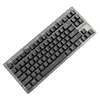 24
24
Wooting 80HE Hall Effect Analog Gaming Keyboard Review
Software »Disassembly
While magnetic switches are getting increasingly more common, they're still rare enough and undergoing extensive R&D to bring out variations quicker than for mechanical switches. I had also tested the Wooting two HE before with the first-gen Lekker switches, so I was intrigued to see what these newer V2 switches offered. As it turns out, it's mostly a series of small revisions and optimizations to the same base set of parts which come together to make this a better switch to type on. The top and bottom housing has tighter tolerances, and the switch is now less wobbly than before—still a bit more wobbly than I'd like though. The stem seemingly has more lube applied, albeit this again feels miniscule compared to the already adequate lube I thought applied before. The biggest change is with the updated housing and rails design that should make for a smoother and less high-pitched sound, but again this will be influenced by the rest of the keyboard. As usual with linear magnetic switches, we see a short fat steel spring and the stem containing a magnet at the bottom. The stem, which can be swapped around in position, travels up and down the guide rails in the housing, and the Hall sensor in the PCB picks up the motion of the magnetic piece traveling up and down with the switch stem, which is then matched to the actuation distance set by Wooting. This can be customized by the end user in addition to being used for other features such as multiple keystrokes or even analog control.
Disassembly of the Wooting 80HE is quite simple, and does not void your warranty. This is all the more relevant since Wooting sells replacement chassis, as well as the module alone if you go that route. The pre-built plastic version is held together by seven Phillips head screws accessible on the back, before you need to carefully dislodge several interlocking plastic tabs securing the top and bottom case panels together. At this point, the top panel comes off entirely and you can see the translucent plastic here having almost a smoked finish to it.
The primary PCB is tied to a daughter board on the bottom case panel via a short JST cable, so dislodge it to separate these two pieces. You will see a thin sheet of EPDM foam between the PCB and the case panel to help prevent reverberations and pinging, and the daughter board holds the Type-C connector. Now we also get a better look at those names on the bottom panel, which happen to be the Wooting team members that are responsible for designing, making, and shipping this keyboard to you. On the other side, there is a silicone insert which fits over the LEDs used in the indicator strip, and this has cutouts to not block the light from firing directly upwards and through the translucent case. Going back around, now we see more of the silicone sandwich pad between the plate and the PCB, and how it has extensions on the sides that try to work as gaskets. These fit in matching cutouts in the top and bottom panel and are technically gaskets, albeit they are too thick and stiff to really support your typing to where I do feel this can cause people to have different expectations before getting the keyboard, leading to potential disappointment. What is not disappointing, however, is the PET film tape mod done here on the back of the PCB, and Wooting also makes good use of this extra real estate by adding a few personal touches such as pointing out the various important parts of the PCB—very cool, and I have not seen anyone do this before!
Peeling off the PET tape reveals the primary PCB in all its glory, and this is clearly where most of the keyboard's BOM lies. The PCB is full of essential hardware, including a Gigadevice 32-bit USB microcontroller, an unidentifiable RGB LED driver, a Standard Microsystems Corporation 3300-series 8000 Hz USB transceiver, and a Winbond W25Q64JV 8 MB flash memory module. All the components, including the SMD LEDs and capacitors, are soldered to a multi-layered PCB.
Before we move on, be advised that TechPowerUp is not liable for any damages incurred if you decide to disassemble the keyboard.
Jul 5th, 2025 21:07 CDT
change timezone
Latest GPU Drivers
New Forum Posts
- The Official Thermal Interface Material thread (1777)
- Help Watercooling my PC (6)
- 9800x3d temps (2)
- RX 9000 series GPU Owners Club (1126)
- [GPU-Z Test Build] New Kernel Driver, Everyone: Please Test (70)
- How do you view TPU & the internet in general? (With poll) (81)
- TPU's Nostalgic Hardware Club (20485)
- EVGA XC GTX 1660 Ti 8GB ROM (13)
- Do you game on a handheld console? (97)
- AMD RX 9070 XT & RX 9070 non-XT thread (OC, undervolt, benchmarks, ...) (156)
Popular Reviews
- NVIDIA GeForce RTX 5050 8 GB Review
- Fractal Design Scape Review - Debut Done Right
- Crucial T710 2 TB Review - Record-Breaking Gen 5
- ASUS ROG Crosshair X870E Extreme Review
- Sapphire Radeon RX 9060 XT Pulse OC 16 GB Review - An Excellent Choice
- PowerColor ALPHYN AM10 Review
- Upcoming Hardware Launches 2025 (Updated May 2025)
- AMD Ryzen 7 9800X3D Review - The Best Gaming Processor
- Sapphire Radeon RX 9070 XT Nitro+ Review - Beating NVIDIA
- NVIDIA GeForce RTX 5060 8 GB Review
TPU on YouTube
Controversial News Posts
- Intel's Core Ultra 7 265K and 265KF CPUs Dip Below $250 (288)
- NVIDIA Grabs Market Share, AMD Loses Ground, and Intel Disappears in Latest dGPU Update (212)
- Some Intel Nova Lake CPUs Rumored to Challenge AMD's 3D V-Cache in Desktop Gaming (140)
- NVIDIA GeForce RTX 5080 SUPER Could Feature 24 GB Memory, Increased Power Limits (115)
- Microsoft Partners with AMD for Next-gen Xbox Hardware (105)
- NVIDIA Launches GeForce RTX 5050 for Desktops and Laptops, Starts at $249 (105)
- AMD Radeon RX 9070 XT Gains 9% Performance at 1440p with Latest Driver, Beats RTX 5070 Ti (102)
- Intel "Nova Lake‑S" Series: Seven SKUs, Up to 52 Cores and 150 W TDP (100)



















