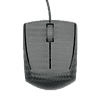 15
15
Zaunkoenig M2K Gaming Mouse Review
Value & Conclusion »On-device settings
The M2K is capable of extensive on-device configuration using various button combinations. These include lift-off distance (2 or 3 mm), angle snapping (on/off), and polling rate (1000/2000/4000/8000 Hz). By default, the M2K is set to 1000 Hz using Full-Speed USB. In order to enable High-Speed USB and along with it polling rates in excess of 1000 Hz, the M2K needs to be unplugged and plugged in again while keeping both main buttons pressed. Afterwards, pressing the scroll wheel for five seconds while the mouse is lifted enters the polling-rate programming mode allowing one to freely adjust the polling rate even while in-game, which can be helpful for determining which polling rate the game of one's choice works flawlessly with. In a similar manner, CPI can be adjusted from 100–12,000 in increments of 100 CPI by pressing both main buttons while the mouse is lifted and then using the left and right mouse button to increase or decrease CPI while stationary. On-screen cursor movements indicate polling rate and CPI changes. In the absence of a graphical display, using cursor movements like that is likely the best available option.For those interested, the inner workings of the M2K are no secret. Much like for the M1K, the firmware is open-source and has been made publicly available on Zaunkoenig's Github. Unlike on the M1K, however, the MCU chosen for the M2K makes flashing a firmware a less convenient procedure, which is why it should only be done by advanced users.
Jan 31st, 2025 14:03 EST
change timezone
Latest GPU Drivers
New Forum Posts
- MSI Vector 17 HX A14VIG "EDP OTHER" (8)
- In regards to the 5090 "launch" a message to Nvidia, from a long time supporter (6)
- Modem/Router suggestions (0)
- Please let me know if the UPS that I want to buy is good or not for my PC. (109)
- Will you buy a RTX 5090? (302)
- Advice for DDR5 CU-DIMM 2 x 24gb 8400mhz (9)
- overclocking limited laptop board (8)
- 5090 ROG Astral OC Unboxing. (1)
- Is my CPU just throttling or is a Prochot reset causing lag spikes ? (4)
- TPU's Nostalgic Hardware Club (19915)
Popular Reviews
- NVIDIA GeForce RTX 5080 Founders Edition Review
- NVIDIA DLSS 4 Transformer Review - Better Image Quality for Everyone
- ASUS GeForce RTX 5090 Astral OC Review - Astronomical Premium
- Galax GeForce RTX 5080 1-Click OC Review
- NVIDIA GeForce RTX 5090 Founders Edition Review - The New Flagship
- MSI GeForce RTX 5090 Suprim SOC Review
- MSI GeForce RTX 5080 Vanguard SOC Review
- ASUS GeForce RTX 5080 Astral OC Review
- Gigabyte GeForce RTX 5080 Gaming OC Review
- MSI GeForce RTX 5080 Suprim SOC Review
Controversial News Posts
- NVIDIA 2025 International CES Keynote: Liveblog (470)
- AMD Debuts Radeon RX 9070 XT and RX 9070 Powered by RDNA 4, and FSR 4 (349)
- AMD is Taking Time with Radeon RX 9000 to Optimize Software and FSR 4 (251)
- AMD Denies Radeon RX 9070 XT $899 USD Starting Price Point Rumors (238)
- AMD Radeon RX 9070 XT & RX 9070 Custom Models In Stock at European Stores (226)
- NVIDIA GeForce RTX 5090 Features 575 W TDP, RTX 5080 Carries 360 W TDP (217)
- New Leak Reveals NVIDIA RTX 5080 Is Slower Than RTX 4090 (214)
- AMD's Radeon RX 9070 Launch Faces Pricing Hurdles (175)