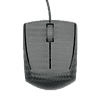 15
15
Zaunkoenig M2K Gaming Mouse Review
(15 Comments) »Value and Conclusion
- The Zaunkoenig M2K is available for €299, which converts to roughly $342 and includes worldwide shipping.
- Driverless 8000 Hz
- Flawless sensor performance
- Ultra-low click latency
- High button quality
- Very good scroll wheel
- Great choice of components
- Lightweight
- Highly flexible cable
- Excellent mouse feet
- Grippy surface
- Extensive on-board configurability
- Not for everyone in more ways than one
While common in GPUs or CPUs, true enthusiast products are a rare sight when it comes to gaming mice. The Mad Catz R.A.T. Pro X3 Supreme comes to mind, but aside from the $229.99 price tag, there was nothing premium about that mouse. While the Zaunkoenig M2K is even pricier, it most assuredly earns the title of an enthusiast, premium product.
Not only does the M2K use several materials otherwise seldom seen on gaming mice along with premium components, it also caters to a subset of an already niche demographic: fingertip grippers. With fingertip grip, the mouse is exclusively controlled with one's fingers, which is why any part of the mouse not in contact with the fingers is largely superfluous. Accordingly, the M2K is a short but sufficiently wide mouse, and, more importantly, outstandingly light. For fingertip grip, the lighter the better holds true, and the M2K is by far the lightest fully-fledged gaming mouse available right now. Even more impressively, this goal hasn't been achieved by resorting to holes or exceedingly thin plastic, but rather by means of smart engineering and employing materials typically not found in gaming mice. Most notable, of course, is the carbon fiber unibody, which is incredibly lightweight yet solid enough to withstand the treatment of the average gamer. The main PCB is as thin as it is efficiently designed, and resides on a small plastic assembly, foregoing the need for a traditional bottom shell entirely. The Pulsar Xlite has done something similar before, but the M2K takes it to the next level, especially when it comes to the engineering of the PCB.
The low weight is further complemented by the pure PTFE feet, whose nicely rounded edges afford excellent glide, and the cable, which too is very light and flexible. However, merely by virtue of the M2K weighing so little, even a cable as nimble as this can feel limiting at times. Basically, one is faced with a dilemma here: The lower the weight, the more noticeable even the lightest available cable becomes. The only solution would be to go wireless, but doing so would add a substantial amount of weight, effectively neutralizing the need for going wireless in the first place. While not optimal, keeping the wire is hence most likely the best approach.
Another part of the commitment to fingertip grip is doing away with side buttons. The reasoning for that is fairly straightforward: On a mouse this small and lightweight, an additional set of switches and buttons on one side but not the other would not only add a lot of unnecessary weight, but also offset the otherwise so precious balance of the entire mouse. And while the mere act of pressing a button leaves little impact on a 120 g leviathan of a mouse, a nimble creature such as the M2K would be affected to an incomparably higher degree. A scroll wheel, on the other hand, has found its way onto the M2K, and makes the M2K a bit more mainstream than its wheelless predecessor. An encoder from ALPS is used, which provides incredibly tactile and controlled, yet slightly stiff scrolling, complemented by a wheel click that isn't needlessly heavy. The same goes for the main buttons, which too are Japanese Omrons. Their click is somewhat dull and muted, but they strike a good balance in terms of actuation force, which ought to be low on a mouse this light and tender. Being gold-plated, these switches also won't suffer from double-clicking as easily or soon.
The M2K employs a technique called latch debouncing for all of its buttons. The main benefit of this is that even though unintended double-clicking due to bouncing is prevented, no latency upon press or release is added. As a result, the M2K has some of if not the lowest click latency out of any gaming mice thus far. The only weak point of this solution is slam-clicking still being possible; that is, when slamming the M2K onto the desk, a button may be actuated without being pressed. Truthfully, I don't consider this much of an issue as the M2K should be caressed rather than slammed around anyway.
Click latency can be lowered even further when setting the M2K to 8000 Hz, which is another perk of this mouse. Much like any other customization, enabling 8000 Hz is done directly on the mouse through various button combinations, allowing one to conveniently change such things as CPI or polling rate on the fly. The M2K utilizes PixArt's PMW3360 sensor, an older yet still perfectly capable model for wired mice. Compared to more standard implementations, the firmware of the M2K has been specifically optimized to reduce latency as much as possible. Even at 1000 Hz, the M2K therefore outpaces most of the competition while matching those it doesn't, and by enabling 8000 Hz, the gap gets even larger. Overall, performance is effectively flawless, with near-perfect CPI accuracy, excellent tracking, and stable polling all the way until 8000 Hz. The only flaw is not related to the implementation, but rather the sensor itself: The 3360 isn't able to provide the framerate necessary for fully saturating 8000 Hz in most situations, which is why motion delay at 8000 Hz is no different from 4000 Hz most of the time. However, this to some degree applies to many other 8000 Hz implementations as well, as generating 8000 pixels worth of motion per second requires either very high CPI or lots of mouse movement.
In short, the M2K is simply a highly impressive piece of technology, beginning with the carbon fiber unibody, continuing with the expertly crafted firmware, and ending with the incredibly efficient PCB design. Furthermore, being specifically built with the requirements of a single grip style—fingertip grip—in mind, the M2K goes above and beyond in satiating the needs of a small but often neglected group of enthusiasts. Of course, catering to such a small audience is reflected in the pricing. At €299 (~$342), the M2K is incredibly pricey, although I'm hesitant to call it overpriced. Even the Xtrfy MZ1 was already priced higher than many competitors, and that one was mass-produced, whereas the M2K is assembled by hand and has been designed from scratch by Zaunkoenig. Objectively, the quality is there, which is why the matter shifts to whether one finds it to be subjectively worth it. Ultimately, this question is up to each person individually even though most are no doubt perfectly served by the countless other top mice currently available, which barely perform worse for the average user yet are offered at but a fraction of the cost. Still, what the M2K is able to provide is, by and large, wholly unique, and as of now, there really isn't anything else like it, which is why I think giving it our Recommend and Innovation awards is warranted. I'm sure most if not all readers here on TechPowerUp wouldn't even consider getting the M2K, and that is perfectly fine—not everything in this world needs to be bought and possessed, some things are just there to be admired. The M2K is one of them.


Not only does the M2K use several materials otherwise seldom seen on gaming mice along with premium components, it also caters to a subset of an already niche demographic: fingertip grippers. With fingertip grip, the mouse is exclusively controlled with one's fingers, which is why any part of the mouse not in contact with the fingers is largely superfluous. Accordingly, the M2K is a short but sufficiently wide mouse, and, more importantly, outstandingly light. For fingertip grip, the lighter the better holds true, and the M2K is by far the lightest fully-fledged gaming mouse available right now. Even more impressively, this goal hasn't been achieved by resorting to holes or exceedingly thin plastic, but rather by means of smart engineering and employing materials typically not found in gaming mice. Most notable, of course, is the carbon fiber unibody, which is incredibly lightweight yet solid enough to withstand the treatment of the average gamer. The main PCB is as thin as it is efficiently designed, and resides on a small plastic assembly, foregoing the need for a traditional bottom shell entirely. The Pulsar Xlite has done something similar before, but the M2K takes it to the next level, especially when it comes to the engineering of the PCB.
The low weight is further complemented by the pure PTFE feet, whose nicely rounded edges afford excellent glide, and the cable, which too is very light and flexible. However, merely by virtue of the M2K weighing so little, even a cable as nimble as this can feel limiting at times. Basically, one is faced with a dilemma here: The lower the weight, the more noticeable even the lightest available cable becomes. The only solution would be to go wireless, but doing so would add a substantial amount of weight, effectively neutralizing the need for going wireless in the first place. While not optimal, keeping the wire is hence most likely the best approach.
Another part of the commitment to fingertip grip is doing away with side buttons. The reasoning for that is fairly straightforward: On a mouse this small and lightweight, an additional set of switches and buttons on one side but not the other would not only add a lot of unnecessary weight, but also offset the otherwise so precious balance of the entire mouse. And while the mere act of pressing a button leaves little impact on a 120 g leviathan of a mouse, a nimble creature such as the M2K would be affected to an incomparably higher degree. A scroll wheel, on the other hand, has found its way onto the M2K, and makes the M2K a bit more mainstream than its wheelless predecessor. An encoder from ALPS is used, which provides incredibly tactile and controlled, yet slightly stiff scrolling, complemented by a wheel click that isn't needlessly heavy. The same goes for the main buttons, which too are Japanese Omrons. Their click is somewhat dull and muted, but they strike a good balance in terms of actuation force, which ought to be low on a mouse this light and tender. Being gold-plated, these switches also won't suffer from double-clicking as easily or soon.
The M2K employs a technique called latch debouncing for all of its buttons. The main benefit of this is that even though unintended double-clicking due to bouncing is prevented, no latency upon press or release is added. As a result, the M2K has some of if not the lowest click latency out of any gaming mice thus far. The only weak point of this solution is slam-clicking still being possible; that is, when slamming the M2K onto the desk, a button may be actuated without being pressed. Truthfully, I don't consider this much of an issue as the M2K should be caressed rather than slammed around anyway.
Click latency can be lowered even further when setting the M2K to 8000 Hz, which is another perk of this mouse. Much like any other customization, enabling 8000 Hz is done directly on the mouse through various button combinations, allowing one to conveniently change such things as CPI or polling rate on the fly. The M2K utilizes PixArt's PMW3360 sensor, an older yet still perfectly capable model for wired mice. Compared to more standard implementations, the firmware of the M2K has been specifically optimized to reduce latency as much as possible. Even at 1000 Hz, the M2K therefore outpaces most of the competition while matching those it doesn't, and by enabling 8000 Hz, the gap gets even larger. Overall, performance is effectively flawless, with near-perfect CPI accuracy, excellent tracking, and stable polling all the way until 8000 Hz. The only flaw is not related to the implementation, but rather the sensor itself: The 3360 isn't able to provide the framerate necessary for fully saturating 8000 Hz in most situations, which is why motion delay at 8000 Hz is no different from 4000 Hz most of the time. However, this to some degree applies to many other 8000 Hz implementations as well, as generating 8000 pixels worth of motion per second requires either very high CPI or lots of mouse movement.
In short, the M2K is simply a highly impressive piece of technology, beginning with the carbon fiber unibody, continuing with the expertly crafted firmware, and ending with the incredibly efficient PCB design. Furthermore, being specifically built with the requirements of a single grip style—fingertip grip—in mind, the M2K goes above and beyond in satiating the needs of a small but often neglected group of enthusiasts. Of course, catering to such a small audience is reflected in the pricing. At €299 (~$342), the M2K is incredibly pricey, although I'm hesitant to call it overpriced. Even the Xtrfy MZ1 was already priced higher than many competitors, and that one was mass-produced, whereas the M2K is assembled by hand and has been designed from scratch by Zaunkoenig. Objectively, the quality is there, which is why the matter shifts to whether one finds it to be subjectively worth it. Ultimately, this question is up to each person individually even though most are no doubt perfectly served by the countless other top mice currently available, which barely perform worse for the average user yet are offered at but a fraction of the cost. Still, what the M2K is able to provide is, by and large, wholly unique, and as of now, there really isn't anything else like it, which is why I think giving it our Recommend and Innovation awards is warranted. I'm sure most if not all readers here on TechPowerUp wouldn't even consider getting the M2K, and that is perfectly fine—not everything in this world needs to be bought and possessed, some things are just there to be admired. The M2K is one of them.


Jul 12th, 2025 05:46 CDT
change timezone
Latest GPU Drivers
New Forum Posts
- Chrome has removed uBlock Origin 1.64.0 (remove google search suggestions) (3)
- AAF Optimus Modded Driver For Windows 10 & Windows 11 - Only for Realtek HDAUDIO Chips (575)
- Can you guess Which game it is? (228)
- Will you buy a RTX 5090? (646)
- Gigabyte graphic cards - TIM gel SLIPPAGE problem (146)
- What's your latest tech purchase? (24240)
- Best motherboards for XP gaming (103)
- ASUS ProArt GeForce RTX 4060 Ti OC Edition 16GB GDDR6 Gaming - nvflash64 VBIOS mismatch (3)
- Steam Deck Owners Clubhouse (535)
- What are you playing? (23923)
Popular Reviews
- Fractal Design Epoch RGB TG Review
- Corsair FRAME 5000D RS Review
- Lexar NM1090 Pro 4 TB Review
- NVIDIA GeForce RTX 5050 8 GB Review
- NZXT N9 X870E Review
- Our Visit to the Hunter Super Computer
- Sapphire Radeon RX 9060 XT Pulse OC 16 GB Review - An Excellent Choice
- AMD Ryzen 7 9800X3D Review - The Best Gaming Processor
- Upcoming Hardware Launches 2025 (Updated May 2025)
- Chieftec Iceberg 360 Review
TPU on YouTube
Controversial News Posts
- Intel's Core Ultra 7 265K and 265KF CPUs Dip Below $250 (288)
- Some Intel Nova Lake CPUs Rumored to Challenge AMD's 3D V-Cache in Desktop Gaming (140)
- AMD Radeon RX 9070 XT Gains 9% Performance at 1440p with Latest Driver, Beats RTX 5070 Ti (131)
- NVIDIA Launches GeForce RTX 5050 for Desktops and Laptops, Starts at $249 (119)
- NVIDIA GeForce RTX 5080 SUPER Could Feature 24 GB Memory, Increased Power Limits (115)
- Microsoft Partners with AMD for Next-gen Xbox Hardware (105)
- Intel "Nova Lake‑S" Series: Seven SKUs, Up to 52 Cores and 150 W TDP (100)
- NVIDIA DLSS Transformer Cuts VRAM Usage by 20% (97)