Tuesday, September 22nd 2009

Arctic Cooling Announces Arctic NC USB-powered Notebook Cooler
The Swiss low noise cooling solution provider ARCTIC COOLING today announced the launch of their first notebook cooler - ARCTIC NC. Its revolutionary design concept and user-friendly functions make it a stylish portable cooler for laptop users.
The ARCTIC NC is a perfect cooling device for any laptops between 12" and 19". The two 60mm fans draw adequate cool air in and wind is blown out from the vent evenly to the bottom of the laptop. Unlike other plate-design coolers, heat can be dissipated from the sides of the laptop easily to achieve maximum cooling performance. Moreover, fan noise of the ARCTIC NC is undetectable at only 0.1 sone - even at full speed. The ARCTIC NC keeps the laptop at safe temperatures and quiet at all time - even during heavy gaming.When the laptop temperature is low, its in-built cooling system will remain at a relatively low speed which is much quieter than running at full capacity. As a result, the ARCTIC NC does not only offer you inaudible cooling itself, it also turns the laptop to a much quieter operation.
The risk of system failure decreases when the laptop is properly cooled, and therefore, users can work / game longer hours without any hassle. Also, using the ARCTIC NC will extend the overall service life of the valuable laptop because of lower temperature.
Convenient, user-friendly, multi-functional notebook cooler
The ON/OFF switch of the ARCTIC NC is also designed for adjusting the fan speed. Thanks to the PWM controller, fan speed can be set from 800 - 1,700 rpm according to personal needs and preference. The ARCTIC NC is equipped with 4 USB ports for additional USB accessories such as flash drives, mouse, battery chargers etc. Compared with those with only one or no USB port, the ARCTIC NC is more practical, convenient and user-friendly.
A high quality low power notebook cooler Since the ARCTIC NC is USB-powered, no extra batteries and adaptors are required. Thanks to the extremely low power USB 2.0 chipset, the high quality motors developed in Germany, and the built-in PWM fan speed controller, the ARCTIC NC is more energy efficient than other conventional notebook coolers.
Robust, light, portable, comfortable Slightly tilted at the back, the ARCTIC NC creates a nice angle for laptop keyboard. Typing becomes easier and more comfortable than on flat surface. Composed of high quality polycarbonate, the ARCTIC NC is nearly unbreakable. It is also as light as a feather as it weights only 250g - much lighter than the aluminum ones. With unique coating, this cooler gives users a smooth, delicate and cosy touch. Without a doubt, the ARCTIC NC is the best cooler and travel companion for your valuable laptop.
ARCTIC COOLING will also launch a stand-alone USB charger ARCITC C2. This universal USB adapter can power up to 4 USB devices such as music players, mobile phones, handheld game consoles as well as the ARCTIC NC. The ARCTIC C2 is worldwide applicable and is a great device for travelling. Two colours are available for the ARCTIC NC - silver-grey and black. The ARCTIC NC comes with a 2-year limited warranty. It will be available in October 2009. The MSRP is US$31.50 and 21.90€ (excl. VAT).
Source:
Arctic Cooling
The ARCTIC NC is a perfect cooling device for any laptops between 12" and 19". The two 60mm fans draw adequate cool air in and wind is blown out from the vent evenly to the bottom of the laptop. Unlike other plate-design coolers, heat can be dissipated from the sides of the laptop easily to achieve maximum cooling performance. Moreover, fan noise of the ARCTIC NC is undetectable at only 0.1 sone - even at full speed. The ARCTIC NC keeps the laptop at safe temperatures and quiet at all time - even during heavy gaming.When the laptop temperature is low, its in-built cooling system will remain at a relatively low speed which is much quieter than running at full capacity. As a result, the ARCTIC NC does not only offer you inaudible cooling itself, it also turns the laptop to a much quieter operation.
The risk of system failure decreases when the laptop is properly cooled, and therefore, users can work / game longer hours without any hassle. Also, using the ARCTIC NC will extend the overall service life of the valuable laptop because of lower temperature.
Convenient, user-friendly, multi-functional notebook cooler
The ON/OFF switch of the ARCTIC NC is also designed for adjusting the fan speed. Thanks to the PWM controller, fan speed can be set from 800 - 1,700 rpm according to personal needs and preference. The ARCTIC NC is equipped with 4 USB ports for additional USB accessories such as flash drives, mouse, battery chargers etc. Compared with those with only one or no USB port, the ARCTIC NC is more practical, convenient and user-friendly.
A high quality low power notebook cooler Since the ARCTIC NC is USB-powered, no extra batteries and adaptors are required. Thanks to the extremely low power USB 2.0 chipset, the high quality motors developed in Germany, and the built-in PWM fan speed controller, the ARCTIC NC is more energy efficient than other conventional notebook coolers.
Robust, light, portable, comfortable Slightly tilted at the back, the ARCTIC NC creates a nice angle for laptop keyboard. Typing becomes easier and more comfortable than on flat surface. Composed of high quality polycarbonate, the ARCTIC NC is nearly unbreakable. It is also as light as a feather as it weights only 250g - much lighter than the aluminum ones. With unique coating, this cooler gives users a smooth, delicate and cosy touch. Without a doubt, the ARCTIC NC is the best cooler and travel companion for your valuable laptop.
ARCTIC COOLING will also launch a stand-alone USB charger ARCITC C2. This universal USB adapter can power up to 4 USB devices such as music players, mobile phones, handheld game consoles as well as the ARCTIC NC. The ARCTIC C2 is worldwide applicable and is a great device for travelling. Two colours are available for the ARCTIC NC - silver-grey and black. The ARCTIC NC comes with a 2-year limited warranty. It will be available in October 2009. The MSRP is US$31.50 and 21.90€ (excl. VAT).




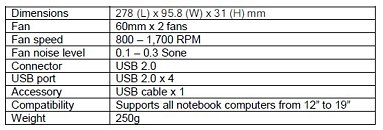
15 Comments on Arctic Cooling Announces Arctic NC USB-powered Notebook Cooler
the only difference here is this AC one has more connectivity but the design itself is not original
I'd always suggest software under-volting(rm clock, crystal cpu id) if a laptop is getting hot. Found it to be much more beneficial than any cooling pads and stations.
The beauty of it is that you can set up the voltage for each multiplier step, i.e. my laptop works at 1,063v from x6 till x10 and at 1,11 for x11 and x12. That brought temps down by more than 10degrees.
Coolermaster Notepal, some radom crap i bought from Maplins electronics store & a Zalman NC1000
& yes they do make a difference. my laptop use to overheat & die everytime i gamed. but after i got one of these coolers - it never happend again.