Monday, December 12th 2011
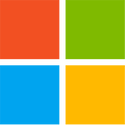
Microsoft to Roll Out 14 Patches on Tuesday
Tomorrow, Tuesday aka December 13th Microsoft is set to let loose no less than 14 updates which are supposed to resolve 20 vulnerabilities affecting products like Windows, Office, Internet Explorer, Microsoft Publisher, and Windows Media Player.
Three out of the 14 patches are rated 'Critical' and target bugs that could lead to remote code execution, while the other 11 are rated 'Important' and are set to plug in holes that can result in remote code execution and (unwanted) privilege elevation. As always, Microsoft isn't giving out specifics on the vulnerabilities that will be patched so we'll have to wait for tomorrow to get the full scoop. And to update of course.
Source:
Microsoft Security Response Center
Three out of the 14 patches are rated 'Critical' and target bugs that could lead to remote code execution, while the other 11 are rated 'Important' and are set to plug in holes that can result in remote code execution and (unwanted) privilege elevation. As always, Microsoft isn't giving out specifics on the vulnerabilities that will be patched so we'll have to wait for tomorrow to get the full scoop. And to update of course.
8 Comments on Microsoft to Roll Out 14 Patches on Tuesday
PowerPoint is affected and how strange that Excel isn't.
And they said nothing about Internet Explorer and Windows Media Player.
technet.microsoft.com/en-us/security/bulletin/ms11-dec
I hope they will patch duqu but I doubt it. Maybe next year.