Friday, March 16th 2012

NVIDIA's New AA Algo is TXAA, Adaptive V-Sync and New 3DVision Surround Detailed
With Kepler architecture, NVIDIA has three new star technologies that will help it with this round: TXAA, a new anti-aliasing algorithm that offers image quality comparable to 16X MSAA, with the performance-penalty of 2X MSAA (if not less); Adaptive V-Sync which is sure to win gamers by the millions; and a redesigned display logic that supports up to four displays from a single GPU.
TXAA, which we talked about a little earlier, turns out to be a super-efficient temporal anti-aliasing algorithm. It has two levels: TXAA(1), and TXAA2. TXAA1 provides the image quality comparable to 16X MSAA, with the performance-penalty of 2X MSAA; while TXAA2 offers image quality higher than 16X MSAA (unlike anything you've seen), with the performance-penalty of 4X MSAA. Since few games natively support it, you will be able to enable it through the NVIDIA Control Panel, in the application profiles, provided you have a Kepler architecture GPU.More pictures follow.
Adaptive V-Sync is a smart frame-rate limiter that fluidly adjusts frame-rate when heavy 3D scenes drop frame-rate below monitor refresh-rate and above it. When frame-rate is lower than monitor refresh-rate, lag occurs, and overclocking attempts to overcome it. When frame-rate is higher than monitor refresh-rate, page-tearing occurs, and the normal functionality of V-Sync takes over. Adaptive V-Sync makes these transitions "organic".Then there's the new 3D Vision Surround, bolstered by a redesigned display logic, which addresses the two-display limitation of NVIDIA GPUs. You can now connect as many as four monitors to a GeForce Kepler GPU, enabling 3-monitor HD 3D Vision Surround setups. You no longer need more than one GeForce GPU to connect more than two monitors. The new 3D Vision Surround is said to work in conjunction with Adaptive V-Sync to ensure the center display has higher frame-rate (since it's at the focus of your central vision), at the expense of the frame-rates of the two side displays (since they're mostly at your peripheral vision). This ensures there's a balanced, high-performance experience with multi-monitor gaming setups.
Source:
HKEPC
TXAA, which we talked about a little earlier, turns out to be a super-efficient temporal anti-aliasing algorithm. It has two levels: TXAA(1), and TXAA2. TXAA1 provides the image quality comparable to 16X MSAA, with the performance-penalty of 2X MSAA; while TXAA2 offers image quality higher than 16X MSAA (unlike anything you've seen), with the performance-penalty of 4X MSAA. Since few games natively support it, you will be able to enable it through the NVIDIA Control Panel, in the application profiles, provided you have a Kepler architecture GPU.More pictures follow.
Adaptive V-Sync is a smart frame-rate limiter that fluidly adjusts frame-rate when heavy 3D scenes drop frame-rate below monitor refresh-rate and above it. When frame-rate is lower than monitor refresh-rate, lag occurs, and overclocking attempts to overcome it. When frame-rate is higher than monitor refresh-rate, page-tearing occurs, and the normal functionality of V-Sync takes over. Adaptive V-Sync makes these transitions "organic".Then there's the new 3D Vision Surround, bolstered by a redesigned display logic, which addresses the two-display limitation of NVIDIA GPUs. You can now connect as many as four monitors to a GeForce Kepler GPU, enabling 3-monitor HD 3D Vision Surround setups. You no longer need more than one GeForce GPU to connect more than two monitors. The new 3D Vision Surround is said to work in conjunction with Adaptive V-Sync to ensure the center display has higher frame-rate (since it's at the focus of your central vision), at the expense of the frame-rates of the two side displays (since they're mostly at your peripheral vision). This ensures there's a balanced, high-performance experience with multi-monitor gaming setups.



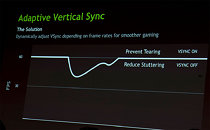

57 Comments on NVIDIA's New AA Algo is TXAA, Adaptive V-Sync and New 3DVision Surround Detailed
I would assume though that it would not be done to an extent to be noticeable i just worry that if a card is pushed to its limit it may become an issue depending how it works but i have no idea, i hope the reviews will go in to some more detail on it or at least triple screen reviews.
and yes, i realize that at higher resolutions, it becomes much harder to maintain playable framerates with aa enabled, but at the same time, aa becomes less and less important as resolution increases. by the time we finally get 23 inch 4k screens, aa will be completely superfluous.
i apologize for the lack of punctuation, my shift key is broken.
:cool:i hope theres a benchies in triple monitors..
if the Green win in 5760X1080 res in dx11 max.. i think i will switch back to NV:toast::toast:
These is the Real Battlefield 3 benchmark screenshot. Performance is about the same within margin for error.
ATM. I'm not too impressed with the pricing of the 7xxx series, and knowing Nvidia's history the price of the 680 will probably give me a heart attack.
Edit:
thematrix606, I guess I was right btarunr just fixed the Battlefield 3 slide in the official thread.www.techpowerup.com/forums/showthread.php?t=162498
i wonder every nvidia product will have this ability in the future from low to highend
My 6970 deals well with the job but does not have enough power so i would assume an overclocked 7970 would do it better but i am more than open to a 680 if it's suitable for my use.
with double buffing it's what say you start off at 60fps, then it goes to 30, 20, 15 so on and so on. The big gap between 60 and 30 is the main complaint of that. Although tripplebuffering solves that so you dont lost fps just get capped. Although ionno if that adaptive vsync is something really new or just marketing jive that goes along with the new really dynamic clocks for the card.