Friday, March 16th 2012

NVIDIA's New AA Algo is TXAA, Adaptive V-Sync and New 3DVision Surround Detailed
With Kepler architecture, NVIDIA has three new star technologies that will help it with this round: TXAA, a new anti-aliasing algorithm that offers image quality comparable to 16X MSAA, with the performance-penalty of 2X MSAA (if not less); Adaptive V-Sync which is sure to win gamers by the millions; and a redesigned display logic that supports up to four displays from a single GPU.
TXAA, which we talked about a little earlier, turns out to be a super-efficient temporal anti-aliasing algorithm. It has two levels: TXAA(1), and TXAA2. TXAA1 provides the image quality comparable to 16X MSAA, with the performance-penalty of 2X MSAA; while TXAA2 offers image quality higher than 16X MSAA (unlike anything you've seen), with the performance-penalty of 4X MSAA. Since few games natively support it, you will be able to enable it through the NVIDIA Control Panel, in the application profiles, provided you have a Kepler architecture GPU.More pictures follow.
Adaptive V-Sync is a smart frame-rate limiter that fluidly adjusts frame-rate when heavy 3D scenes drop frame-rate below monitor refresh-rate and above it. When frame-rate is lower than monitor refresh-rate, lag occurs, and overclocking attempts to overcome it. When frame-rate is higher than monitor refresh-rate, page-tearing occurs, and the normal functionality of V-Sync takes over. Adaptive V-Sync makes these transitions "organic".Then there's the new 3D Vision Surround, bolstered by a redesigned display logic, which addresses the two-display limitation of NVIDIA GPUs. You can now connect as many as four monitors to a GeForce Kepler GPU, enabling 3-monitor HD 3D Vision Surround setups. You no longer need more than one GeForce GPU to connect more than two monitors. The new 3D Vision Surround is said to work in conjunction with Adaptive V-Sync to ensure the center display has higher frame-rate (since it's at the focus of your central vision), at the expense of the frame-rates of the two side displays (since they're mostly at your peripheral vision). This ensures there's a balanced, high-performance experience with multi-monitor gaming setups.
Source:
HKEPC
TXAA, which we talked about a little earlier, turns out to be a super-efficient temporal anti-aliasing algorithm. It has two levels: TXAA(1), and TXAA2. TXAA1 provides the image quality comparable to 16X MSAA, with the performance-penalty of 2X MSAA; while TXAA2 offers image quality higher than 16X MSAA (unlike anything you've seen), with the performance-penalty of 4X MSAA. Since few games natively support it, you will be able to enable it through the NVIDIA Control Panel, in the application profiles, provided you have a Kepler architecture GPU.More pictures follow.
Adaptive V-Sync is a smart frame-rate limiter that fluidly adjusts frame-rate when heavy 3D scenes drop frame-rate below monitor refresh-rate and above it. When frame-rate is lower than monitor refresh-rate, lag occurs, and overclocking attempts to overcome it. When frame-rate is higher than monitor refresh-rate, page-tearing occurs, and the normal functionality of V-Sync takes over. Adaptive V-Sync makes these transitions "organic".Then there's the new 3D Vision Surround, bolstered by a redesigned display logic, which addresses the two-display limitation of NVIDIA GPUs. You can now connect as many as four monitors to a GeForce Kepler GPU, enabling 3-monitor HD 3D Vision Surround setups. You no longer need more than one GeForce GPU to connect more than two monitors. The new 3D Vision Surround is said to work in conjunction with Adaptive V-Sync to ensure the center display has higher frame-rate (since it's at the focus of your central vision), at the expense of the frame-rates of the two side displays (since they're mostly at your peripheral vision). This ensures there's a balanced, high-performance experience with multi-monitor gaming setups.



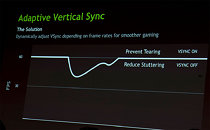

57 Comments on NVIDIA's New AA Algo is TXAA, Adaptive V-Sync and New 3DVision Surround Detailed
www.anandtech.com/show/5625/amd-radeon-hd-7870-ghz-edition-radeon-hd-7850-review-rounding-out-southern-islands/3#
I'm thinking that V-Sync in conjuction with this TXAA1 is what we're provided in the graph of game title Nvidia present showing it above the 7970 (with regular 8xAA @ 1920x) so interesting! While the word "organic" mean different things for different people... while it can't necessarily be deduce a good or bad, it’s a eccentric use of the word for such an explanation?
@Gublo
Yeah, that confuses me as well. Is the so called TXAA actually FXAA or something? Considering "F" and "T" leters are together on keyboard, it could be a typo spread all over teh web by copy&paste of news...
And now for anyone that wants to run multiple monitors. You now only need 1 kepler card to do so.
e: and comparison shot
Moving on...
:toast:
And most likely not enough to justify the performance hit.
But my eyes aren't what they used to be. :(
I really hope that is not possible or at least easily avoidable.