Thursday, April 26th 2012
Opera 12 Beta Released
Opera Software today released the beta version of Opera 12, codenamed "Wahoo", the latest entry in Opera's long line of desktop web browsers. Opera 12 is both smarter and faster than its predecessors and introduces new features for both developers and consumers to play with ahead of the final launch. Discover Opera 12 for yourself at www.opera.com/browser/next/.
It's a theme, not a meme
Themes give you an easy way to change the look of Opera to suit your tastes or your mood. Just select a new theme and - voila! - your new-look browser awaits. To try a theme for Opera 12 beta, visit addons.opera.com/themes.Themes are also easy to make. If you want to try your hand at making a theme for Opera, learn how to do it here: dev.opera.com/articles/view/operas-lightweight-themes/.
A separate process for plug-ins
Plug-ins are a leading cause of browser instability, so we gave them their own process. This way, when a plug-in crashes, it doesn't take Opera down with it.
Faster by being smarter
We gained speed improvements by further optimizing the network SSL code and used smarter tab loading to accelerate start-up and shut-down times.
Camera support
Opera 12 shows some of the new tricks available to web developers by supporting getUserMedia, an API that allows web applications to use hardware like your computer's built-in web cam. To try some demo applications, click here:
- Photo Booth
- Polaroid
- Color Picker
- Explode
Native pages in the browser
What if webpages could be laid out like a book with pages that can format automatically to the screen size? What if it only took a few lines of CSS code? The project was formerly known as Opera Reader, but we are opening it up for standardization as CSS3 Generated Content for Paged Media. You can try it for yourself in Opera 12.
A new sheriff in town
Opera upgraded its innovative security badge to make it easier to understand the security and privacy policies of the sites you visit. You can quickly see if a site is using your location information or wants to turn on your web cam.
Learning new languages
Opera 12 will come in Arabic, Farsi, Urdu and Hebrew thanks to new support and a remodeled interface for right-to-left scripts.
Extensions extended
The Opera extension platform becomes more powerful with the introduction of a Windows and Tabs APIs that allow extensions to control the windows and tabs in the browser.
Other cool things like:
- 64-bit versions for Mac and Windows
- Support for the Do Not Track header
- CSS3 Animations and Transitions
- HTML5 Drag and Drop
- Support for CORS - not the beer, but rather Cross-Origin Resource Sharing
- Opt-in hardware acceleration and WebGL
"Woo-hoo! After months of hard work, we're nearing the finish line on Opera 12," said Haakon Wium Lie, CTO, Opera Software. "There are so many new things to try. The paged media project has the potential to change the way browsers handle content, and camera support shows just how web applications can compete with native apps. With so many new features, especially for developers, Opera 12 is a platform to build upon. We're excited to share it with the world and see what people can create."
It's a theme, not a meme
Themes give you an easy way to change the look of Opera to suit your tastes or your mood. Just select a new theme and - voila! - your new-look browser awaits. To try a theme for Opera 12 beta, visit addons.opera.com/themes.Themes are also easy to make. If you want to try your hand at making a theme for Opera, learn how to do it here: dev.opera.com/articles/view/operas-lightweight-themes/.
A separate process for plug-ins
Plug-ins are a leading cause of browser instability, so we gave them their own process. This way, when a plug-in crashes, it doesn't take Opera down with it.
Faster by being smarter
We gained speed improvements by further optimizing the network SSL code and used smarter tab loading to accelerate start-up and shut-down times.
Camera support
Opera 12 shows some of the new tricks available to web developers by supporting getUserMedia, an API that allows web applications to use hardware like your computer's built-in web cam. To try some demo applications, click here:
- Photo Booth
- Polaroid
- Color Picker
- Explode
Native pages in the browser
What if webpages could be laid out like a book with pages that can format automatically to the screen size? What if it only took a few lines of CSS code? The project was formerly known as Opera Reader, but we are opening it up for standardization as CSS3 Generated Content for Paged Media. You can try it for yourself in Opera 12.
A new sheriff in town
Opera upgraded its innovative security badge to make it easier to understand the security and privacy policies of the sites you visit. You can quickly see if a site is using your location information or wants to turn on your web cam.
Learning new languages
Opera 12 will come in Arabic, Farsi, Urdu and Hebrew thanks to new support and a remodeled interface for right-to-left scripts.
Extensions extended
The Opera extension platform becomes more powerful with the introduction of a Windows and Tabs APIs that allow extensions to control the windows and tabs in the browser.
Other cool things like:
- 64-bit versions for Mac and Windows
- Support for the Do Not Track header
- CSS3 Animations and Transitions
- HTML5 Drag and Drop
- Support for CORS - not the beer, but rather Cross-Origin Resource Sharing
- Opt-in hardware acceleration and WebGL
"Woo-hoo! After months of hard work, we're nearing the finish line on Opera 12," said Haakon Wium Lie, CTO, Opera Software. "There are so many new things to try. The paged media project has the potential to change the way browsers handle content, and camera support shows just how web applications can compete with native apps. With so many new features, especially for developers, Opera 12 is a platform to build upon. We're excited to share it with the world and see what people can create."
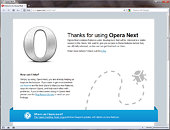

21 Comments on Opera 12 Beta Released
I've been using Opera since the first free version (the one with ads, I believe that was v7 back in 2003 or 2004) and I've been loving it ever since! :rockout:
and because last bild I tested (it was probably 1385) had almost all those issues I'm shocked they have RC (build 1387) now...
The only thing i think Opera does better right now then say FF, Google, IE etc would be that you can move any part of the UI anywhere pretty much without having to install something extra or write code to do so. Outside of that it's obscurity often cases websites to be displayed differently or even broken at times and it's speed and security is average and stability(the thing it had going for it besides UI) has been iffy sense 12 and the introduction of GPU acceleration. Frankly with 12, until stability is back or fixes for common problems are more public i'll be sticking to older builds and IE.
But GPU acting is necessary?
My GPU now goes from 50 Mhz, to 450 Mhz to 750 Mhz, back and forth, while surfing sites....
Anyhow, to disable it, go to:
opera:config
and try searching for GPU or something like that (I'm still at the latest stable, so I don't know what to search for exactly)
and it crashes like crazy on me...
Sorry I just had to :D