Monday, September 9th 2013
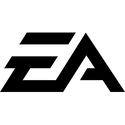
Battlefield 4 MSR Largely Identical to Battlefield 3, RSR Interesting
Battlefield 4 minimum system requirements (MSR) lists released to the web show them to be largely identical to those of Battlefield 3, with a few changes in the GPU requirements. The RSR (recommended system requirements) list is interesting. There's no support for Windows XP, much like Battlefield 3, but contrary to rumors, Battlefield 4 doesn't mandate 64-bit platforms. It includes 32-bit executables, even if it can take advantage of over 4 GB of system- and over 3 GB of video-memory. Battlefield 4 needs at least a Windows Vista 32-bit installation, with Service Pack 2 and KB971512 update. An AMD Athlon X2 processor clocked at 2.80 GHz or Core 2 Duo 2.40 GHz processor, 4 GB of RAM (which 32-bit platforms don't fully make available anyway), and 2009-class DirectX 10 graphics cards, are part of the MSR.
Moving on to the recommended system requirements list, EA-DICE recommends 64-bit Windows 8, making us wonder why not Windows 7 64-bit, and if it has something to do with the fact that Windows 8 supports DirectX 11.1, which Windows 7 doesn't. Any six-core AMD CPU, and any Intel quad-core CPU will do. 8 GB of RAM is recommended. The developer recommends at least Radeon HD 7870 or GeForce GTX 660 graphics cards with at least 3 GB of video memory, which strangely disqualifies the Radeon HD 7870 from the RSR list, as there's no known HD 7870 variant with ≥3 GB of video memory. Hard drive space is consistent between the two lists, at 30 GB. It was 25 GB for Battlefield 3. In all, we expect Battlefield 4 to be another eye-feast, which rewards faster hardware, and perhaps even upgrading to Windows 8.
Source:
The Examiner
Moving on to the recommended system requirements list, EA-DICE recommends 64-bit Windows 8, making us wonder why not Windows 7 64-bit, and if it has something to do with the fact that Windows 8 supports DirectX 11.1, which Windows 7 doesn't. Any six-core AMD CPU, and any Intel quad-core CPU will do. 8 GB of RAM is recommended. The developer recommends at least Radeon HD 7870 or GeForce GTX 660 graphics cards with at least 3 GB of video memory, which strangely disqualifies the Radeon HD 7870 from the RSR list, as there's no known HD 7870 variant with ≥3 GB of video memory. Hard drive space is consistent between the two lists, at 30 GB. It was 25 GB for Battlefield 3. In all, we expect Battlefield 4 to be another eye-feast, which rewards faster hardware, and perhaps even upgrading to Windows 8.

54 Comments on Battlefield 4 MSR Largely Identical to Battlefield 3, RSR Interesting
So try this. Even if the guys will say is stupid, and Windows doesn't work like that, trust me. Talking 100% from experience ;)