Monday, November 2nd 2015
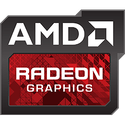
AMD Radeon Software Crimson Edition Detailed
In the beginning, there were NVIDIA Detonator and ATI Catalyst. Detonator made way for GeForce Software, but Catalyst pulled through for another decade. These are the brand names GPU makers use to label their drivers, because GPUs are devices that warrant frequent driver updates to keep up with new software and performance improvements. AMD, after consolidating most of its visual computing divisions into the Radeon Technologies Group under technocrat Raja Koduri, made its first major announcement, re-branding AMD Catalyst as Radeon Software. Its first release gets a special name - Radeon Software Crimson Edition 15.11.
AMD's new nomenclature for its drivers involves firmly placing the Radeon brand name, replacing "Catalyst," followed by "software," indicating that these are not just drivers, but a suite of applications designed to give you control over your visual computing experience; with "Crimson Edition" being the major version for the year 2015-16, and 15.11 denoting November 2015, retaining the date-based version numbering scheme. These could come with extensions such as "WHQL" or "Beta." The first Crimson Edition drivers will be WHQL-signed.At the center of Radeon Software Crimson Edition 15.11 is the doing away of Catalyst Control Center (CCC) and Raptr, and in their place, a slick new application built from the ground up, called Radeon Settings. This app no longer relies on .NET, unlike CCC. Its user interface is minimalist, and keeps up with the Windows 10 theme, but its variations could blend with OS X and Linux GUIs.The application is designed for fast startup, and features a ribbon-tab UI design, with a top bar selecting main settings pages, and the bottom one with minor settings and social buttons. With Raptr gone, game-specific optical settings are care of the "Games" tab, in which you can make graphics and hardware overclocking settings specific to a game, besides global settings.The "Video" tab lets you choose between eight presets specific to viewing situations and content. The "Display" tab gives you settings specific to your display (resolution, refresh rates, Virtual SuperResolution, scaling, etc. There's a tab specific to Eyefinity that shows up when there is more than one display. And finally, the "System" tab gives you information on your current hardware and software environment.
The most important settings from the Radeon Settings app are neatly integrated into the context menu of the tray icon.
AMD will release Radeon Software Crimson Edition later this month.
AMD's new nomenclature for its drivers involves firmly placing the Radeon brand name, replacing "Catalyst," followed by "software," indicating that these are not just drivers, but a suite of applications designed to give you control over your visual computing experience; with "Crimson Edition" being the major version for the year 2015-16, and 15.11 denoting November 2015, retaining the date-based version numbering scheme. These could come with extensions such as "WHQL" or "Beta." The first Crimson Edition drivers will be WHQL-signed.At the center of Radeon Software Crimson Edition 15.11 is the doing away of Catalyst Control Center (CCC) and Raptr, and in their place, a slick new application built from the ground up, called Radeon Settings. This app no longer relies on .NET, unlike CCC. Its user interface is minimalist, and keeps up with the Windows 10 theme, but its variations could blend with OS X and Linux GUIs.The application is designed for fast startup, and features a ribbon-tab UI design, with a top bar selecting main settings pages, and the bottom one with minor settings and social buttons. With Raptr gone, game-specific optical settings are care of the "Games" tab, in which you can make graphics and hardware overclocking settings specific to a game, besides global settings.The "Video" tab lets you choose between eight presets specific to viewing situations and content. The "Display" tab gives you settings specific to your display (resolution, refresh rates, Virtual SuperResolution, scaling, etc. There's a tab specific to Eyefinity that shows up when there is more than one display. And finally, the "System" tab gives you information on your current hardware and software environment.
The most important settings from the Radeon Settings app are neatly integrated into the context menu of the tray icon.
AMD will release Radeon Software Crimson Edition later this month.












70 Comments on AMD Radeon Software Crimson Edition Detailed
I finally gave up on AMD GPUs, ending with my 5850 cross-fire setup last October, not because of the cards themselves (they were incredible, even with only having 1GB VRAM), but because of CCC issues.
Interesting to see how this new software will do... even though I'm running a 2-way GTX 970 SLI, I am still looking at an AMD GPU option as I'm looking to upgrade to 1440p.
The ForceWare branding was reduced significantly around driver series 170 iirc, and since then, aside from a mention in the about page of nvcpl, nothing (publicly) references ForceWare.
yet.
One can do what he can to limit the leak of his private data to data mining companies.
In my case that meant I had to use pirated version of premium apps even when I only wanted to use the free adware version (which I would block with firewall). Google didn't want me to download free application.
@ZeDestructor, what I mean is that it's easier on a phone, Windows doesn't even have the options.
In that view, ebooks track you less, just saying.It's a trade of privacy vs convenience, and for those of us aware of the cost, it's an active trade we make: I give them data about me, I get convenience or free stuff. Ads on the other hand I actively try and avoid, damn battery-draining, screen-wasting scum.F-Droid can already track a decent bit about you just from knowing your IP address and what you download, and if you install it's helpful installer/browser tool, it gets to read info about your various network connections, including mobile operator, SSIDs (wifi network names) and BSSIDs (AP MAC addresses).
On a related note, have you disabled Google Play services? There's a certain number of useful apps that require it nowadays, and it effectively has unlimited access to your android device.
Yeah I did disable it, the default mail app and Firefox or the stock Android browser solves 95% of my needs. Now it's with services on, a normal Android phone, I needed them for a while, when I can I'm gonna disable them again.
Firefox OS is a good alternative to solve privacy problems on a budget (stupid Blackberries and Blackphones being too expensive), extra bonus, you can compile any unsuported version of the OS to the phone if it goes EoL. That or a dumbphone.
Back on topic, any news on shader cache to HDD, reduced CPU usage, or any new performance "upgrade" on the drivers? I know shader cache helps nicely on OpenGL, it would be nice to have it on Direct3D.
I don't really see any features in Crimson that I'd use. I just hope the download is much smaller. I hate big driver packages.
Anyway, other than a new UI, I don't expect much. AMD continued posting Beta drivers and yesterday we had the introduction of 380X. If the new drivers where bringing any performance gains, I would had expected AMD to introduce first the Crimson drivers, and then 380X. Of course AMD has shown many times in the past, that they don't go along with logic on marketing.
IIRC, i got excited because it looked like we could set per-game profiles with more options now.