Monday, March 27th 2017

Intel's First Client Optane Product is a Cache SSD
Intel's first consumer (client) SSD based on its revolutionary new 3D Xpoint memory is an Optane branded cache SSD that improves the performance of slower local storage, such as hard drives, or even slower NAND flash based SSDs. On machines with larger hard drives, Intel claims that a 3D Xpoint based cache SSD could halve booting times, improve overall system performance by 28 percent, and lower game level load times by up to 65 percent. As a cache-SSD, it's also designed to be affordable, and that's because it's local storage is 16 GB or 32 GB.
The target consumer is one that which is transitioning from hard drives to SSDs, and is happy with a noticeable performance boost, as long as they don't lose the immense capacities of their HDDs. It also targets gamers with SSDs that are running out of space for multiple >50 GB games, so they could start installing some of those games on their larger/slower HDDs and get reasonably improved performance. As with all SSD caching technologies from Intel in the past, such as the ReadyBoost and Smart Response, Optane cache SSDs juggle "hot data" (frequently accessed data) in and out of their user-space from the host storage. On the software side of things, Intel Rapid Storage Technology 15.5 and later handles the caching tasks.The Optane cache SSD is a single-sided M.2-2280 drive with PCI-Express 3.0 x2 host interface, and takes advantage of the NVMe protocol. The drives offer sequential speeds of up to 1200 MB/s reads, with up to 280 MB/s writes, and 4K random access performance of up to 300,000 IOPS reads, with up to 70,000 IOPS writes. What Optane brings to the table is a gargantuan command queue depth, and an endurance rating of 100 GB writes per day (which is huge for a 16 or 32 GB drive, given that it's over 6 DWPD for the 16 GB variant.
Source:
TechReport
The target consumer is one that which is transitioning from hard drives to SSDs, and is happy with a noticeable performance boost, as long as they don't lose the immense capacities of their HDDs. It also targets gamers with SSDs that are running out of space for multiple >50 GB games, so they could start installing some of those games on their larger/slower HDDs and get reasonably improved performance. As with all SSD caching technologies from Intel in the past, such as the ReadyBoost and Smart Response, Optane cache SSDs juggle "hot data" (frequently accessed data) in and out of their user-space from the host storage. On the software side of things, Intel Rapid Storage Technology 15.5 and later handles the caching tasks.The Optane cache SSD is a single-sided M.2-2280 drive with PCI-Express 3.0 x2 host interface, and takes advantage of the NVMe protocol. The drives offer sequential speeds of up to 1200 MB/s reads, with up to 280 MB/s writes, and 4K random access performance of up to 300,000 IOPS reads, with up to 70,000 IOPS writes. What Optane brings to the table is a gargantuan command queue depth, and an endurance rating of 100 GB writes per day (which is huge for a 16 or 32 GB drive, given that it's over 6 DWPD for the 16 GB variant.

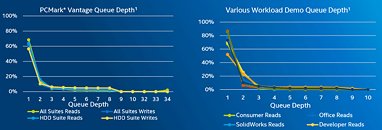


41 Comments on Intel's First Client Optane Product is a Cache SSD
PrimoCache is great if you are on an AMD system and can't use Smart Response, but if you are on Intel Smart Response work better. It seems this cache SSD is just an extension of Smart Response, but they made it worse by limiting the size to 16/32GB. If Intel would just remove the size limit of Smart Response, it'd be perfect.
Let me tell this one more time, very sloooooowly even though it's already in a written form...
You have a shite system, you buy a cheapo SSD, you pair it into hybrid array with the existing HDD and you get tremendous boost for the cheap without sacrificing any capacity. That's literally all there is to it. Only application I can see for this Optane thing is if you have 10TB HDD (because you just need the raw capacity and there isn't even any SSD in existence with such capacity) and you want sort of performance of a SSD. Only problem here is that this "new" Intel's "solution" only has 32GB max which is just garbage for drive of 10TB because it'll constantly shuffling data back and forth in the cache, totally negating the whole point of the cache (because you'll have crap hit ratio). Ergo, this tech is absolutely pointless even if it works at the speed of light.
People with no money will stay on HDD only
People with money will go to SSD only
People that need capacity (but don't want to RAID SSD's) with almost the speed of SSD will go with hybrid array, but not Optane because of crap cache capacity
Is there really anything more than needs to be said? This thing is totally pointless and serves absolutely no purpose and fills absolutely nothing in the market, because there isn't even any gap for it. Good old SSD caching systems filled and dominated that gap ages ago. And even with that people insist on using pointless retarded SSD boot drives and separate HDD as crap stand alone data storage unit (where hybrid would benefit them EVERYWHERE). But like this thread proved, people just don't understand it which is why no one used it. I did and it was great. I went to full SSD so the system wasn't clicking through the night as I sleep next to the system. And because I could.
And I've never had a problem with Smart Response, it was easy to set up and the only limitation was the size of the cache. I'm not sure what you are complaining about with fiddling with the driver and program. It was easier to setup up than Primocache was.
You don't even need that much money nowadays to go full SSD, for OS, applications.
500GB-ish SSD can be had for lower than 150$, I see even in 130$ range and any SSD will run in circles around HDD.
This cache drive is expensive at 77$, I'd rather put 50$ more for full SSD.
If you are really budget constricted, and really want some caching you could buy for 30$ 60GB regular SSD and use Intel SRT for the more or less the same result, probably slightly lower speed when full cache is hit, but better overall performance due to double the cache size, which means there is a much greater chance for something to be found in the cache.
And if 500GB is not enough for you, the cache cannot help you in any way, as you probably deal with volumes which are far bigger than 16 or 32 GB of cache.
77€ for SSD+software is not that expensive considering the benefits (speed while keeping same capacity). You'll never get combined capacity at SSD performance no matter what you do. It's just not possible for that money. And since cache SSD's are 75% of time doing reads, even cheapest ones should last you years.
Of course, with Windows 10 you don't have to do anything. It actually adjusts itself and boots just fine in my experience.
And RST? What a joke. That's nothing but a massive mem leak for me (regardless of driver ver).