Monday, March 27th 2017

Intel's First Client Optane Product is a Cache SSD
Intel's first consumer (client) SSD based on its revolutionary new 3D Xpoint memory is an Optane branded cache SSD that improves the performance of slower local storage, such as hard drives, or even slower NAND flash based SSDs. On machines with larger hard drives, Intel claims that a 3D Xpoint based cache SSD could halve booting times, improve overall system performance by 28 percent, and lower game level load times by up to 65 percent. As a cache-SSD, it's also designed to be affordable, and that's because it's local storage is 16 GB or 32 GB.
The target consumer is one that which is transitioning from hard drives to SSDs, and is happy with a noticeable performance boost, as long as they don't lose the immense capacities of their HDDs. It also targets gamers with SSDs that are running out of space for multiple >50 GB games, so they could start installing some of those games on their larger/slower HDDs and get reasonably improved performance. As with all SSD caching technologies from Intel in the past, such as the ReadyBoost and Smart Response, Optane cache SSDs juggle "hot data" (frequently accessed data) in and out of their user-space from the host storage. On the software side of things, Intel Rapid Storage Technology 15.5 and later handles the caching tasks.The Optane cache SSD is a single-sided M.2-2280 drive with PCI-Express 3.0 x2 host interface, and takes advantage of the NVMe protocol. The drives offer sequential speeds of up to 1200 MB/s reads, with up to 280 MB/s writes, and 4K random access performance of up to 300,000 IOPS reads, with up to 70,000 IOPS writes. What Optane brings to the table is a gargantuan command queue depth, and an endurance rating of 100 GB writes per day (which is huge for a 16 or 32 GB drive, given that it's over 6 DWPD for the 16 GB variant.
Source:
TechReport
The target consumer is one that which is transitioning from hard drives to SSDs, and is happy with a noticeable performance boost, as long as they don't lose the immense capacities of their HDDs. It also targets gamers with SSDs that are running out of space for multiple >50 GB games, so they could start installing some of those games on their larger/slower HDDs and get reasonably improved performance. As with all SSD caching technologies from Intel in the past, such as the ReadyBoost and Smart Response, Optane cache SSDs juggle "hot data" (frequently accessed data) in and out of their user-space from the host storage. On the software side of things, Intel Rapid Storage Technology 15.5 and later handles the caching tasks.The Optane cache SSD is a single-sided M.2-2280 drive with PCI-Express 3.0 x2 host interface, and takes advantage of the NVMe protocol. The drives offer sequential speeds of up to 1200 MB/s reads, with up to 280 MB/s writes, and 4K random access performance of up to 300,000 IOPS reads, with up to 70,000 IOPS writes. What Optane brings to the table is a gargantuan command queue depth, and an endurance rating of 100 GB writes per day (which is huge for a 16 or 32 GB drive, given that it's over 6 DWPD for the 16 GB variant.

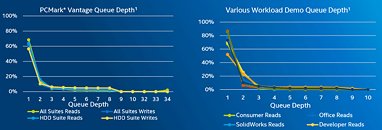


41 Comments on Intel's First Client Optane Product is a Cache SSD
Source:
IF it competes with a traditional SSD and costs $40... It has a budget play.
Buy a $100 4tb drive, and a $40 16gb cache buffer and have ssd ish performance?
Boot 39.74
On my system I got Excel 1.19Sec. Word 1Sec.
I don't have the others to test.
Maybe you can use this to cache the games that you installed in the HDD and shorten it's loading time, but I'm not sure if it's worth it
you'll notice that cache speed is very different. If i open work close open excel and open word again. there is no cache. If i open and close and open word again the second time is cached. Windows need to be threaded and cache better...hell even let uses choose what to cache given the amount of RAM they have. I would have a slew of things preload in my RAM on boot if i could.
this is very easy to tell how crappy windows caching is and how much faster cached program loads when you play around with calc, paint, word, excel. Cache appears to dumb as soon as another program opens.
If you have NVMe vs RAMDisk and watch CPU in taskmanager and TS you will quickly see how nearly everything in windows is single thread limited.
960 PRO has done a good job of getting the latency down but optane is still better from what little leaks we have seen. Waiting for reviews to really tell.
QD 1 is all that matters...not "random ____"....not high QD and not sequential.
But the difference in NVMe NAND and XPoint won't really show until we get rid of PCIe and put this stuff in a direct channel to the CPU via memory lanes or some new port or better on the die.
Once you get XPoint closer to the CPU the QD1 IOPs will explode because PCH and PCIe have huge latency overhead do to being so far from the CPU.
www.anandtech.com/show/10754/samsung-960-pro-ssd-review/4
"expensive" SATA SSDS have 8-30 times the latency. Also consistency is crap.
QD1 affect everything from AV/AM, explorer, loading, reading writing, encryption, everything.
A real XPoint SSD should show 3-7x better QD1 and thats very noticeable. I noticed from from 480GB Extreme pro to 950PRO easily. I also hammer my drives and i also use encryption and other stuff. Consistency is also critical here. Sandisk extreme pro was king of latency and consistency and mix load but the 950PRO rekts it and is very noticeable.
If XPoint was 2 bucks a GB i would be buying a TB drive in a heart beat because the difference is very noticeable especially in day to day activity. Again as i keep spamming the web with this.....go read IBMs 1980s study on rapid response systems.
Key here is response times and APM (actions per minute). There are many activities that are inherently limited by QD1 if you actually compare the best SATA to 950PRO and watch CPU and disk usage.
This is from 1982....yet people 35 years later still fail to understand basic computers and human brian fucntion. This is why i build my PC around QD1 and Signle thread since everything is coded like shit. AV/AM can't even use multiple thread or hgh QD because people can't code.
jlelliotton.blogspot.com/p/the-economic-value-of-rapid-response.html
Hell an uncrypted 480GB Extreme Pro could not download and install a game on Steam at 22MBps without pausing to play catch up because of the whole downloading, unpacking, and installing going on. The download was 4:1 in extracted to downloaded size on steam.
950PRO and single thread are still the bottleneck on malwarebytes (because of shitty coding) (well they did just release a multithreaded client so i haven't really analyzed the new one yet.
The difference from 950PRO to Extreme Pro in encryption is horrifyingly good.
The difference with extracting and installing on the same drive is the difference between night and day over those two drives.
I could keep going but i won't waste my time.
So yes you clearly are full of crap and have no clue what you are saying.
The jump from sole HDD to HDD with SSD cache is gigantic, almost identical to the level of replacing HDD with SSD entirely. The jump from crappy SSD to top end SSD is far less significant and certainly not justifiable with the price point. Even more less when that person still has HDD. Which can only mean they don't have the money. Otherwise they'd be on SSD only.
you claimed there is no difference between XPoint and NVMe in real world usage, which is factual wrong. I proved there are numerous places where there are drastic differences and plenty of room to gain in real world usage...your the one who makes zero sense lol.I never defended this XPoint cache in any of my posts. I also said its a stupid garbage product unless in a real SSD form factor and wont be epic til we give it direct access to the CPU.
EDIT: additionally, you claim its not justified given the price point (crappy SSD to top of the line). Again, I will refer you to the IBM study from 1982 since after 35 years people are still idiots and fail to understand how humans work.
Their study is a prime reason why i remove all transitions from my phone and from windows and use a fast single thread CPU.
Go read that link and educate yourself. The windows fade animation is 120-150ms IIRC and thats is counter productive. No fade is about 30-50ms IIRC. The difference in significant especially when you open and close a window 100s of times a day. IBM study stopped at 300ms but it shows you got going from 600ms to 300ms saves 3 seconds in total time on the task at hand. Every task is difference but the concept on how the human brain works is universal. This is relevant to every aspect of computer use from proper UI design....which doesn't exist because idiots design this stuff for looks....thanks apple.....to the hardware in the PC and how it is coded. The difference from using my Ultrabook with a 3GHz SKL and Sammy EVO vs my desktop with a 4.8 GHz SKL and 950 PRO is huge.
You are truly ignorant on this topic and you should take awhile and read the study and learn. Pulling your head out of your ass is a good thing to do.
Additionally, consistency is a big issue from cheap SATA to best SATA to 950 PRO. I have posted extensively on hardforum about this. I just posted many day to day activity above about the best SATA vs 950 PRO where I notice much better user experience in numerous tasks. This ranges from loading chrome/opera to loading photos and moving files.
Again I would gladly ditch my 950 PRO for a XPoint if it was 2 dollars a GB but at 4 per GB its ridiculous for my dad to day PC.
If i save 5 mins a day with the better SSD or better single thread or whatever that equals to be a lot of time over a year or 2. That is 60 hours of my time and at 10 or 20 or 30 or 40 dollars per hour upgrading can easily be worth the time saved.
Oh also all my examples above about the Extrem Pro was also 25% OPed. The drive was 360GB. My 950 PRO has 0% OP. and still run laps and runs smoother and more consistent.
Thats all without FDE....with FDE....holy crap is it massive difference. Also even with FDE being CPU limited a faster SSD still gives better performance. I posted benchmarks in the past on hardforum about this too. I was surprised on how much more speed i got from the 950 PRO even with CPU maxed.
Added one of my initial tests below.
www.dropbox.com/s/kjglibxq8gzqacs/Extreme Pro vs 950 Pro Encrypted.png?dl=0
If you use the PC all day long and even just make 10 dollars an hour you can justify a highend SSD with your time saves assuming you actually are opening windows, programs, files, and installing..
If your APM are very low than cheap SSD is still justifiable with making only 10 dollars a day.
If you have a real job and income 960 PRO is easily justifiable with time saved.
Your biggest time saver and money maker is turning off transitions. lol
Hell, Intel already has this same technology. They are just rehashing Smart Response SSD Caching using a super fast XPoint drive(and hence super expensive), and they are still limiting it to 16/32GB. At least Smart Response with a standard SSD lets you use 64GB. I'd be far happier if they just remove the size limit on Smart Response and let use use as much SSD space for caching as we can. At least with Smart Response I can accelerate writes as well as reads.