Monday, June 26th 2017

Critical Flaw in HyperThreading Discovered in "Skylake" and "Kaby Lake" CPUs
A critical flaw was discovered in the way Intel implemented its simultaneous multi-threading technology, HyperThreading, on "Skylake" and "Kaby Lake" processors. Being a micro-architecture specific flaw, this could affect all implementations, from low-power mobile chips, to mainstream desktop, high-end desktop, and perhaps even enterprise-segment Xeon processors. At this time, there are no security implications of this flaw.
Intel chronicled this flaw in its micro-architecture errata "SKZ7/SKW144/SKL150/SKX150/SKZ7/KBL095/KBW095," and described it as follows: "Under complex micro-architectural conditions, short loops of less than 64 instructions that use AH, BH, CH or DH registers as well as their corresponding wider register (e.g. RAX, EAX or AX for AH) may cause unpredictable system behavior. This can only happen when both logical processors on the same physical processor are active." As an implication, Intel goes on to note that Due to this erratum, the system may experience unpredictable system behavior."The HyperThreading flaw can be fixed through a micro-code update distributed as a UEFI firmware update. Typically, it becomes the responsibility of DIY PC motherboard, pre-built desktop, and notebook manufacturers, to distribute the update. The issue first came to light in a Debian Linux user mailing-list, although it affects all PC operating systems, not just Linux. Support groups of Debian recommend disabling HyperThreading in the UEFI setup programs of your computers as a temporary workaround, till the micro-code patch is applied. Disabling HyperThreading will reduce performance in multi-threaded apps.
Source:
Debian Mailing List
Intel chronicled this flaw in its micro-architecture errata "SKZ7/SKW144/SKL150/SKX150/SKZ7/KBL095/KBW095," and described it as follows: "Under complex micro-architectural conditions, short loops of less than 64 instructions that use AH, BH, CH or DH registers as well as their corresponding wider register (e.g. RAX, EAX or AX for AH) may cause unpredictable system behavior. This can only happen when both logical processors on the same physical processor are active." As an implication, Intel goes on to note that Due to this erratum, the system may experience unpredictable system behavior."The HyperThreading flaw can be fixed through a micro-code update distributed as a UEFI firmware update. Typically, it becomes the responsibility of DIY PC motherboard, pre-built desktop, and notebook manufacturers, to distribute the update. The issue first came to light in a Debian Linux user mailing-list, although it affects all PC operating systems, not just Linux. Support groups of Debian recommend disabling HyperThreading in the UEFI setup programs of your computers as a temporary workaround, till the micro-code patch is applied. Disabling HyperThreading will reduce performance in multi-threaded apps.
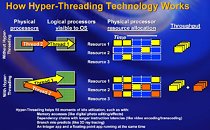
98 Comments on Critical Flaw in HyperThreading Discovered in "Skylake" and "Kaby Lake" CPUs
This is what happens when you sit on your FAT CAT ass in your ivory tower.
It's still the company that makes stuff that "just works". The stuff that you don't have to think much about.
As time goes by and I read all these Ryzen threads, I think this is the actual problem. Intel CPUs are too easy. They don't give "PC tweaking enthusiasts" enough thrills and adrenaline.It hasn't been like that at all. Building and tweaking computers in the past was about overcoming actual problems. CPUs were slow, RAM was tiny and so on.
Not so long ago people were building home-made water-cooling solutions using parts from DIY home improvement stores (gardening hoses etc) That was risky. Sure, some did it for fun, but it was often important for the whole community.
Also OEM stuff was hugely expensive and acceptable notebooks were for the rich.
It's so much different today. First of all: you can simply buy a notebook and get a life. But even if you stay with custom desktops, it's so easy. And second: because PCs got so powerful, overclocking/tweaking is almost pointless.
Generally speaking, being fascinated by PC building early in life is fairly normal. We've all been there. But at some point people simply learn to use PCs, not just build and tweak them. There's so much more in computing than just building the tool.
Fixed since May 11. Searching (instead of hoping) can yield surprising results.
The only crashes that I get (rarely) are in Battlegrounds but I don't think it has anything to do with this problem
But even without that, when was a firmware bug specific to an application?
also!!
UBU is featured in Germanys biggest IT News mag: www.heise.de/newsticker/meldung/Bug-in-aktuellen-Intel-Prozessoren-macht-die-Runde-3755660.html :)
www3.intel.com/content/dam/w...pec-update.pdf
www.intel.com/content/dam/ww...pec-update.pdf
It's erratum number SKL150 and KBL095 respectively.
I just recently got into overclocking. I have an older Core i5 3570K CPU that for the longest time I ran at stock speeds. I know, what a waste! But I managed to overclock this beast of a chip to 4.4 GHz, that's 1 GHz faster than stock! It's like it's a free upgrade! Hell, on some benchmarks I'm running faster than a Core i5 6600K. I don't know about you but that's impressive! The fact that a nearly five year old chip is beating out a chip that's just over a year old is impressive as all hell. Would I be able to do this on an OEM machine? Would I be able to tweak the hardware this much and be able to get an upgrade without spending a dime? Nope.
You're not going to change my mind on building one's own PC. There's just something about building your own PC along with the fact that you know each and every part in it are premium components.
www.majorgeeks.com/files/details/uefi_bios_updater.html
www.win-raid.com/t154f16-Tool-Guide-News-quot-UEFI-BIOS-Updater-quot-UBU.html
And the inevitable car analogy has arrived - OK. So lets just assume that a "car enthusiast" likes to tinker etc.
But you don't have to be a "car enthusiast" to be a "driving enthusiast".
But we don't have such an easy separation with computers. You call yourself an enthusiast because you like assembling them. I call myself an enthusiast because I like using them. There isn't a good word for this. I'm a computation enthusiast. I'm a simulation enthusiast. I'm a programming enthusiast. I used to be a gaming enthusiast. You can do many things with a computer, so using a wrapper "computer enthusiast" is very practical.
Am I an assembly/OC enthusiast? Not any more. This part of my life ended 10-15 years ago (when I was a teenager).How is that impressive? It's just numbers. Did your performance get a boost? What about temperature and power draw? Do you need this boost or are you doing this for fun?
I used to OC a lot back in the Athlon days, but I never did it for fun. I was a teen, I couldn't afford an expensive CPU. I got a cheap one and OC it, because that actually made a difference (whether I would be able to play games I want or not).I don't know what you're doing for a living. Is it building PCs? :)
Lets say someone is a solid state physicist. He simulates graphene solutions to find new ways to use this material. Can he do this on an OEM machine? Yes. Can he have fun? Yes.
Imagine someone is a neurosurgeon. He uses his PC to watch porn. Can he do this on an OEM machine? Yes. Can he have fun? Yes.
You see? There's more to PCs than just watching benchmarks.I'm not trying to change your mind on anything. I'm trying to add some sensibility to this discussion. :D
BTW: Don't live with an impression that parts put in OEM workstations are of lesser quality than those "premium" stuff you can buy yourself. OEM desktops are often beautifully designed: small, very quiet, very stable and very long-lasting. They don't have LEDs and trendy brand logos, but they have quality circuitry and cooling.
I use virtual machines to test software before I install it on the host OS. It's much easier to just create a VM snapshot and restore back to it than to have to reload the host OS because the uninstall routine screwed something up. I also use VMs to test freeware software that I develop to make sure that it runs on every version of Windows going back to Windows 7 since I use Windows 10 as my daily running OS.OK, so I went overboard with my "OEM PCs are shit" comment. There! I said it. However there are times when you can build a computer yourself for less than if you were to go with an OEM system since they generally charge more for their more enthusiast systems. If you want an SSD in an OEM system be prepared to pay more than if you were to buy an aftermarket SSD. Same goes with if you want a gaming video card in it, be prepared to pay far more than if you were to buy an aftermarket card and while you're at it you'll more than likely have to replace the PSU since most OEM systems come with PSU that are just enough to run the core hardware and nothing added onto it. Do all of this stuff and you basically just voided the OEM warranty.